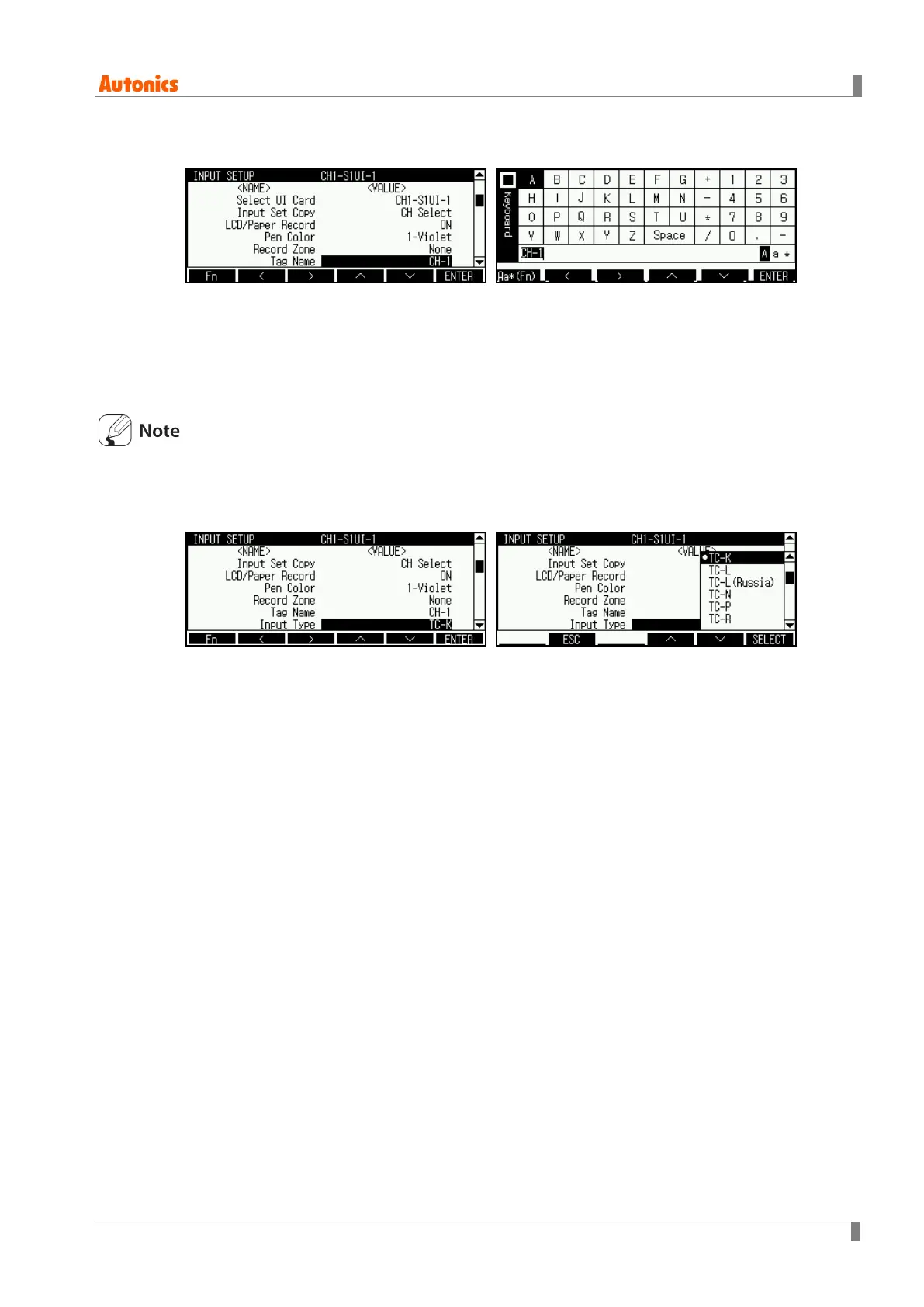8 Parameter detail setup
© Copyright Reserved Autonics Co., Ltd. 57
8.1.6 Tag Name (Channel name)
Designate channel name with virtual keyboard.
You can enter max. 6 characters with English capital letters, English small letters, and speical
characters.
Setting range: 1 to 6 characters
Factory default: CH-1 to CH-12(Channel number by slot)
Some special character may be printed in low quality due to low print resolution.
8.1.7 Input Type (Input specification)
Set input specification of channel. Set input speicfication is total 27 such as thermocouple, RTD,
voltage, and current. For more details, please refer to ‘2.3 Input specification and measuring
range’. For jumper pin setting of universal input card (KRN-UI2) by inpust specification, refer to
‘4.2 I/O card’.
Setting range: Refer to ‘2.3 Input specification and measuring range’
Factory default: TC-K
