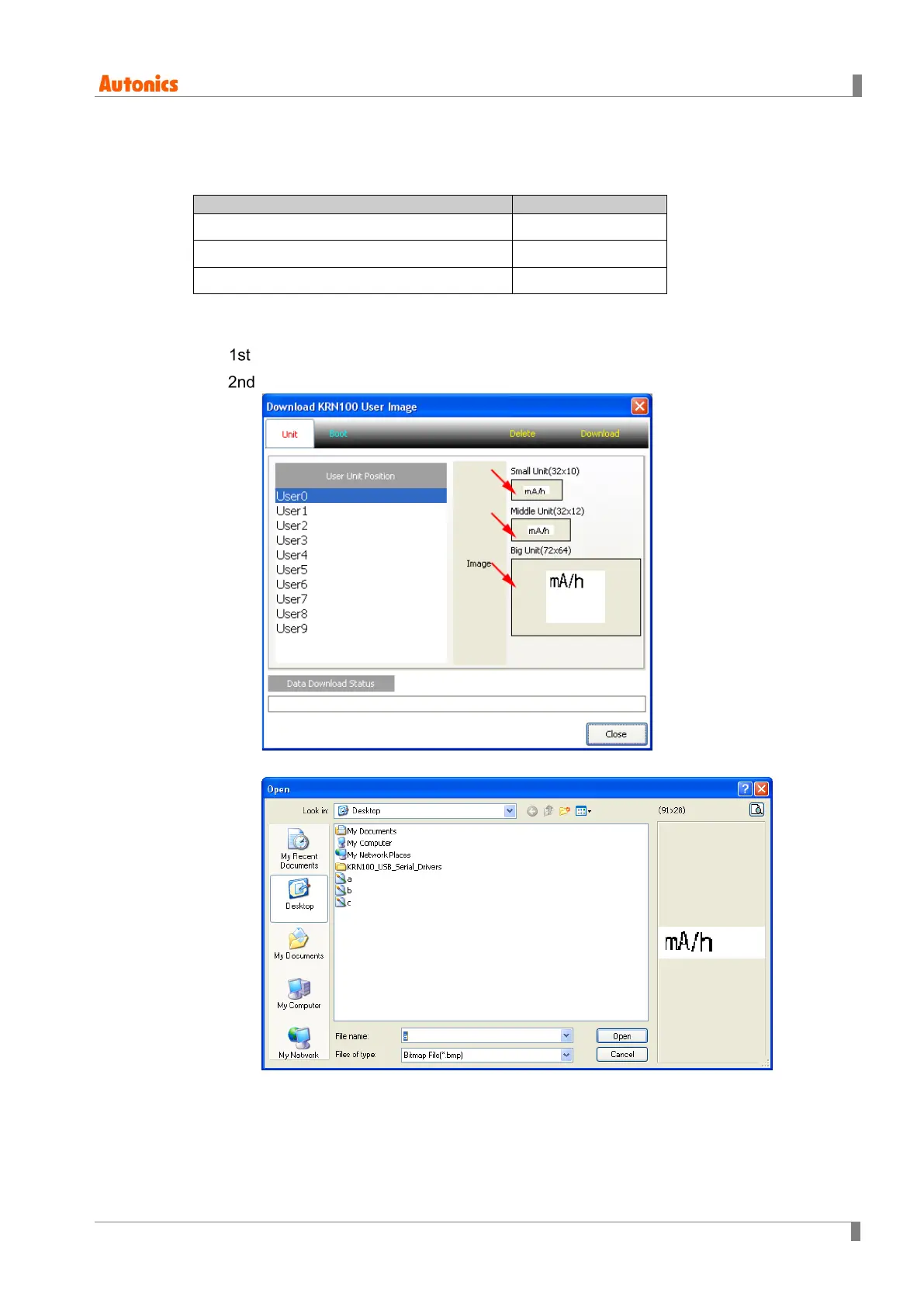9 DAQMaster
© Copyright Reserved Autonics Co., Ltd. 141
9.4.2 User unit setting
Total 3 sizes user units are needed; two for display output, one for printing.
Unit image for printing
32×10(small unit)
Unit image in several channel for displaying
32×12(middle unit)
Unit image in 1 channel for displaying
72×64(large unit)
How to register user unit image
Make 3 sizes images (file type: bmp) using image tools.
Double-click the arrow area as below figure and select the desired image files.
If you not select the image, this unit is proceses as blank.