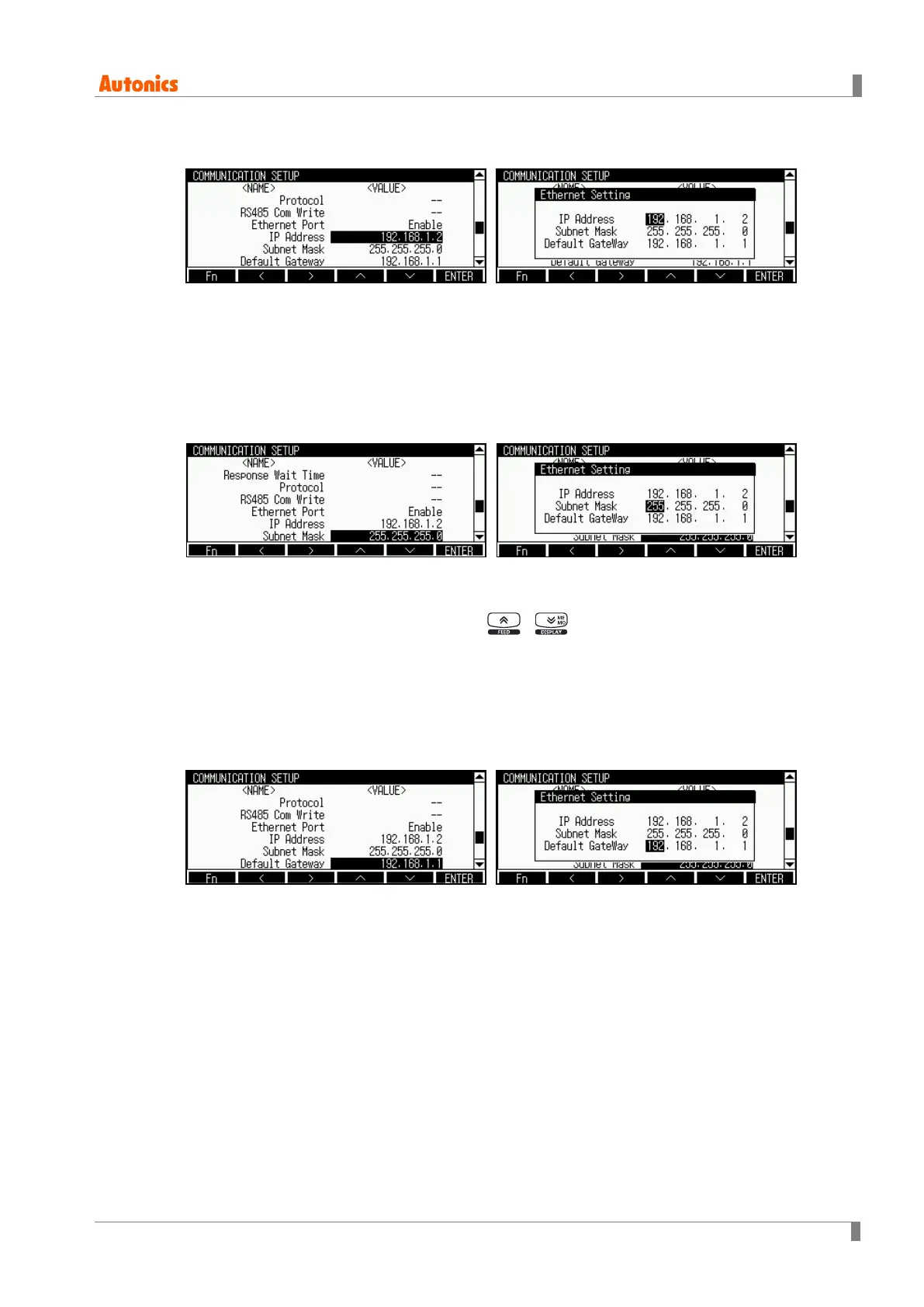8 Parameter detail setup
© Copyright Reserved Autonics Co., Ltd. 95
8.4.11 IP Address (IP address)
Designate used IP address to identify the device on the network.
If there is same IP address on the network, communication does not operate by IP conflict.
Setting range: 0.0.0.0 to 255.255.255.255
Factory default: -
8.4.12 Subnet Mask (Subnet Mask)
To recognize network ID part and host ID part of IP address, set 32 bit address allowing to IP
packet receiver.
To enter correct set value, whenever press , keys, it displays inputable subnet
mask value is displayed.
Setting range: 0.0.0.0 to 255.255.255.255
Factory default: -
8.4.13 Default Gateway (Default gateway)
Designate IP address to connect IP router directly.
Setting range: 0.0.0.0 to 255.255.255.255
Factory default: -
