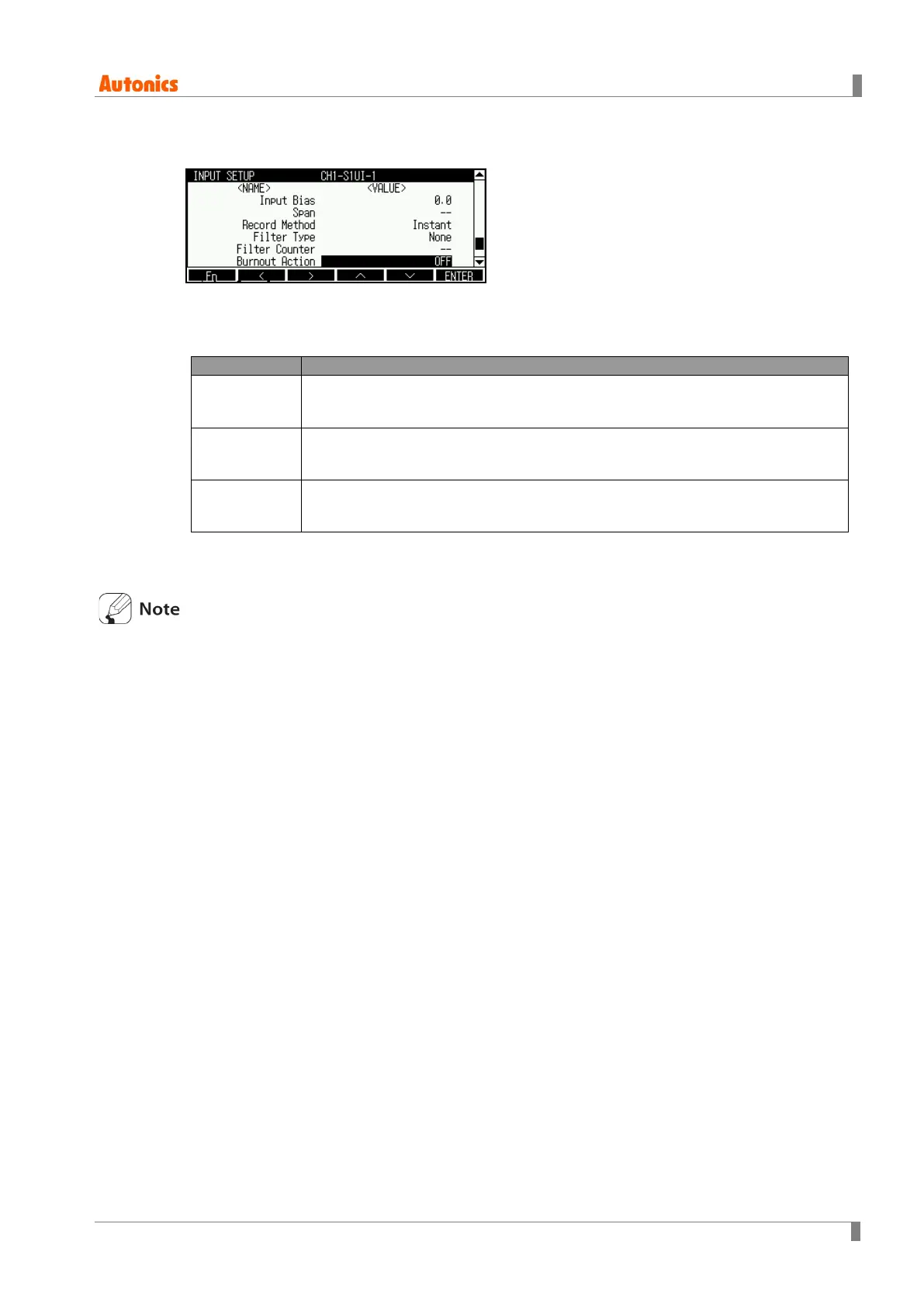8 Parameter detail setup
© Copyright Reserved Autonics Co., Ltd. 71
8.1.19 Burnout Action (Display setting for break)
In case Input Type(Input specification) is temperature sensor(thermocouple, RTD), set alarm
operation and alarm option for break input. (In case Input Type(Input specification) is
analog(voltage, current), this function does not operate.)
OFF
When input break, after moving display value downward or upward according to
circuit structure
※
1
(max. or min. value in graph record state) it displays BURN.
Up Scale
When input break, after moving display value only upward (records max. value in
graph record state) it displays BURN.
Down Scale
When input break, after moving display value only downward (records min. value
in graph record state) it displays BURN.
Setting range: OFF ↔ Up Scale ↔ Down Scale
Factory default: OFF
According to circuit structure, when thermocouple(Thermocouple) temperature sensor,
RTD(RTD) temperature sensor’s A-B terminal or voltage input ±60m V, ±200mV input is break,
it displays Down Scale.
When RTD(RTD) temperature sensor’s B-B' terminal input is break, it displays Up Scale.