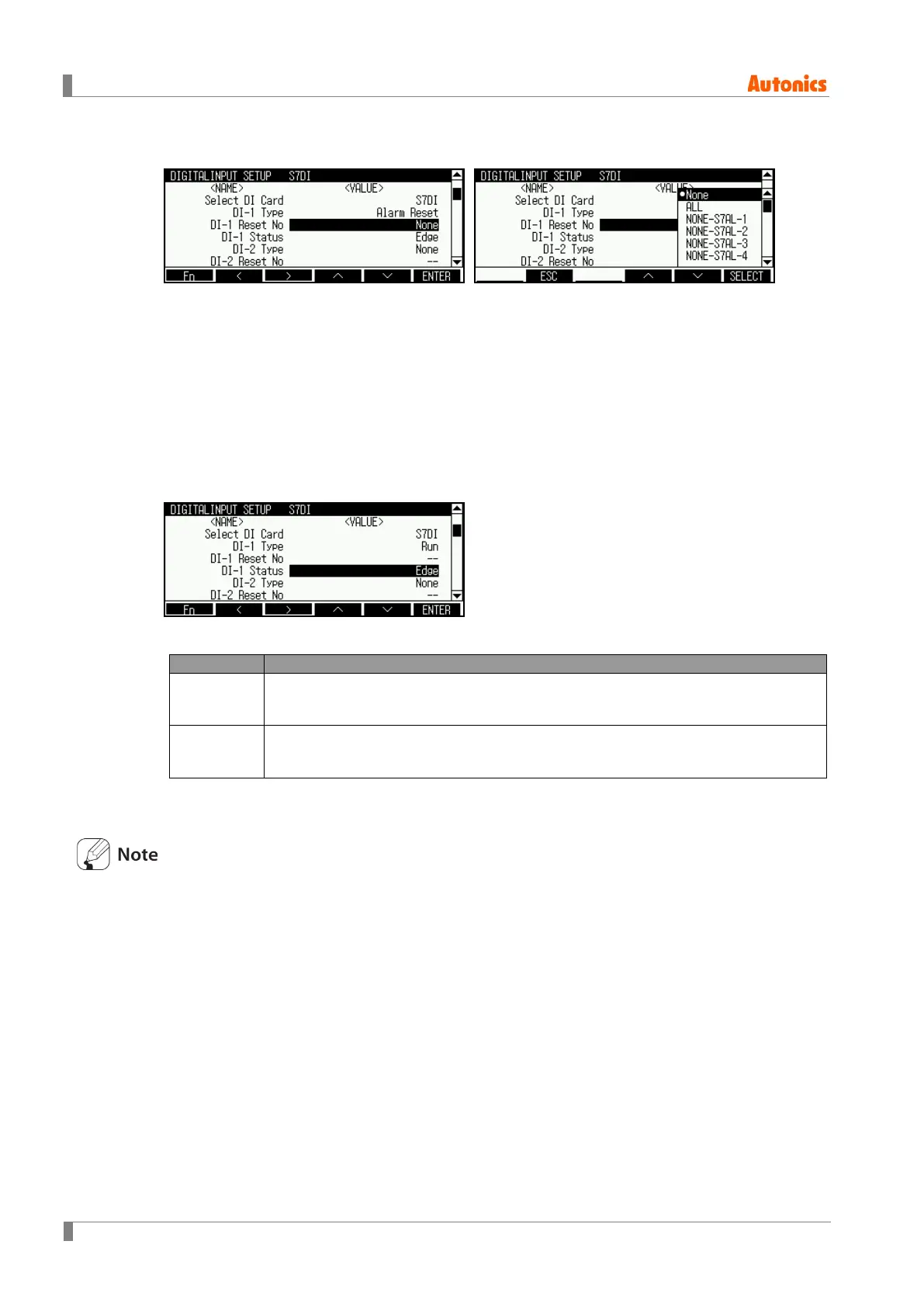8 Parameter detail setup
86 © Copyright Reserved Autonics Co., Ltd.
8.3.3 DI-□ Reset No (Reset alarm number)
Select alarm to reset at digital input.
Set DI-□ Type(Select digital input□) as forced alarm recet (Alarm Reset), it is activated.
Alarm reset is available when alarm option is Alarm latch or Alarm latch and standby sequence
and it is not alarm condition.
Setting range: None↔ALL↔ S□-AL-□
Factory default: -
8.3.4 DI-□ Status (Operation status)
Designate operation status of set digital input.
Edge
When digital input is input over 0.3 sec., the set function operates. If digital input is
re-input the reverse function operates.
Level
When digital input is short over 0.3 sec., the set function operates. If digital input is
open over 0.3 sec., the operation is stop.
Setting range: Edge ↔ Level(Please refer to ‘8.3.2 DI-□ Type (Select digital input □)’.)
Factory default: -
In digital input setting, when DI-□ Type is set as Run or Seed, and DI-□ Status is set as Edge,
overlap setting is available. But DI-□ Status is set as Level, overlap setting is not available.
If even one Level is set, DI-□ Status’s overlap setting to Level or setting to Edge is not
available.
In case DI-□ Status(operation status) is Edge: You can execute to start/stop recording with front
k e y.
In case DI-□ Status(operation status) is Level: You cannot execute to start/stop recording with
front key.
