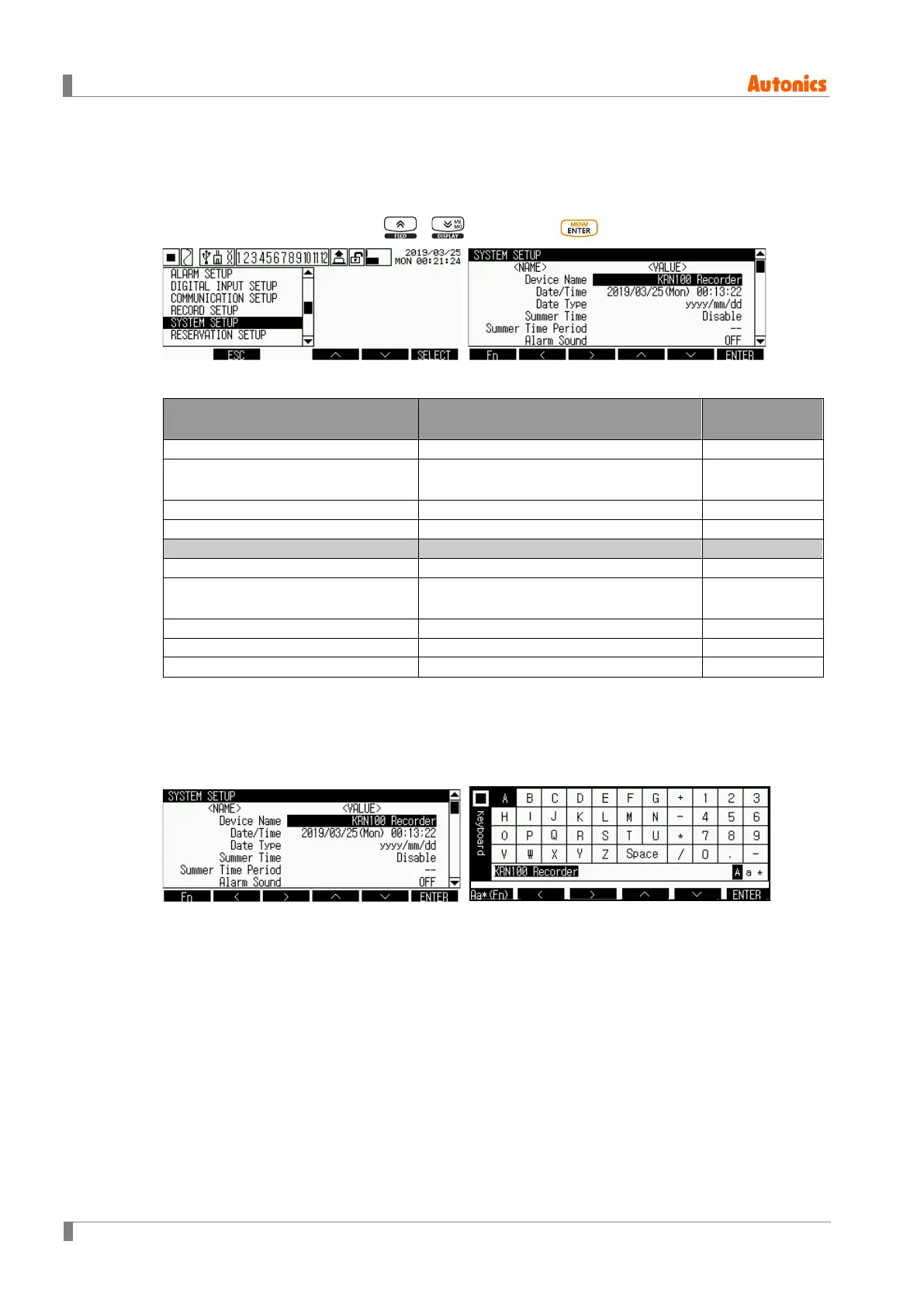8 Parameter detail setup
112 © Copyright Reserved Autonics Co., Ltd.
8.6 SYSTEM SETUP (System setting)
You can set system parameters of KRN100.
Set the item related system (date and time, option, etc).
Move to SYSTEM SETUP with , keys, press key to enter SYSTEM SETUP.
Parameter list
Parameter Setting range Factory default
Device Name (Device name)
Date/Time (Date/Time)
Date: 2000y01m01d to 2099y12m 31d
Time: 00h 00m 00s to 23h 59m 59s
Set as factory default
↔
↔
Summer Time (Summer time)
Summer Time Period (Summer time period)
01m 01d 00h to 12m 31d 23h
Alarm Sound (Alarm sound)
OFF ↔ Min ↔ Standard ↔ Max
Sampling Rate (Sampling period)
1 channel to 4 channel: 25, 125, 250
5 channel to 12 channel: 125, 250
125ms
Backlight (LCD backlight brightness)
↔
↔
↔
Backlight On/Off (LCD backlight ON method)
※ Shaded parameters are affected by set value of other parameters. Please refer to specific
descriptions of each parameter.
8.6.1 Device Name (Device name)
Designate user defined KRN100 name.
It supports up to 16 characeters with English capital letters, English small letters, and special
letter.
Setting range: 16 characters
Factory default: KRN100 Recorder