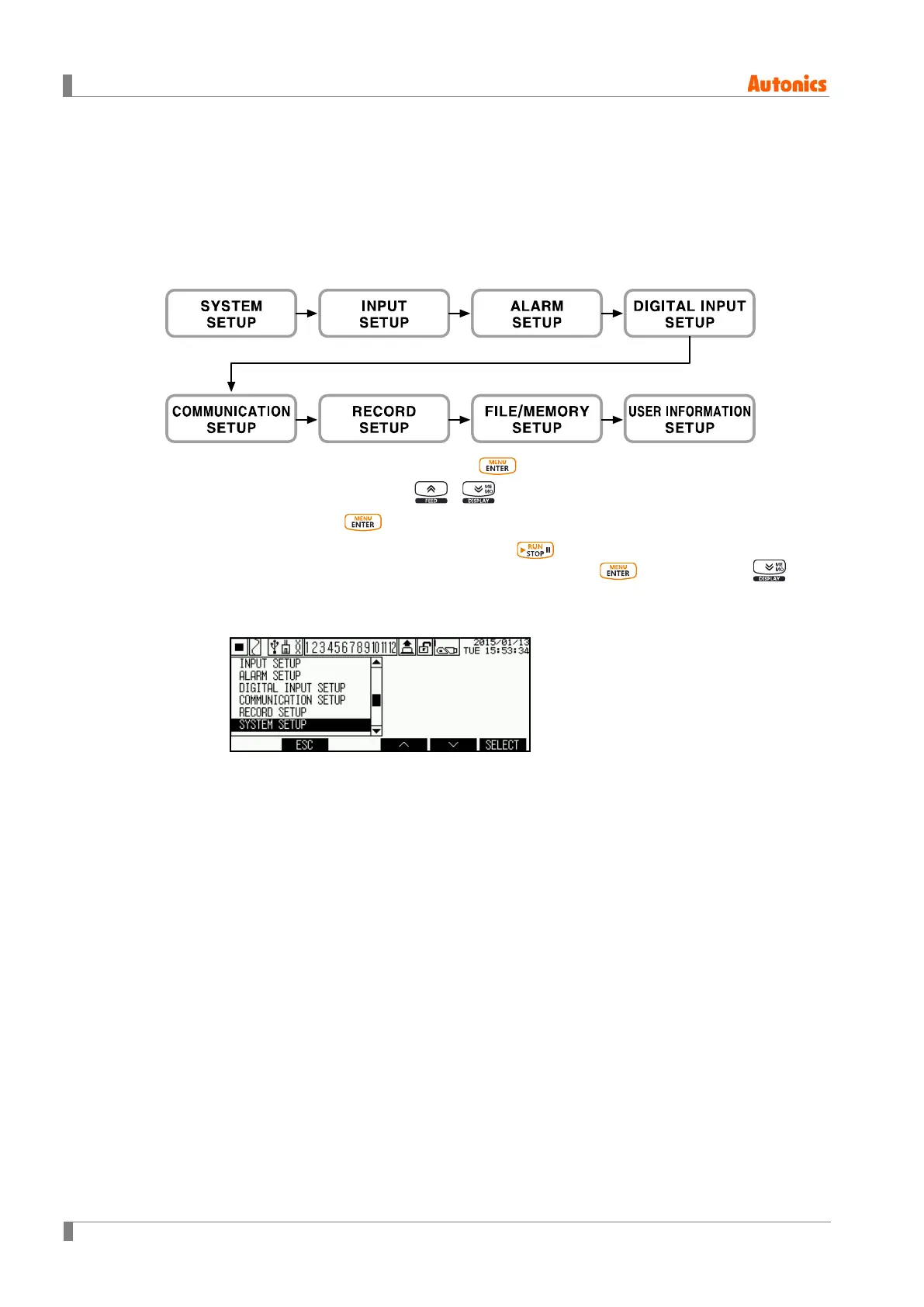7 Operation
46 © Copyright Reserved Autonics Co., Ltd.
7.3 Parameter setting group
7.3.1 Parameter setting
The setting order of KRN100 basic parameters is as below.
For more information of detail setup of each parameter, please refer to ‘8 Parameter detail
setup’.
To enter parameter setting group: Press key for 3 sec.
To move among setting group: ,
To move the setting:
To move upper parameter after setting: Press key and Function key is activated
which is placed at bottom right as below figure. Press OK ( ) key or Cancel ( ) ke y.
Cancel: Moves to upper parameter after not saving the setting.
OK: Moves to upper parameter after saving the setting.
