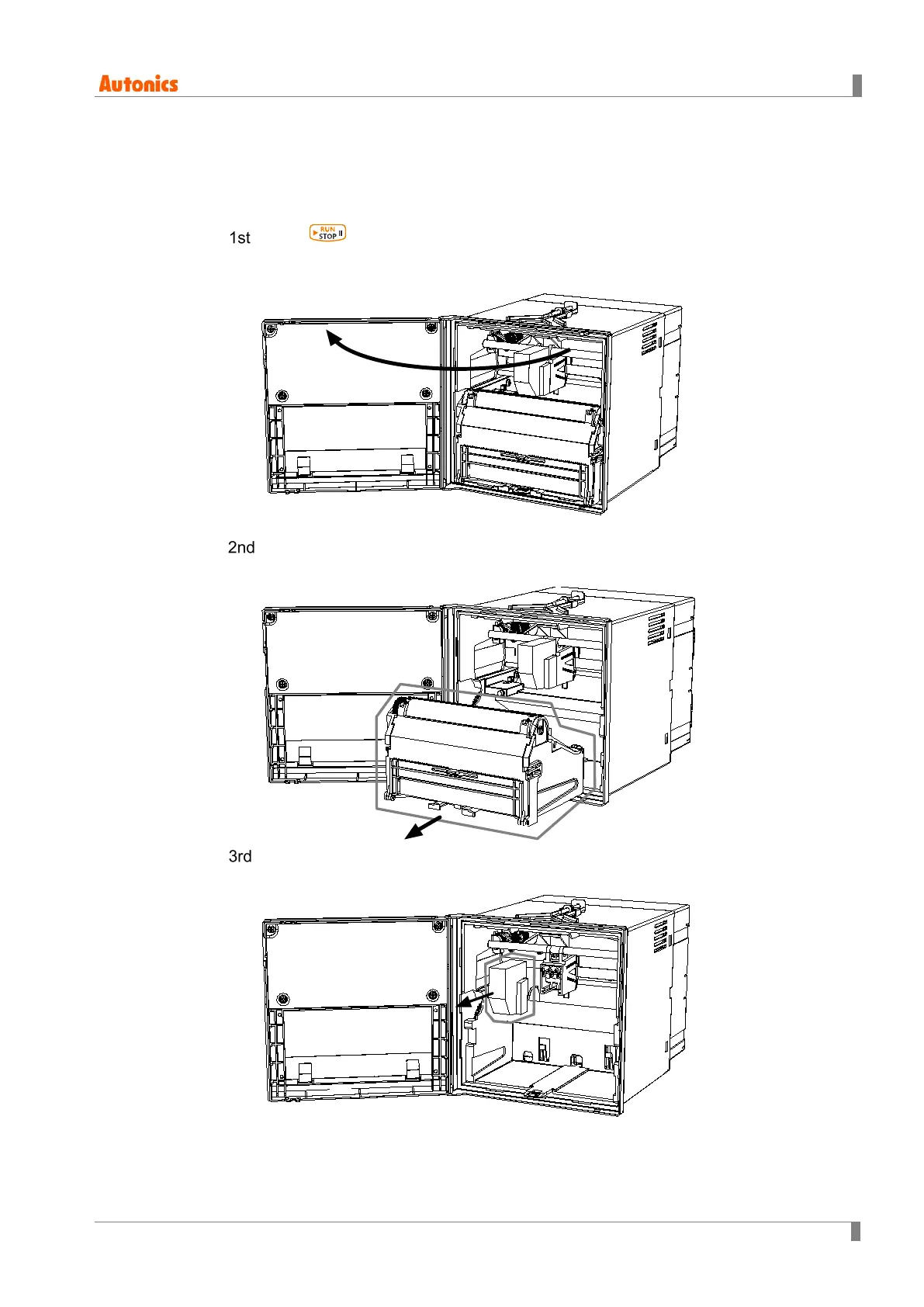10 Maintenance
© Copyright Reserved Autonics Co., Ltd. 145
10 Maintenance
10.1 Ink cartridge replacement
Press key for 3 sec. in stop recording state and Ink cartridge moves to the
center to be replaced easily. Open front cover of KRN100.
Push down recording paper cassette lever placed at below recording paper cassette,
recording paper cassette is removed from KRN100.
Pull out ink cartridge and it is removed from KRN100.
Insert new ink cartridge.