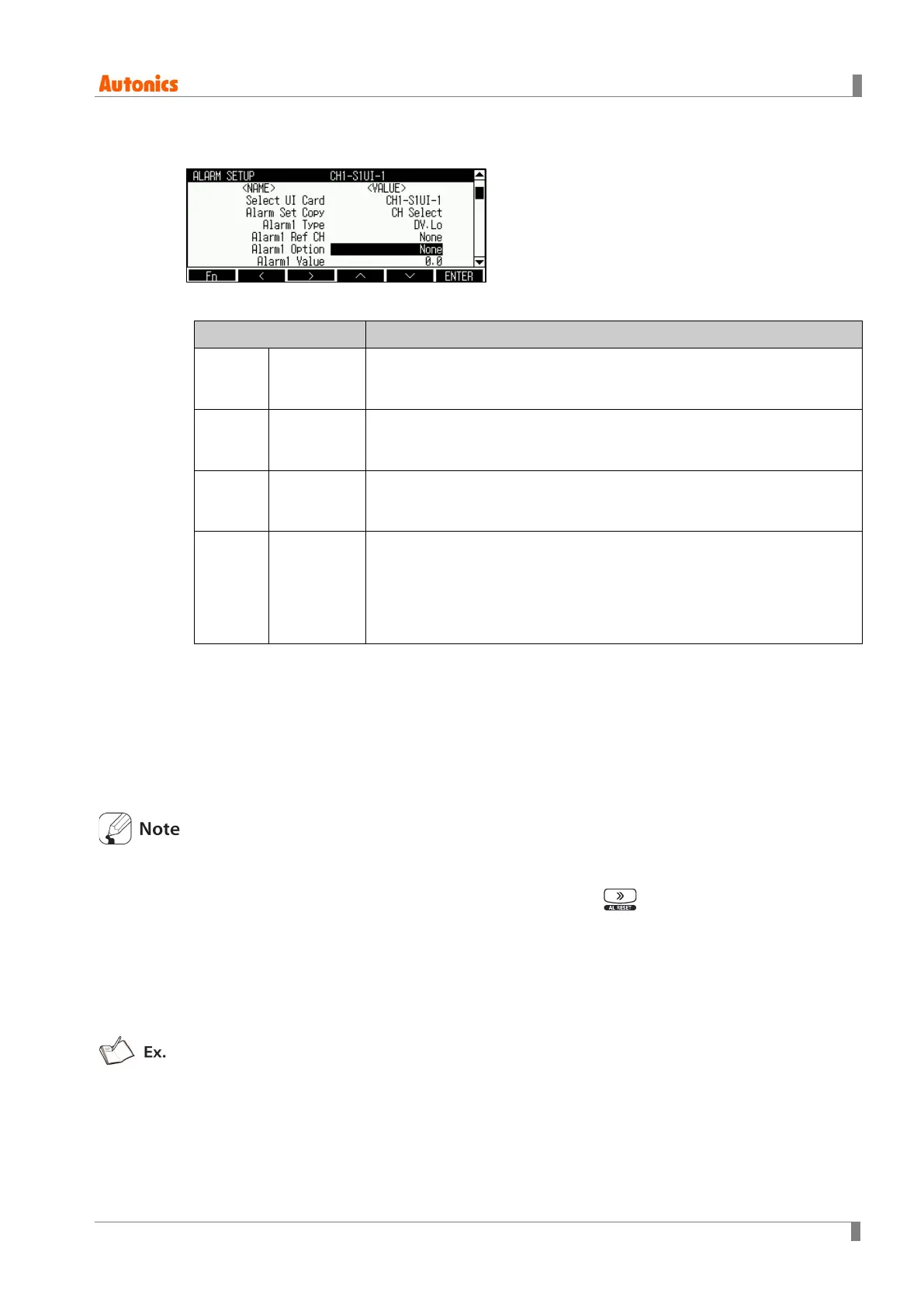8 Parameter detail setup
© Copyright Reserved Autonics Co., Ltd. 77
8.2.5 Alarm□ Option(Alarm□ option)
Set alarm output by alarm operation.
None
Standard
alarm
If it is an alarm condition, alarm output is ON. If it is a clear alarm
condition, alarm output is OFF.
Latch
※
1
Alarm latch
If it is an alarm condition, alarm output is ON and maintains ON status.
(Alarm output HOLD)
StBy
※
2
Standby
sequence
First alarm condition is ignored and from second alarm condition,
standard alarm operates.
La+St
Alarm latch
and standby
sequence
If it is an alarm condition, it operates both alarm latch and standby
sequence. When power is supplied and it is an alarm condition, this first
alarm condition is ignored and from the second alarm condition, alarm
latch operates.
※1. In case Alarm□ Type (Alarm□ operation mode) is SBA(Input break alarm) or P.END(No
recording paper alarm), you can only select Latch(Alarm latch).
※2. Condition of re-applied standby sequence: Power ON, changing the set alarm temperature,
forced alarm reset.
Setting range: None↔Latch↔StBy↔La+St
Factory default: None
In case for input break alarm(SBA), no recording paper alarm (P. E N D ), standby sequence, or
alarm latch and standby sequence option does not operates and you cannot set it.
In case of alarm by alarm latch, to reset alarm output, press key for 3 sec at not alarm
condition, use alarm reset function by digital input, or turn OFF the power and ON.
To reset alarm output by digital input, DI-□ Type(Select digital input□) from DIGITAL INPUT
SETUP is should be set as ‘Alarm Reset’.
Reset alarm output is available only when alarm option is set as alarm latch or alarm latch and
standby sequence, or when current temperature is out of alarm operation range. At the next
alarm output ON, alarm output operates normally.
Alarm□ Type(Alarm□ operation mode): PV. Lo (Absolute value lower limit alarm)
Alarm□ Value(Alarm□ set value): 90
Alarm□ Hysteresis(Alarm□ hysteresis): 5
Alarm□ Option(Alarm□ option): StBy(Standby sequence)