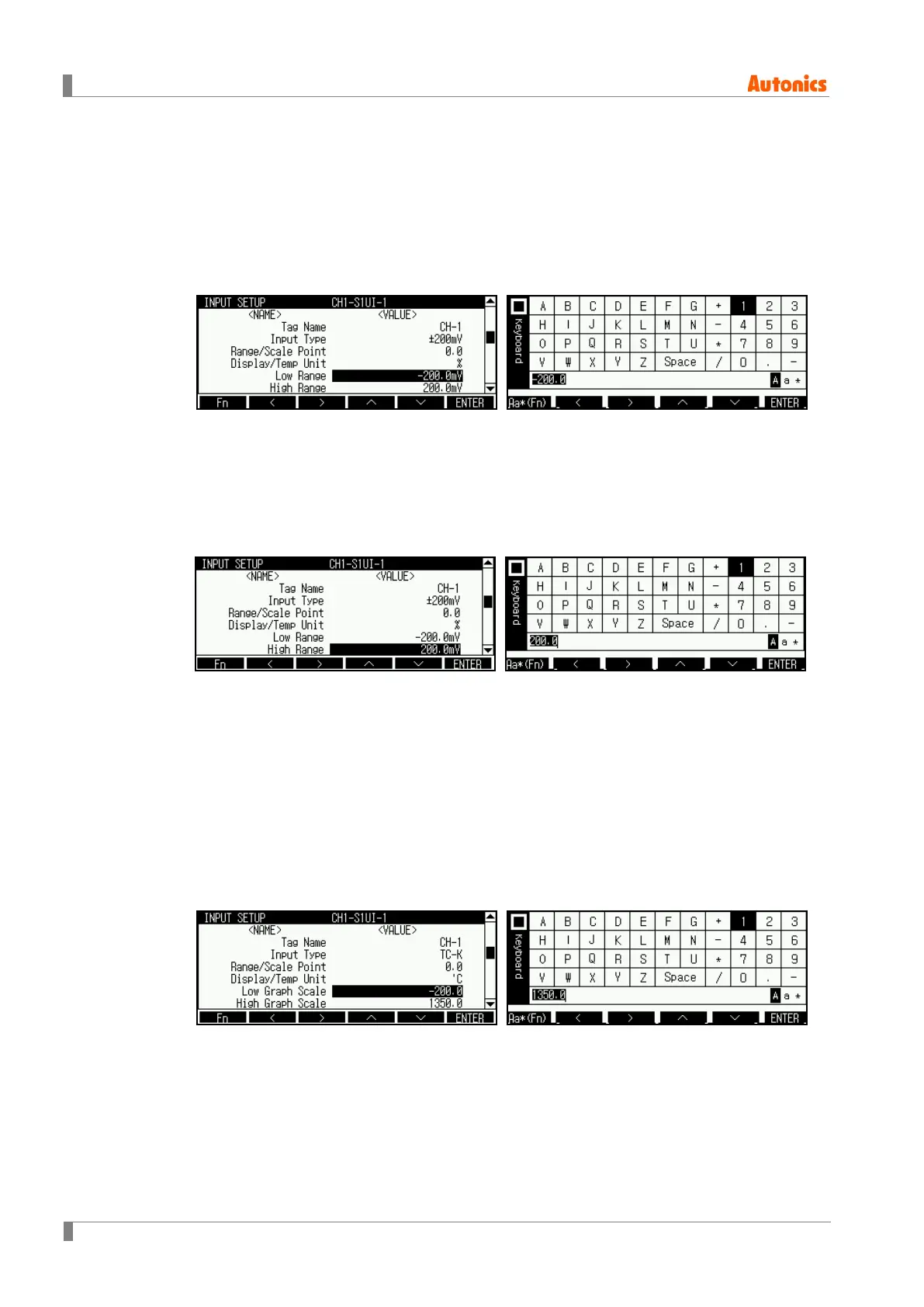8 Parameter detail setup
60 © Copyright Reserved Autonics Co., Ltd.
8.1.10 High/Low Range & Graph Scale(Upper/Lower limit input value
and graph scale value)
Set the actual used input range (Lower limit input value/Upper limit input value) in analog input.
If input range becomes small, the resoultion also becomes low in proportion to total range.
Decimal point position is changed by ‘Scale Point(Scale decimal point position)’ setting.
(1) Low Range (Lower limit input value)
Set the actual used lower limit input value within input range of Input Type(Input
specification).
Setting range: Min. input range value to upper limit input value(High Range) – F. S . 5%
In case input range is 0 to 100℃, setting range is 0 to 95℃.
Factory default: -
(2) High Range (Upper limit input value)
Set the actual used upper limit input value within input range of Input Type(Input
specification).
Setting range: Lower limit input value(Low Range) + F.S. 5% to max. input range value
In case input range is 0 to 100℃, setting range is 5 to 100℃.
Factory default: -
Set the displayed graph scale value on recording paper and LCD in temperature sensor
input type (Thermocouple, RTD), (They does not displayed in analog input type.).
You can designate the record range and record specific section as detail graph by these
parameters. ( If graph scale range is small, resoultion is also lower in proportion to recording
range.)
(3) Low Graph Scale (Lower limit graph scale value)
Within the input range of Input Type (Input specification), set lower limit graph scale value.
Setting range: Min. value of input range to upper limit graph scale value (High Graph
Scale) – F. S. 5%
When TC-K input range is -200.0 to 1350℃, setting range is -200.0 to 1272.5℃.
Factory default: -200.0
