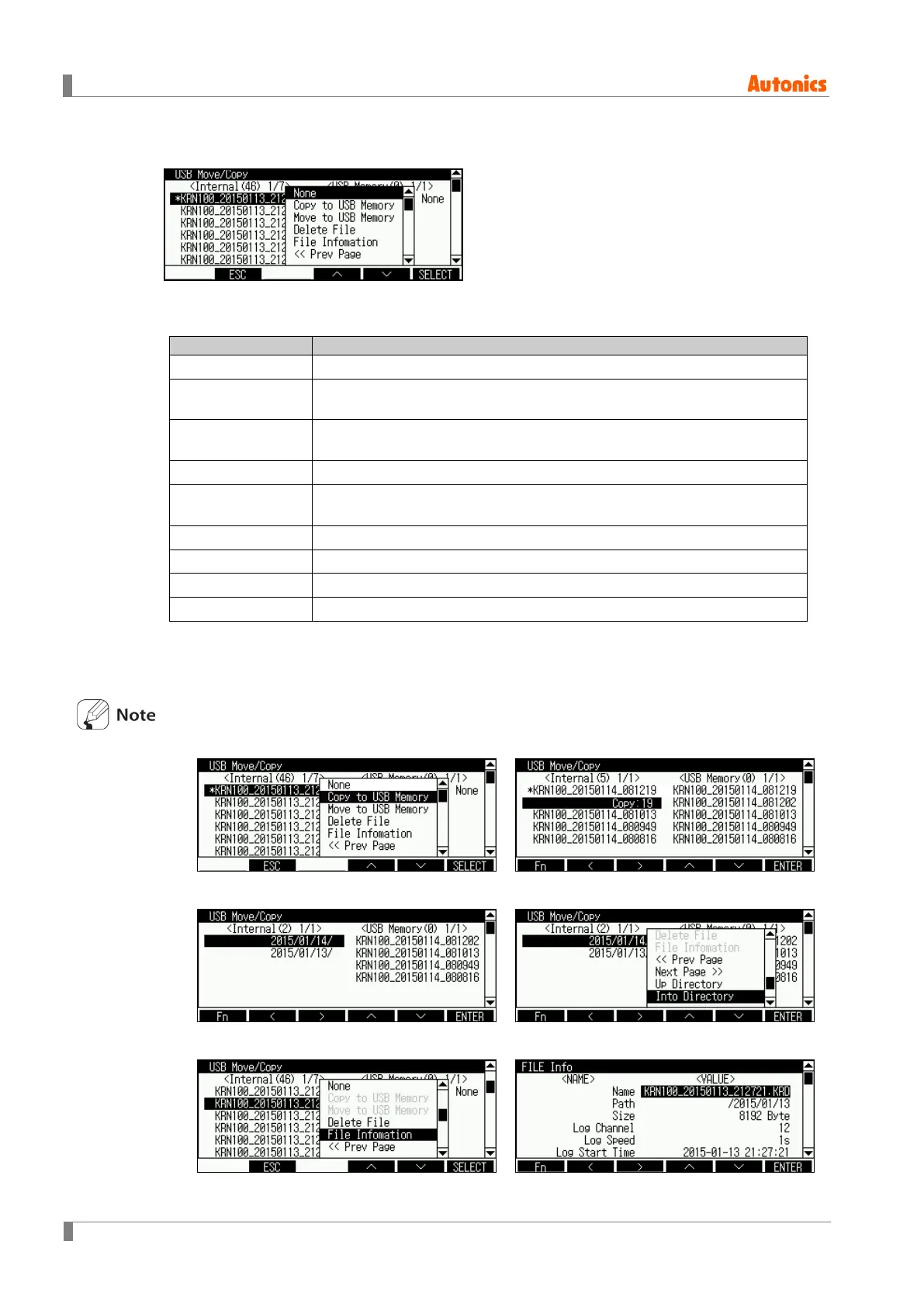8 Parameter detail setup
124 © Copyright Reserved Autonics Co., Ltd.
8.8.7 USB Memory Copy/Move (Move/Copy data)
Moves, copies or deletes the saved backup data on inner Memory to an USB memory.
Currently saving backup data has ‘*’ mark and it is not able to copy, move and delete.
Copy to USB
Memory
Saves selected backup data to an USB memory and preserves backup
data of system memory.
Move to USB
Memory
Saves selected backup data to an USB memory and deletes backup data
of system memory.
Delete File Deletes backup data.
File Information
Displays backup data information.
Displayed information is Name, Path, Size, Log Channel, Log Speed.
<< Prev Page Moves to previous page of file or directory list.
Next Page >> Moves to next page of file or directory list.
Up Directory Moves to parent folder
Into Directory Moves to sub folder.
Setting range: (For the desired file) Copy to USB Memory, Move to USB Memory, Delete
File
Factory default: USB Copy/Move ...
Copy(Move) to USB Memory
Into Directory
File Information