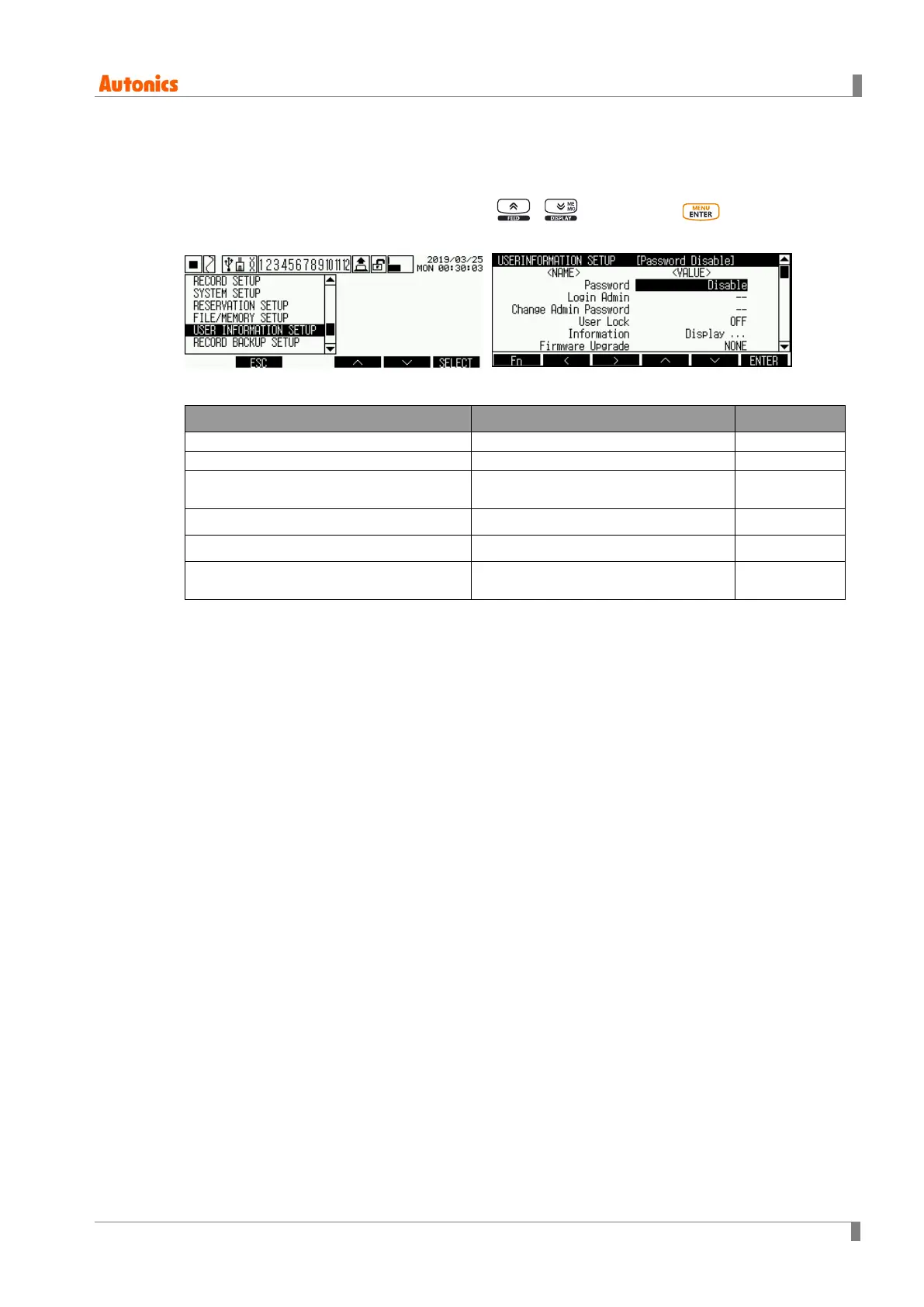8 Parameter detail setup
© Copyright Reserved Autonics Co., Ltd. 125
8.9 USER INFORMATION SETUP(User information setting)
You can set user management, check system information, firmware upgrade.
Move to USER INFORMATION SETUP with , keys, preess key to enter
USER INFORMATION SETUP.
Parameter list
Login Admin (Administrator log in)
Change Admin Password (Change password by
0000 to 9999 -
User Lock (Change user authority) OFF ↔ LOCK1 ↔ LOCK2, ↔ LOCK3 OFF
Information (Check system information) - Display ...
Firmware Upgrade (Firmware upgrade) -
Automatically