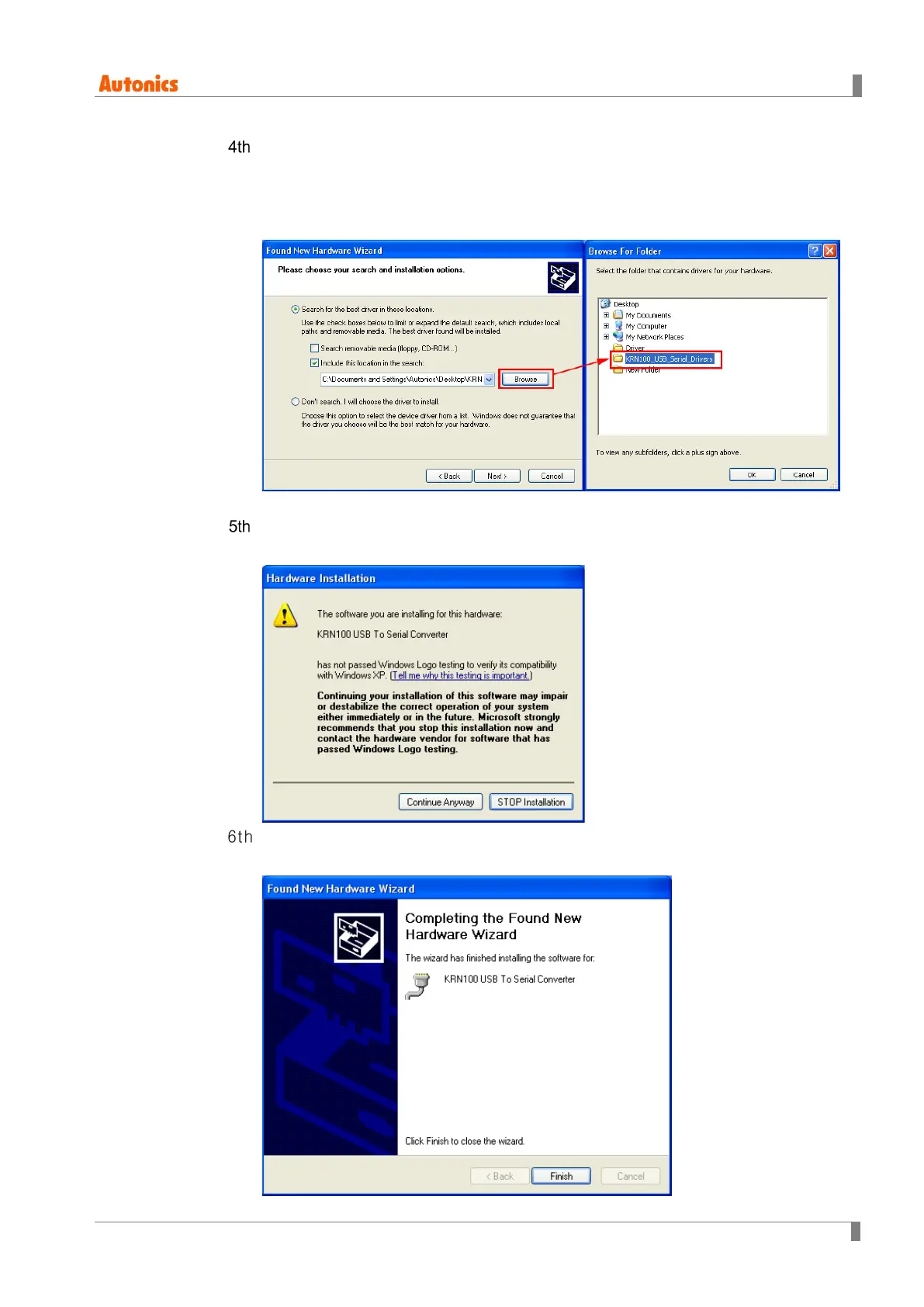5 Installation
© Copyright Reserved Autonics Co., Ltd. 33
Select ‘Search for the best driver in these locations’ and check ‘Include this locationin
the search:’.
Click ‘Browse’ and select the folder which has 'KRN100_USB_Serial_Drivers’ and
click ‘OK’.
If hardware compatibility message appears, click ‘Continue Anyway’ and it processes
the next.
At ‘Completing the Found New Hardware Wizard’, click ‘Finish’ and driver installation
is complete.
