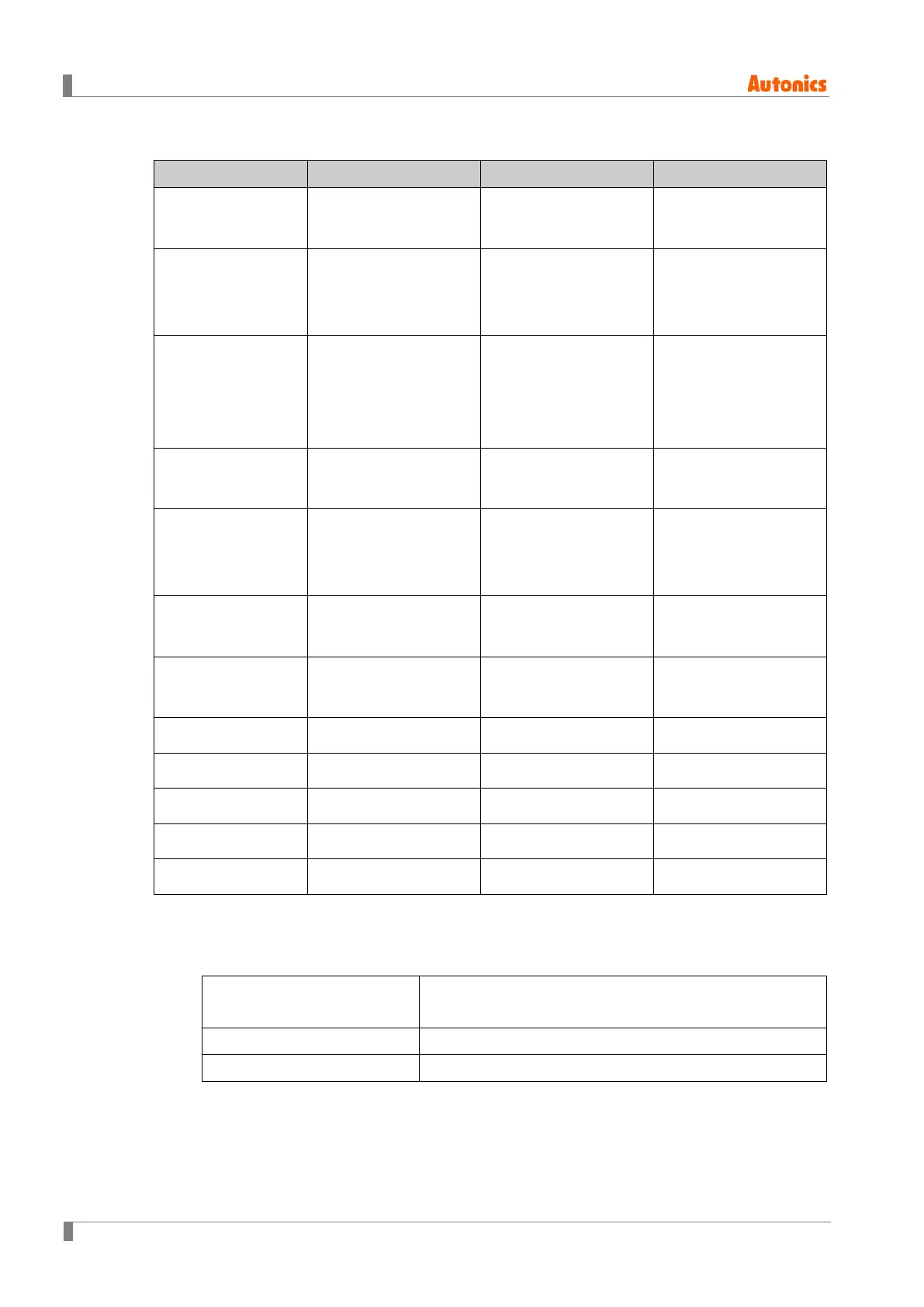8 Parameter detail setup
88 © Copyright Reserved Autonics Co., Ltd.
Interface
Application standard
Compliance with EIA
RS485
-
Compliance with USB
V2.0
Max. connection
31 units
(address: 1 to 127)
1 units
(number of occupations
per a unit)
1 units
Communication
distance
※
1
Max. 1Km
(Below 9600bps)
Single cable within
100m
(Recommended over
CAT5E)
Single cable within
1.5m
Communication
method
Half Duplex Full Duplex -
Communication
synchronization
method
Asynchronous Asynchronous Asynchronous
Communication
speed
2400/4800/9600/19200
/38400bps
10/100Mbps 12Mbps(Full Speed)
Communication
response wait time
5to99 ms - -
Start Bit 1 bit(fixed) - -
Data Bit 8 bit(fixed) - -
Parity Bit
None, Odd, Even
- -
Stop Bit 1, 2 bit - -
Protocol Modbus RTU Modbus TCP Modbus RTU
※1. When connecting through the network such as network hub (HUB) and gateway, etc, there
is no distance limit, but it is recommaned to use min. network.
Please use communication cables which is satisfied the below conditions.
RS485 communication
Shield Twist Pair over AWG24, characteristic impedance
100Ω, capacity component 50pF/m cable length max. 1km
Ethernet communication Over CAT5E, cable max. length: 100m
USB Device communication Single cable built-in ferrite core within 1.5m
