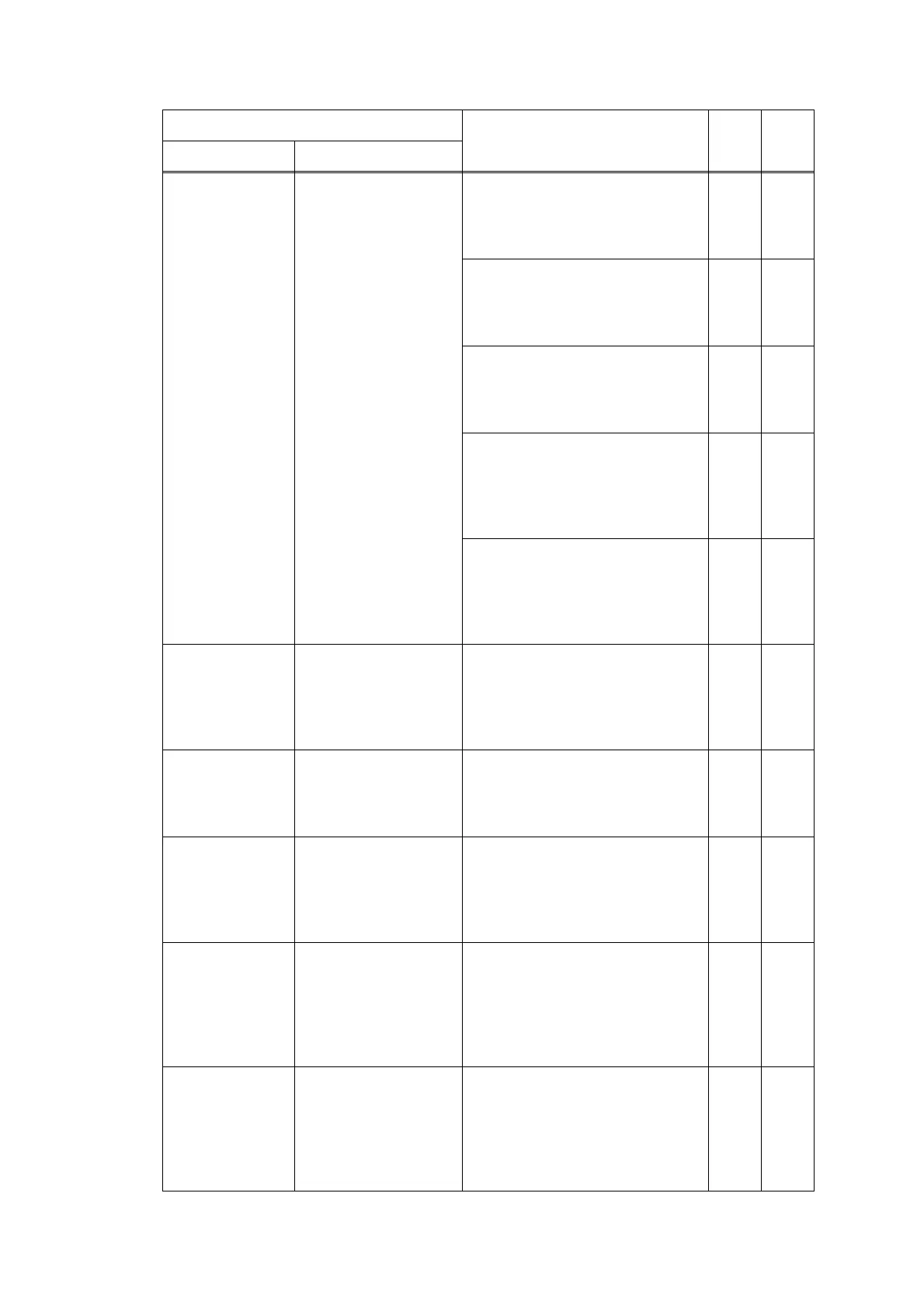2-30
Confidential
Jam MailBox
-
The MX jam lower sensor does
not detect paper pass within the
specified time after the eject
sensor detected paper pass.
7B01 2-67
The MX 1bin stack sensor does
not detect paper pass within the
specified time after the MX jam
lower sensor detected paper pass.
7B02 2-67
The MX 2bin stack sensor does
not detect paper pass within the
specified time after the MX jam
lower sensor detected paper pass.
7B03 2-68
The MX 3bin stack sensor does
not detect paper pass within the
specified time after the MX jam
upper sensor detected paper
pass.
7B04 2-69
The MX 4bin stack sensor does
not detect paper pass within the
specified time after the MX jam
upper sensor detected paper
pass.
7B05 2-70
Jam MP Tray
-
When feeding from the MP tray,
the registration rear sensor does
not detect paper pass within the
specified time after the registration
front sensor detected paper pass.
7200 2-56
Jam Rear
-
The eject sensor remains ON
(paper pass detected) even after
the registration rear sensor
detected the end of paper pass.
7100 2-56
Jam Tray1
-
When printing from the paper tray 1,
the registration front sensor does
not detect paper pass within the
specified time after the paper feed
sensor detected paper pass.
7302 2-57
Jam Tray2
-
When printing from the paper tray 2,
the registration front sensor or the
T2TT jam sensor does not detect
paper pass within the specified time
after the T2(LT or TT) paper feed
sensor detected paper pass.
7402 2-59
Jam Tray3
-
When printing from the paper tray 3,
the registration front sensor or the
T2/T3TT jam sensor does not detect
paper pass within the specified time
after the T3(LT or TT) paper feed
sensor detected paper pass.
7502 2-61
Error message
Description
Error
codes
Refer
to:
First line Second line
