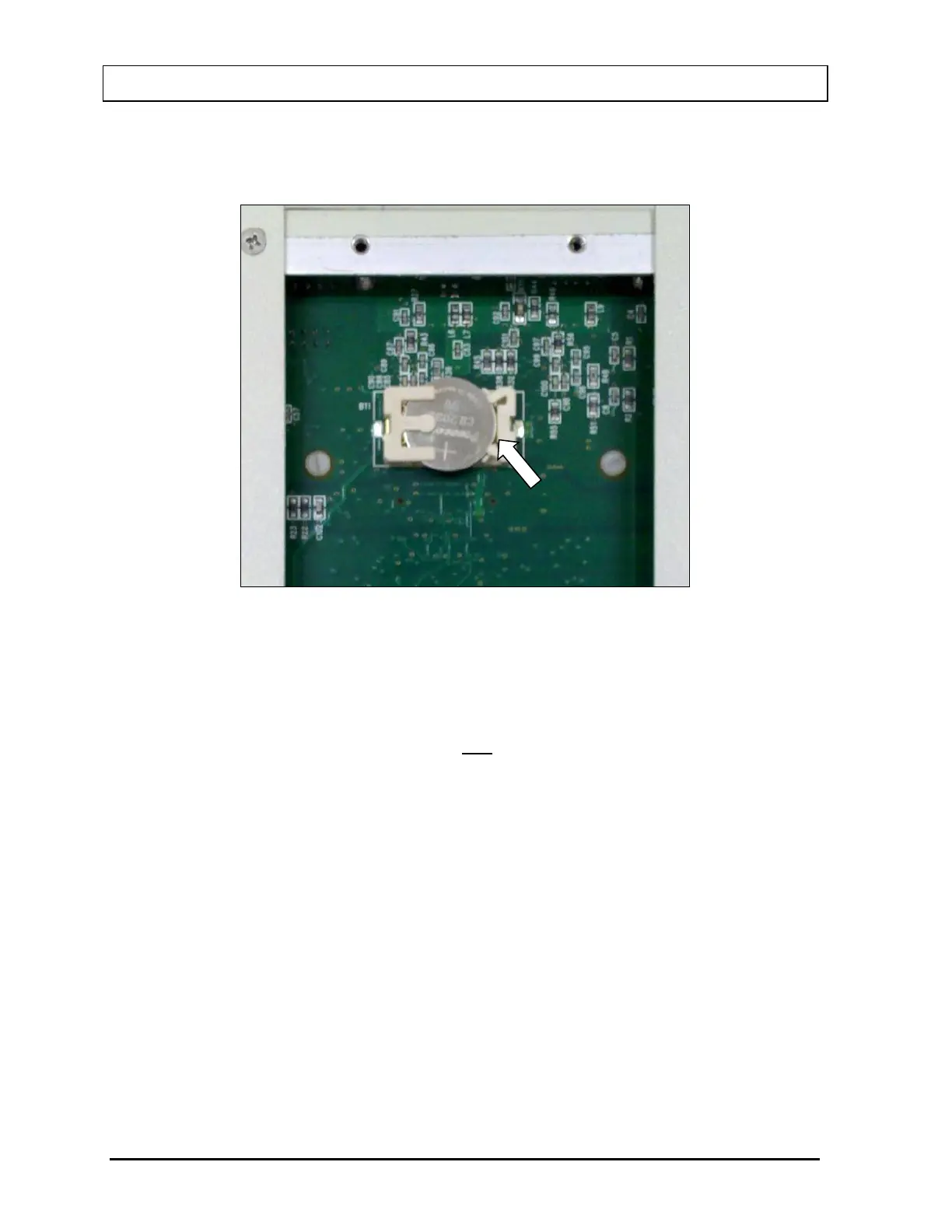CAPINTEC, INC. CRC
®
-25R
c. Press down on the battery as shown in Figure 15-9 until a click is heard.
Figure 15-9
d. Verify that the battery is secure in the connector and not loose.
e. Replace the rectangular access panel using the 3 flat head screws.
4. System Power-Up
a. Reconnect the power cord and ALL other cables.
b. Turn on the power to the Readout Unit and verify that Low Battery symbol
does not appear on the display.
5. Initialize the System
a. From the Sign-On screen, press ENTER.
b. From the Measurement Screen, press MENU.
c. The Factory Password must now be entered. When the menu appears on the
display, press the MENU key again.
d. When the display goes blank, press 5, SPC, 1, 3. (Asterisks will appear on the
display while you are typing.)
e. Press ENTER. The display will appear as illustrated in Figure 15-10.
15 - 10 CLEANING AND MAINTENANCE March 15