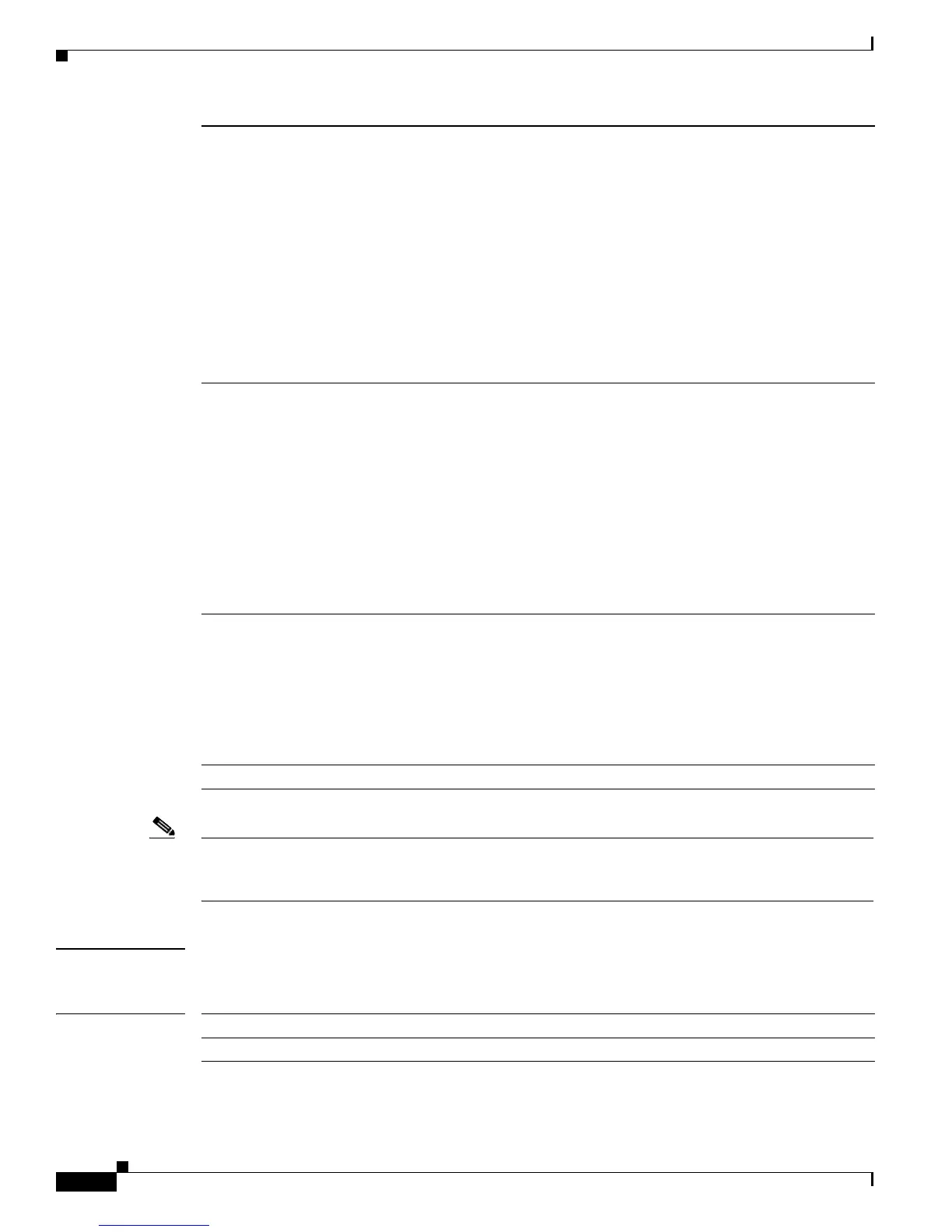C-30
Catalyst 3750-X and 3560-X Switch Command Reference
OL-29704-01
Appendix C Catalyst 3750-X and 3560-X Show Platform Commands
show platform port-asic
Note Though visible in the command-line help strings, the stack {control | dest-map | learning | messages |
mvid | prog-parser | span | stats [asic number | port number [asic number]] keywords are not supported
on switches running the LAN base feature set.
Command Modes Privileged EXEC
Command History
stats {drop | enqueue |
miscellaneous | supervisor}
[asic number | port number
[asic number]]
Display raw statistics for the port ASIC. The keywords have these
meanings:
• drop—Display drop statistics.
• enqueue—Display enqueue statistics.
• miscellaneous—Display miscellaneous statistics.
• supervisor—Display supervisor statistics.
• asic number—(Optional) Display information for the specified
ASIC. The range is 0 to 1.
• port number—(Optional) Display information for the specified port
and ASIC number. The range is 0 to 27, where 0 is the supervisor
and 1 to 25 are the ports.
transmit {port-fifo | queue
| supervisor-sram} [asic
number | port number [asic
number]]
Display transmit information. The keywords have these meanings:
• port-fifo—Display the contents of the port-FIFO information
register.
• queue—Display the contents of the queue information register.
• supervisor-sram—Display supervisor SRAM information.
• asic number—(Optional) Display information for the specified
ASIC. The range is 0 to 1.
• port number—(Optional) Display information for the specified port
and ASIC number. The range is 0 to 27, where 0 is the supervisor
and 1 to 25 are the ports.
vct [asic number | port
number [asic number]]
Display the VLAN compression table entries for the specified ASIC or
for the specified port and ASIC. The keywords have these meanings:
• asic number—(Optional) Display information for the specified
ASIC. The range is 0 to 1.
• port number—(Optional) Display information for the specified port
and ASIC number. The range is 0 to 27, where 0 is the supervisor
and 1 to 25 are the ports.
version Display version and device type information for port ASICs.
Release Modification
12.2(53)SE2 This command was introduced.
