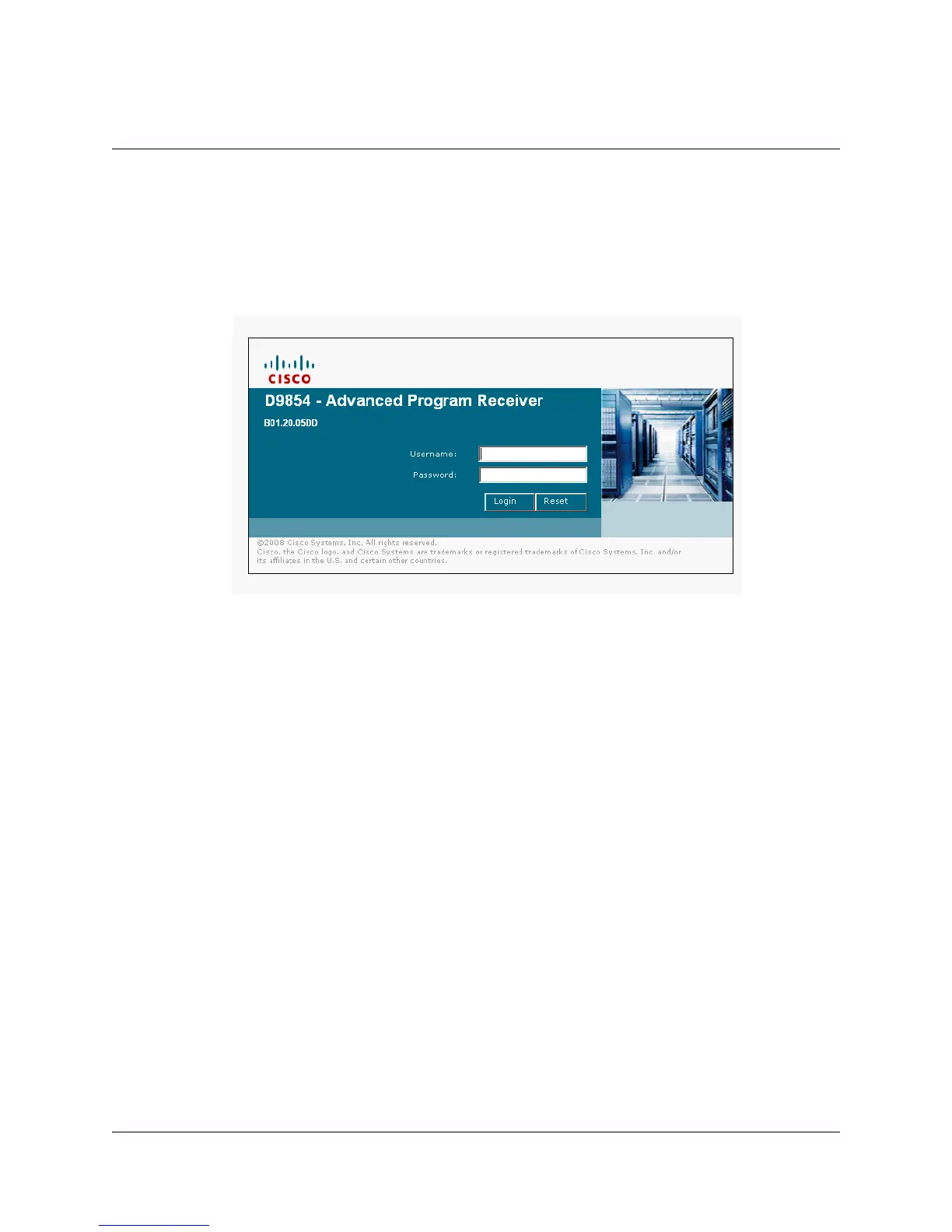4021470 Rev D D9854 Advanced Program Receiver Installation and Operation Guide 5-3
Logging On to the Web Interface
To Log on to the Web Interface
Proceed as follows to log on to the Web Interface:
1. Open MS Internet Explorer.
2. Type the IP address of the D9854 Advanced Program Receiver in the Address
bar and press Enter.
3. Type the Username and Password.
Note: The username and password are case-sensitive. The default username is
admin and the default password is localadmin. If you have forgotten your
username and password you can reset them to its factory defaults from the front
panel menu of the D9854 Advanced Program Receiver.
Important: The password and user name will be remembered for the whole of
the web session. Close the web browser if you want to prevent others from
accessing the settings of the D9854 Advanced Program Receiver.
If your session expires, you must refresh the browser and log back in.
4. Click Login.
Click Reset to clear the Username and Password fields and re-enter the login
information.