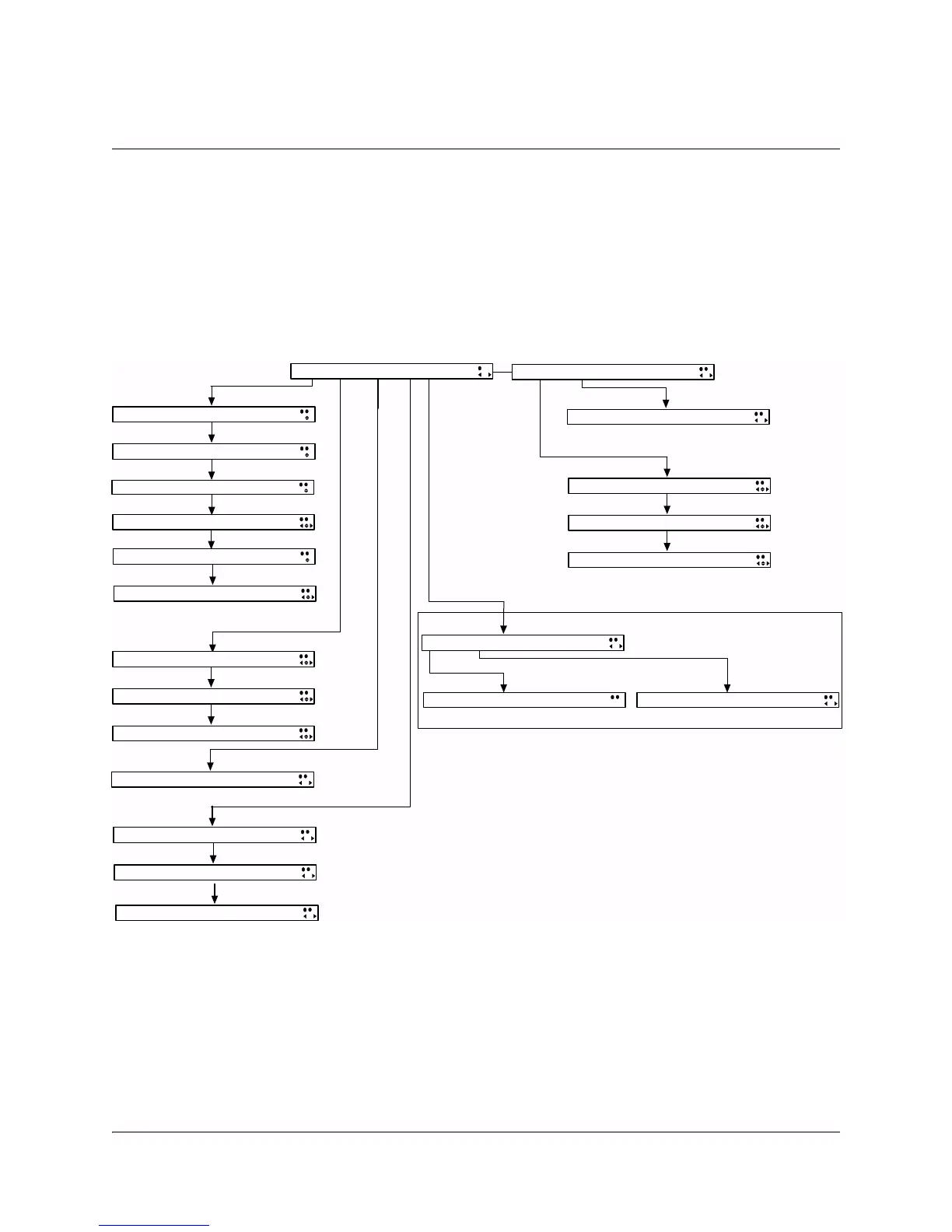4-42 Model D9854 Advanced Program Receiver Installation and Operation Guide 4021470 Rev D
Setup Menu: Services
Structure
To view the Services menu from the Main menu, press the RIGHT arrow key once
and then the SELECT key to reach the Setup menu. Then press the RIGHT arrow
key three times and the SELECT key to view the Services menu.
The Services menu allows you to set up all the operating parameters associated
with audio, video and captions services.
Each parameter is described below. The menu has the following structure:
Captions
Video
Preferred Mode Actual Output
Auto EIA 708
Main:Setup:Services 1/2
Video Audio Captions VBI SDI
i
TV A/R Convert Stream Act Conv
16:9 16:9 F/W 16:9 16:9 F/W
i
s
SD Format SD Output Bitrate
Auto NTSC 19.5648
i
s
PV Format Stream
Auto SD480i/2997
i
s
Subtitles
Decode
Decoder Enabled
Audio1 Yes
i
s
Op Mode Select Language By
Off Language List
i
s
Language List PMT Order Entry
eng First eng
i
s
Imitext Position ForeGnd BackGnd
Standard Auto Auto
Main:Setup:Services 2/2
Subtitles Decode
i
s
i
s
Alarm Video Cutoff OSD Messages
Disable Disable
i
s
Audio
Aud# Stereo/Mono AC3 Compression
1 Stereo Line Mode
Aud# Left(dB) Right(dB) DDP
1 -6.0 -6.0 Trans
Aud# PMT Source Digital Out Pref
1 AUD1 PCM Samples
SDI
VII
Disabled
i
s
Group Slot <- Audio Ch
1 4 2 2
i
s
Audio Slot
SDI Only
Tri-Synch
Disabled
i
s
i
s
i
s
i
s
i
s
WSS Mode WSS Status
Passthrough 16:9f/f
i
s
WSS Mode WSS Stat
Passthrough 16:9f/f
i
s
VBI
VITS PAL Line 17 VITS PAL Line 18
Disable Enable
i
s
VITS PAL Line 330 VITS PAL Line 331
Disable Enable
i
s
Main:Setup:Services:SDI
SDI Audio Slot
i
s