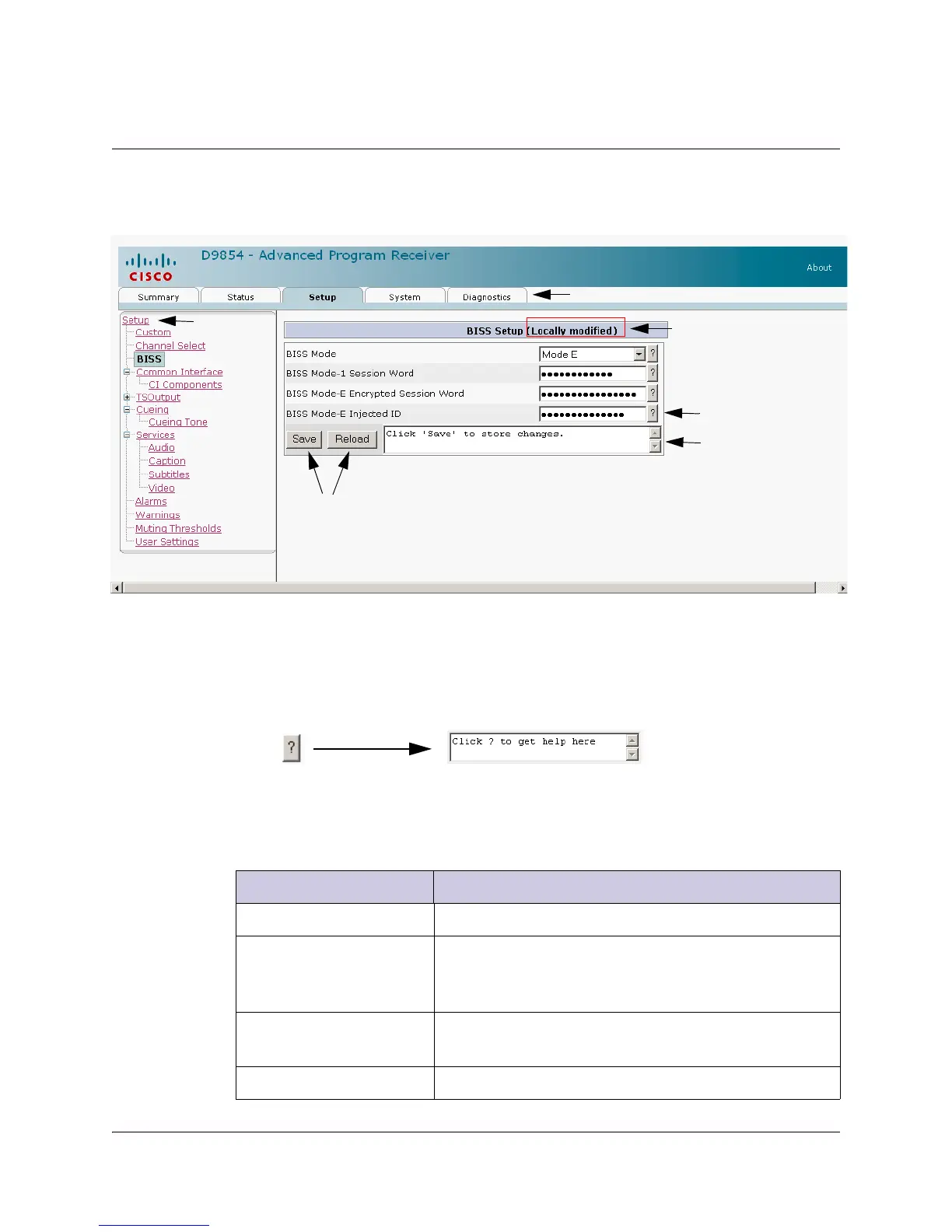5-6 Model D9854 Advanced Program Receiver Installation and Operation Guide 4021470 Rev D
D9854 Web Interface Environment
Web Interface Environment
The following is an example of a D9854 Web Interface page.
The Help Window
The GUI of the D9854 has the following help button, accompanied by a help
window:
A brief description of the field is displayed when you click the Help button.
The Window Buttons
The GUI of the D9854 has the following general buttons:
Help Description
Displays as you edit the
page. Changes are applied
on the receiver only
(not on the uplink).
Tab pages
Buttons
Icon
Help button
Button Description
Save Saves and applies the settings to the receiver.
Reload Reads existing data from the D9854. If edits were
made in a setup page, then unsaved changes are
discarded.
Restore Defaults Discards any changes made and sets data to default
values.
Clear Counters Resets counters on the displayed page.