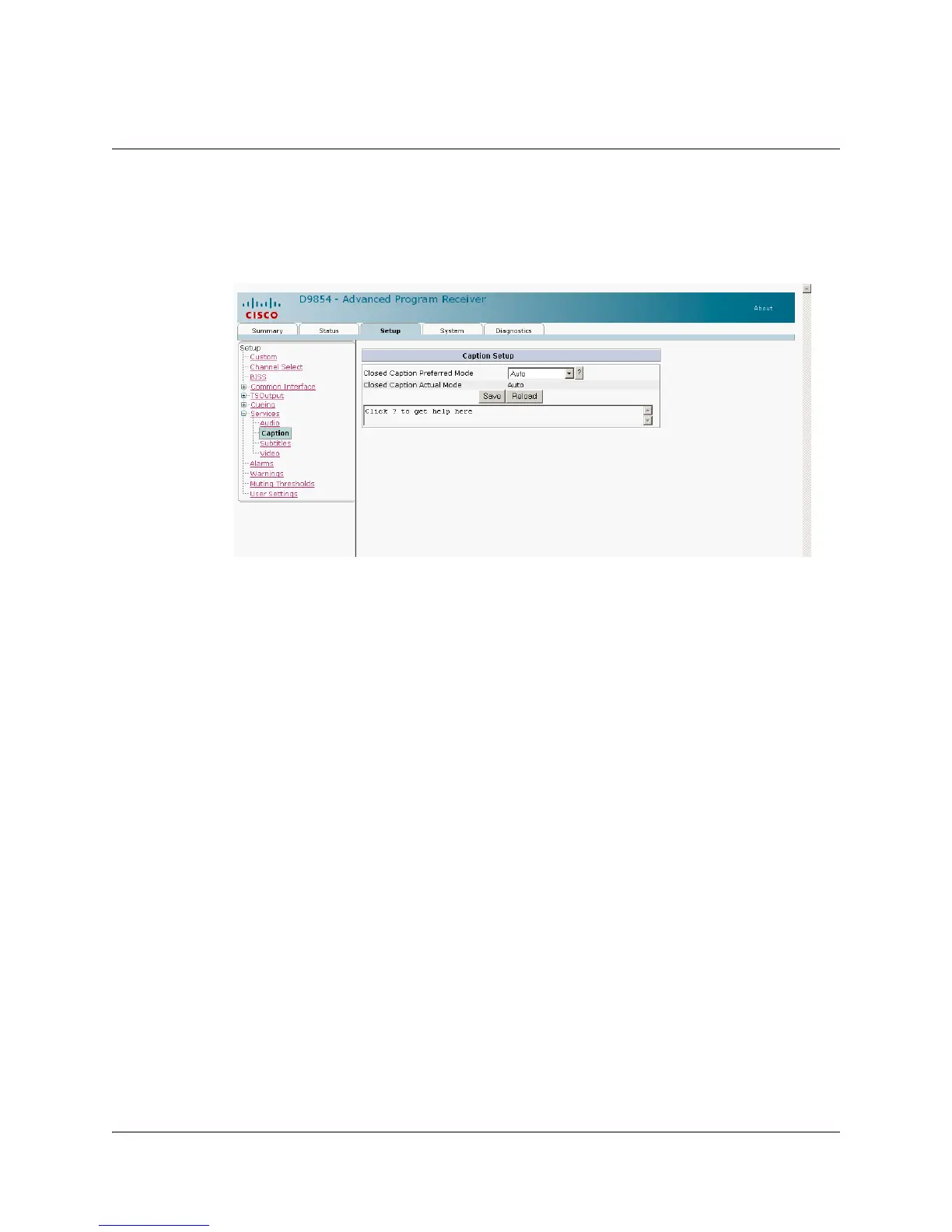4021470 Rev D D9854 Advanced Program Receiver Installation and Operation Guide 5-53
Setting up Services: Caption
To Set Up the Caption Parameters for Services
Proceed as follows to set up the caption parameters:
1. From the user interface of the D9854, click the Setup tab, expand Services, and
then click the Caption icon from the sub-page.
2. Select the Closed Caption Preferred Mode. There are multiple in the stream. The
default is Auto.
Note: SA Custom is not supported when telecine video coding is enabled.
3. The Closed Caption Actual Mode displays the actual caption mode used. This
is read-only.
4. Click Save.