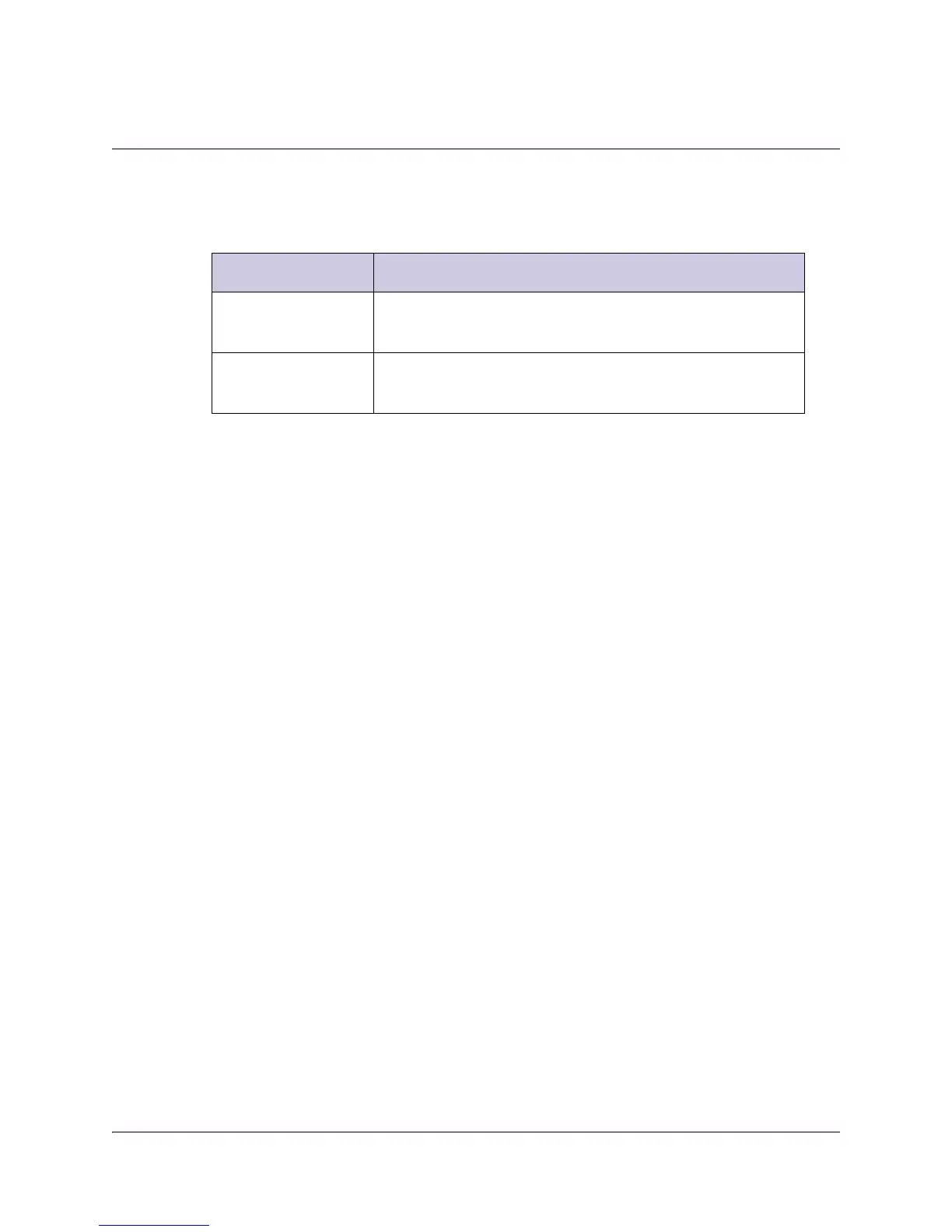5-52 Model D9854 Advanced Program Receiver Installation and Operation Guide 4021470 Rev D
Setting up Services: Audio, Continued
The following options only appear if the D9854 contains SDI:
8. Set the Digital Output Preference for the SDI output or AES-3id output. The
following describes the options:
9. In the Embedded Audio Slot Configuration section, select the audio source (1
or 2) in the Audio Decode Engine column and the source audio channel (1 or 2)
in the Audio Channel from this Engine column for Slot1 to Slot4. The Slot is
the HANC? position.
10. Click Save.
Mode Description
PCM Samples If the audio source is MPEG Layer II format, the output
will be routed to the SDI output as PCM.
Compressed If the audio source is AES compressed, the output will
routed to the AES-3id output, compressed.