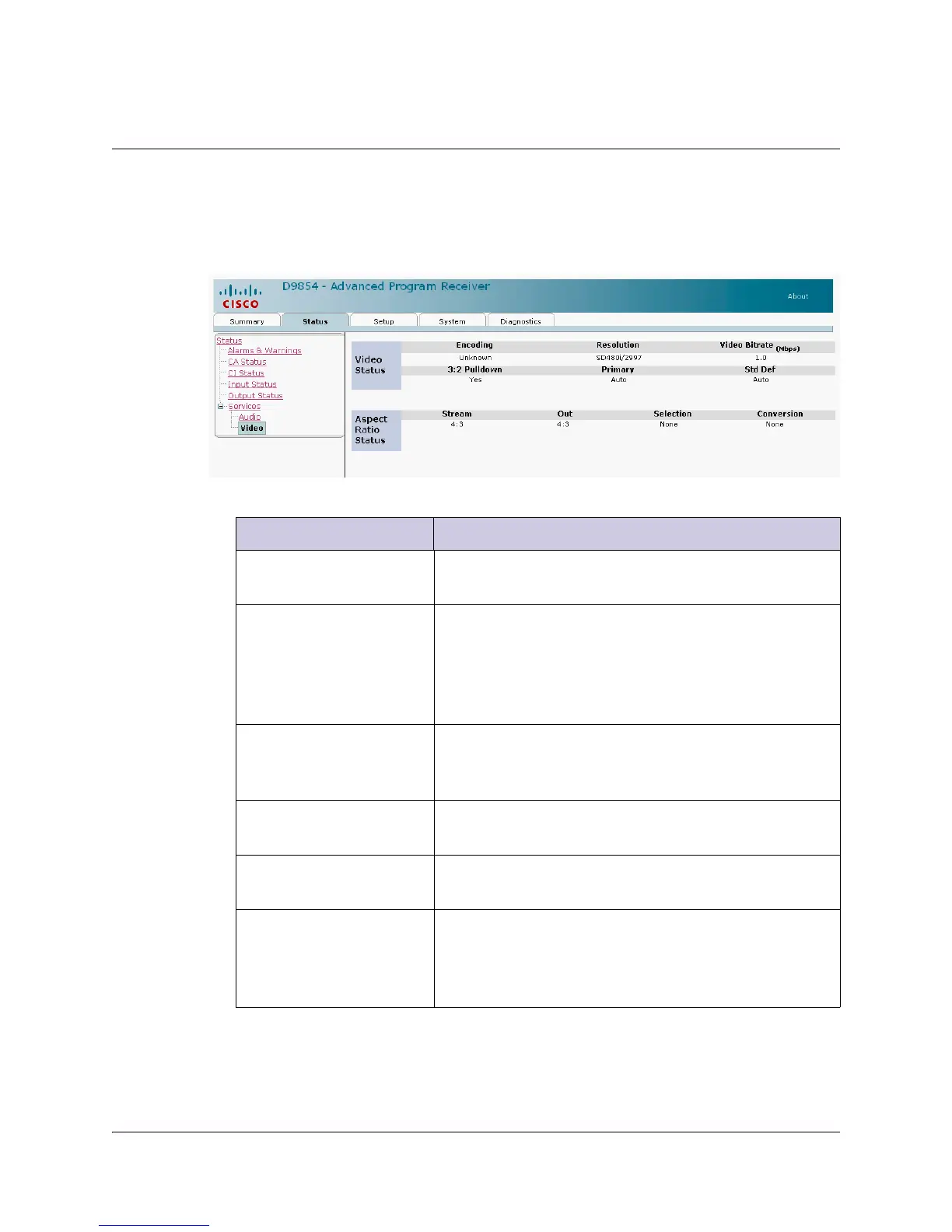4021470 Rev D D9854 Advanced Program Receiver Installation and Operation Guide 5-21
Viewing the Video Status
To View the Video Status
Proceed as follows to view the Video Status page:
From the user interface of the D9854, click the Status tab, expand Services, and then
click Video icon from the sub-page.
The following table describes the Video Status information displayed:
Video Status Description
Encoding The input stream type of the received signal/
program.
Resolution The input source resolution of the received signal/
program (SD480i/2997, SD480i/3000, SD576i/2500,
HD720p/5000, HD720p/5994, HD720p/6000,
HD1080i/2500, HD1080i/2997, HD1080i/3000,
Unknown or Unsupported).
Video Bitrate (Mbps) Bit rate of the received video program. Typically
25.0, 29.97, 30.0, 50.0, 59.94, 60.0, unknown or
unsupported.
3:2 Pulldown Indicates whether 3:2 pulldown mode is detected
(Yes, No or Recent).
Primary The output video format (Auto, SD, HD 720p, or HD
1080i).
Std Def Displays the video format for the output when the
input video is SD format (Auto, NTSC, PAL-N (AR),
PAL-M or PAL-B/G/I/D. Use NTSC for 525-line
systems and PAL-B/G/I/D for 625-line systems).