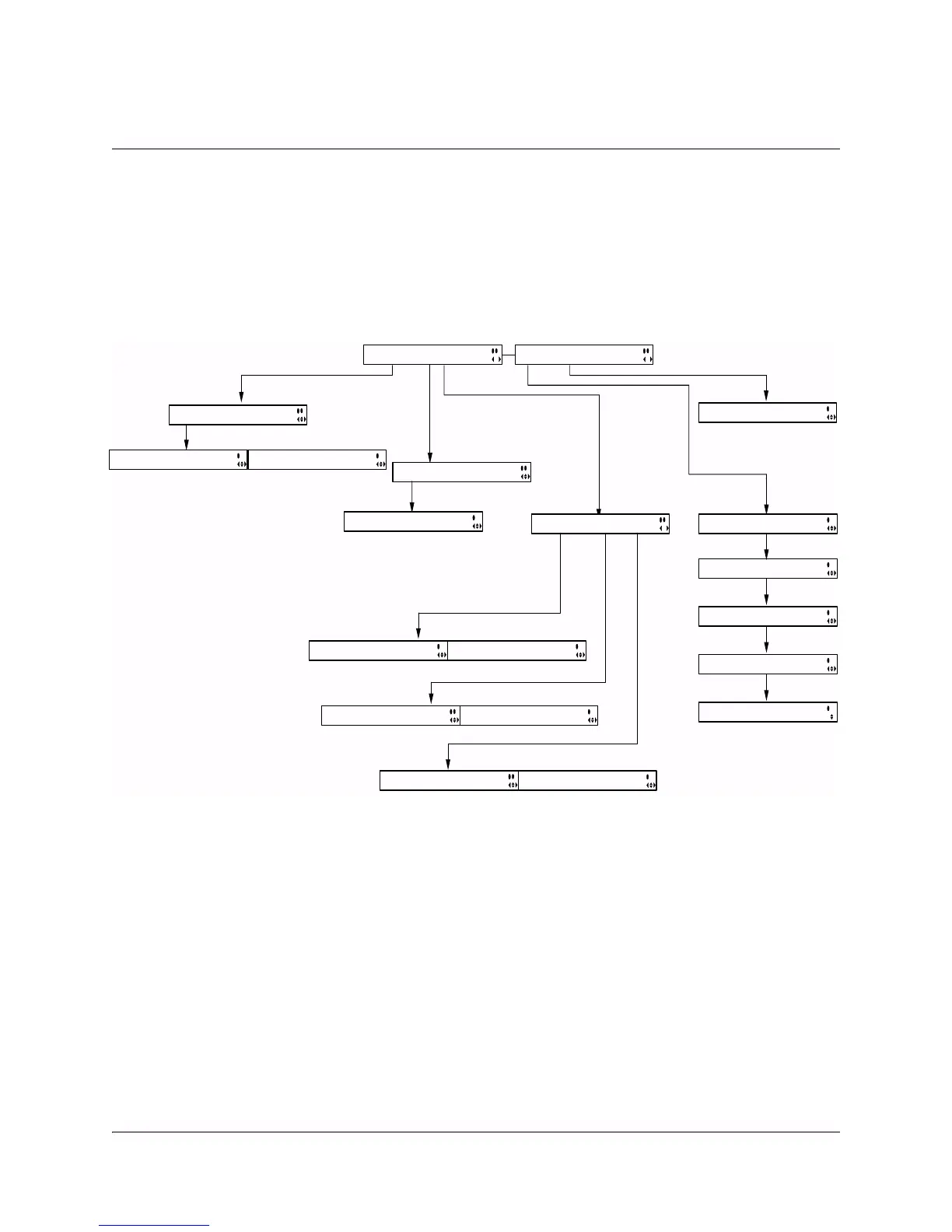4-98 Model D9854 Advanced Program Receiver Installation and Operation Guide 4021470 Rev D
Diagnostics Menu
Structure
To view the Diagnostics menus from the Main menu, press the RIGHT arrow key
five times and then the SELECT key.
For instructions on how to select and store settings, see About the Front Panel,
page 4-2.
The Diagnostics menu has the following structure:
Main:Diagnostics 1/2
Alarms/Warnings Logs PSI
i
s
Main:Diagnostics 2/2
PowerOn Health Monitor
i
s
Main:Diagnostics:Logs
View Logs Clear Logs
i
s
09/26 11:42:13
ASSERT ;;3921;Possible ST Issue
i
Cur Temp Max Temp Avg Temp
33 37 34
i
Reason For Last Reset
Power up (Powercycle, Manaual reset,
i
Tot Rst # Clrbl Rst # Clr Rst #
0 0
i
Total Hrs Hrs Since Last Pwroff
x x
i
Power On Date and Time
2007/02/09 12:00:17
i
Main:Diagnostics:PSI
Frequency Plan Channels Tables
i
s
Creation Date and Time
2007/02/09 10:00:17
i
Program Name 2/2
xxxxxxxxxxxxxxxxxxxxxxxxxxxxxxxxxxx
i
VC TxID PMT ECM 1/2
65535 1234 5100 ----
i
s
SymRate Modulation OrbPos 2/2
45.0000 16QAM-DVB-S2 360.0 E
i
TxID Freq(GHz) FEC Pol ONID 1/2
301 15.000000 7/8 Circ_l 65535
i
alarm 01/01/2008 12:07:22 2/2
Loss of Signal Reset
i
alarm 01/01/2008 12:03:47 1/2
Loss of Signal Set
i
Main:Diagnostics:AW History
View History Clear History
i
s
Status Sections 2/2
Partial 0xFF
i
Type Tbl-ID ID Ver PID 1/2
SDT Other 64 65535 0xFF 8192
i
s