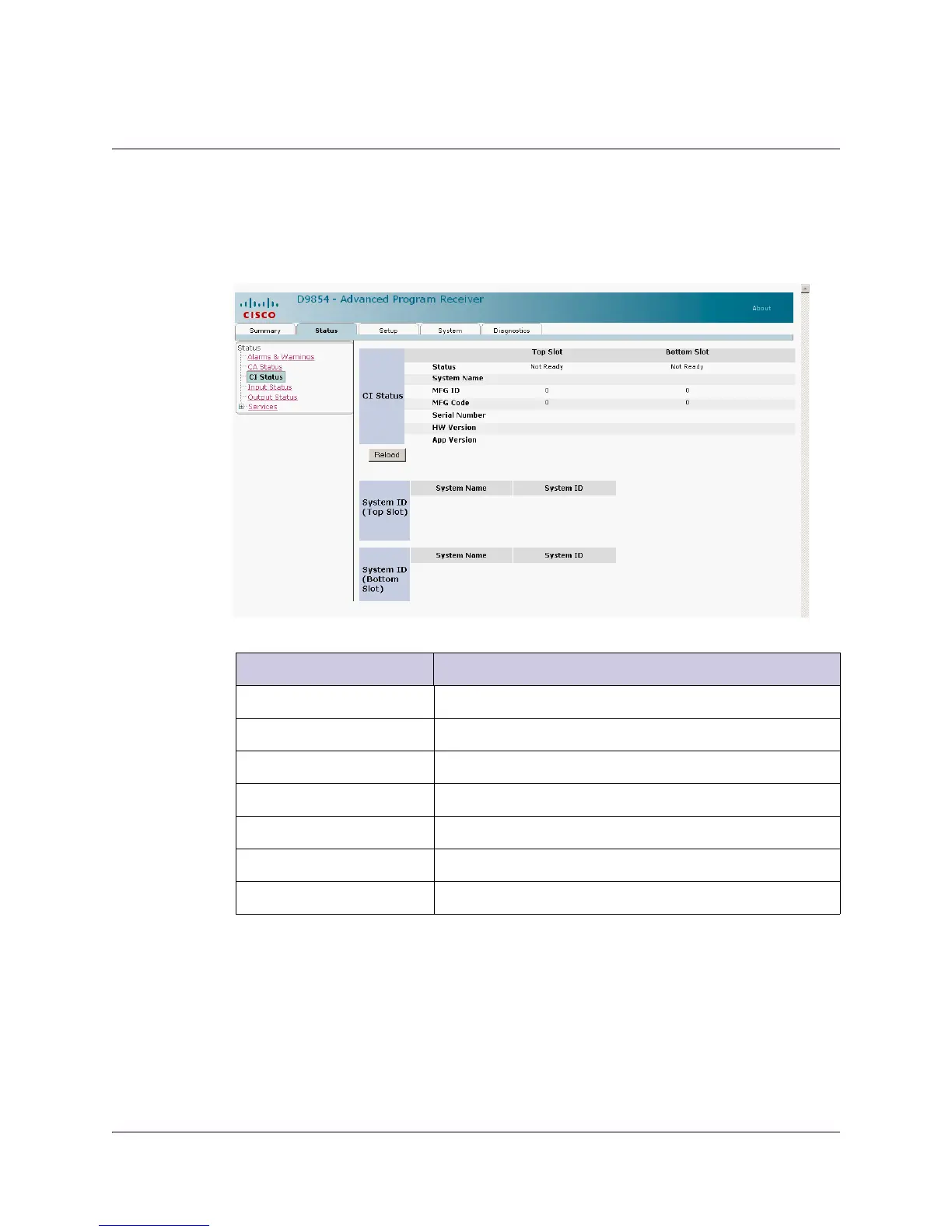5-12 Model D9854 Advanced Program Receiver Installation and Operation Guide 4021470 Rev D
Viewing the CI Status
To View the Common Interface (CI) Status
Proceed as follows to view the CI Status page:
From the user interface of the D9854, click the Status tab, and then the CI Status
icon from the sub-page.
The following table describes the CI Status:
The System Name and ID number of the CAM are displayed in the System ID
(Top/Bottom Slot) tables.
CI Status Description
Status Status of the CAM (Ready or Not Ready).
System Name System name of the CAM.
MFG ID The factory loaded application number of the CAM.
MFG Code The manufacturer’s code.
Serial Number The unique serial number of the CAM.
HW Version The hardware version number of the CAM.
App Version The software version number of the CAM.