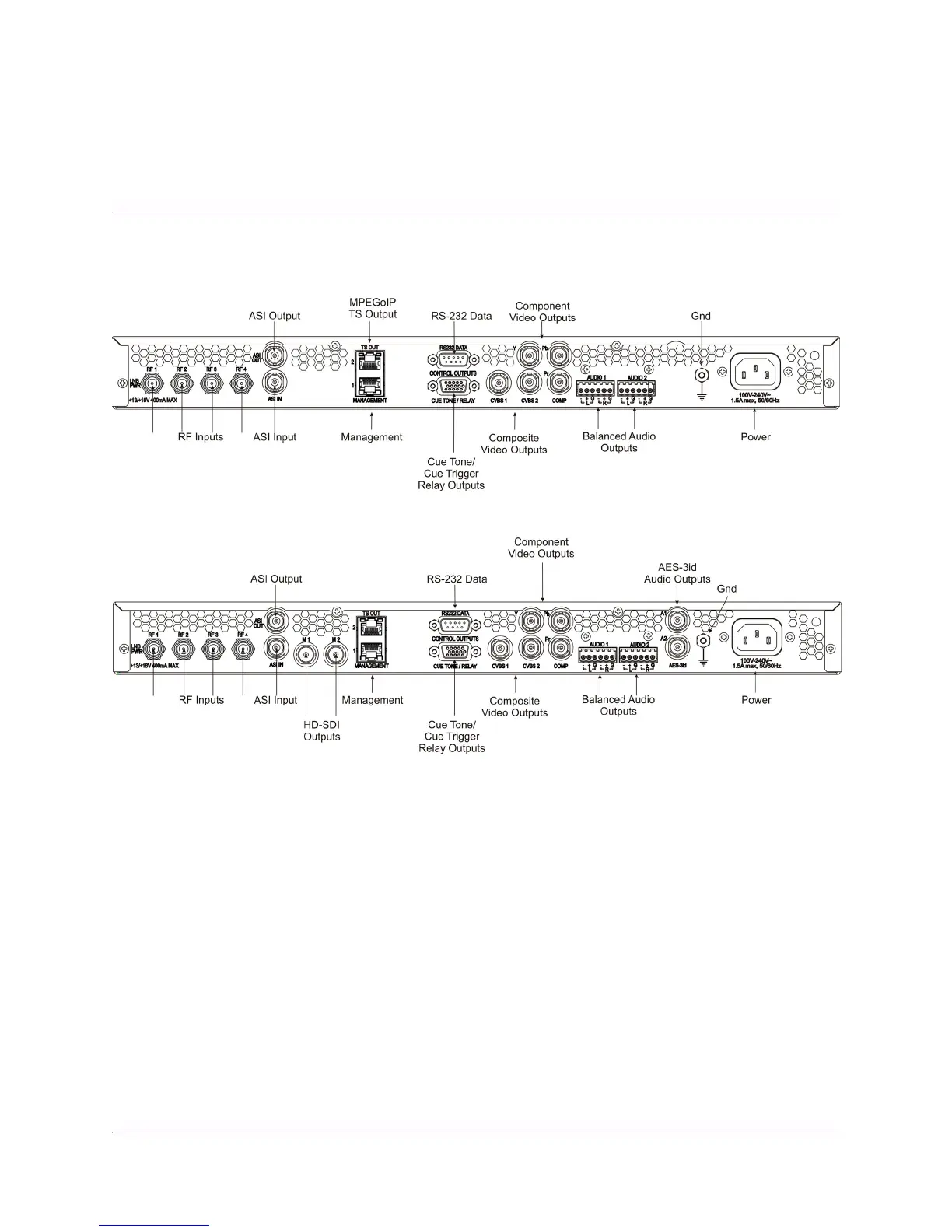4021470 Rev D Model D9854 Advanced Program Receiver Installation and Operation Guide 1-1
Chapter 1
Quick Setup - Read Me First!
Connecting the Receiver
Proceed as follows to connect the Model D9854 Advanced Program Receiver to
other equipment.
Base Model
MOPEG
SDI Model, with SD/HD-SDI and AES outputs
1. Connect the L-Band signal to RF1. 13V or 18V LNB power is only available on
the RF1 port. The factory default setting for LNB power is OFF.
2. Connect the ASI OUT port to an ASI device for digital tier applications.
3. Connect the Composite Video Output to a video monitor.
4. Connect the terminal block balanced audio outputs labeled AUDIO 1 and
AUDIO 2 to monitoring equipment.
5. Apply power by connecting the receiver to a power outlet. The message
“Application Starting” will appear on the front panel. The boot process
approximately 1 minute for the unit to initialize. When ready, the front panel
display shows the startup screen.
6. The Ethernet Management port does not currently provide SNMP or
management control. It is used for software application downloads only.
