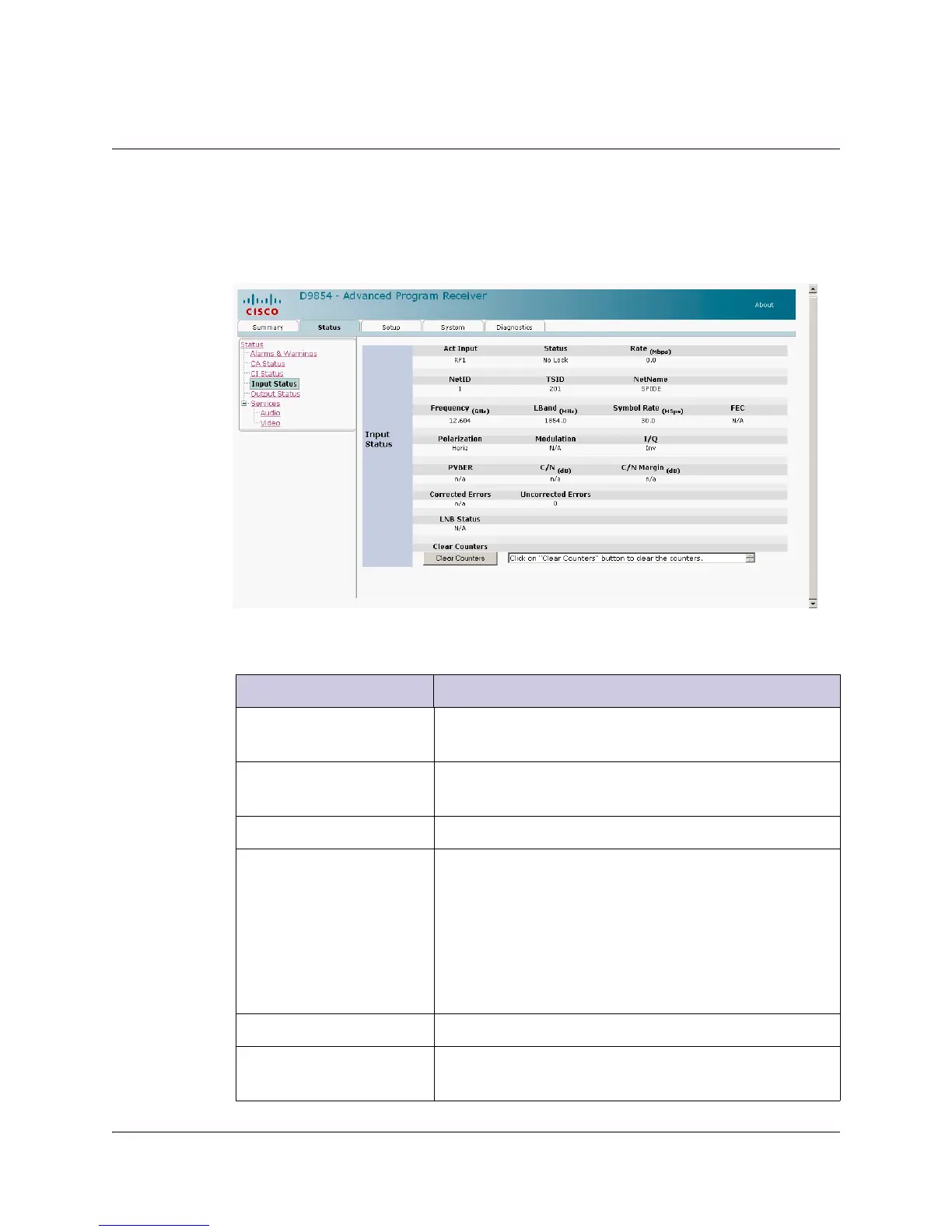4021470 Rev D D9854 Advanced Program Receiver Installation and Operation Guide 5-13
Viewing the Input Status
To View the Input Status
Proceed as follows to view the Input Status page:
From the user interface of the D9854, click the Status tab, then click the Input Status
icon from the sub-page.
The RF Input Status page displays the active input port receiving the signal. The
following table lists the parameters in the Input Status table:
Parameter Description
Act Input The active input port receiving the signal (RF1, RF2,
RF3, RF4, or ASI).
Status Current signal lock status for the input. For details
on the statuses, see the table below.
Rate (Mbps) Bit rate of the received input signal, in Mbps.
NetID The Network ID (in the range from 1 to 65535) of the
uplink signal the receiver is to receive when using
the selected preset. The receiver’s Network ID must
match the Network ID associated with the
transmitted signal that identifies the NIT to be used.
Note: Each network must be assigned a unique ID
(number).
TSID The Transport ID (in the range from 1 to 65535).
NetName Name assigned to the network (up to 12
alphanumeric characters).