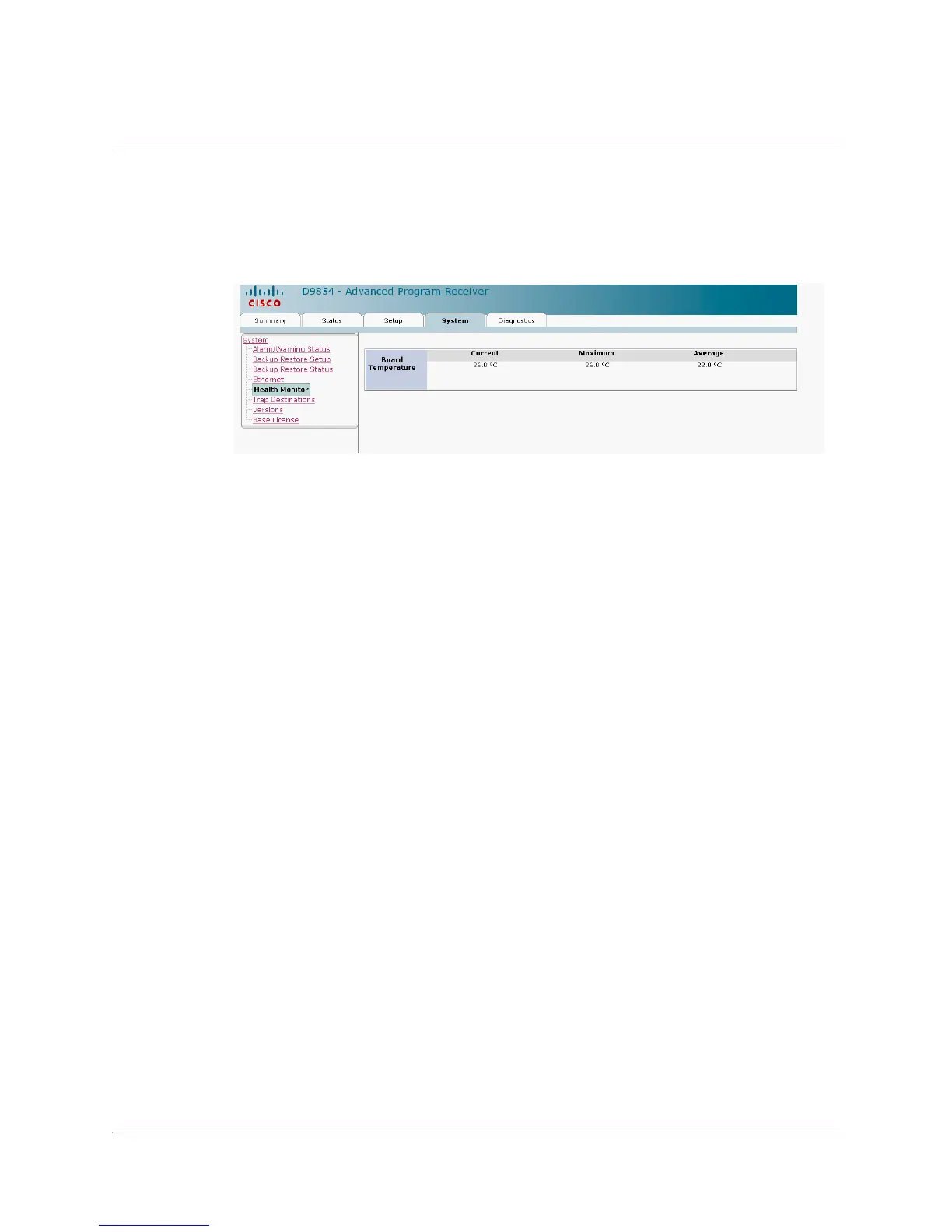4021470 Rev D D9854 Advanced Program Receiver Installation and Operation Guide 5-73
Viewing Temperatures
To View the operating Temperatures
Proceed as follows to view the Health Monitor page:
From the user interface of the D9854, click the System tab, and then the Health
Monitor icon from the sub-page.
The Health Monitor page displays the current operating temperature (Current), the
maximum operating temperature (Maximum) that has been reached, and the
average operating temperature (Average). The values are displayed in Degrees
Celsius.