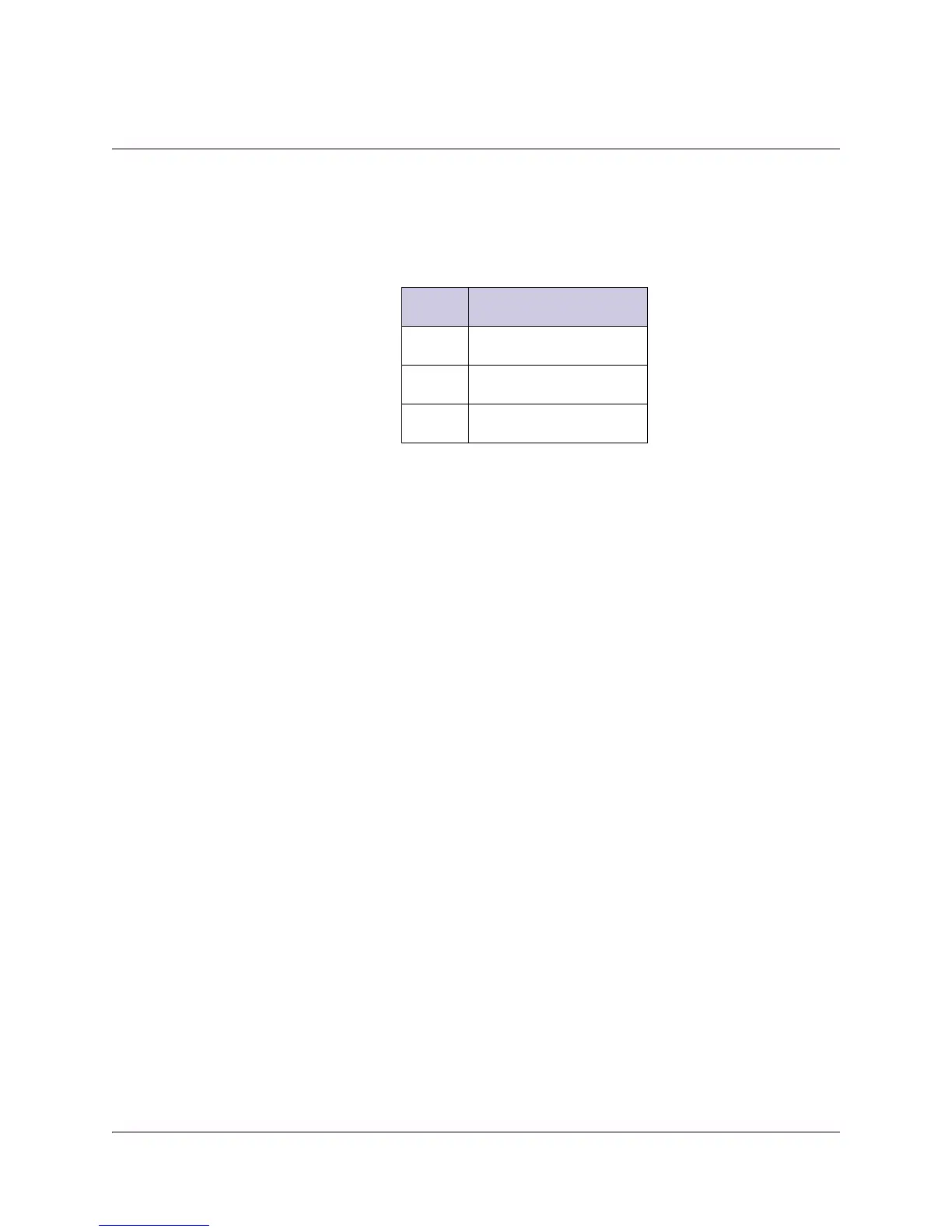5-72 Model D9854 Advanced Program Receiver Installation and Operation Guide 4021470 Rev D
Setting up Ethernet Ports, Continued
6. Set the IP v4 Gateway Address on the Network, used to expose the receiver to a
WAN. The IP v4 Address/IPv4 Mask and IP v4 Gateway Address should be
changed together, i.e., as a group. The following table shows the most
commonly used Subnet mask values to enter for a chosen IP address mask,
which will depend on the size of your network.
7. The MAC Address displays the MAC address of the receiver. It is set at the
factory and is a read-only value.
8. Click Save.
Mask Subnet Mask
8 255.0.0.0
16 255.255.0.0
24 255.255.255.0