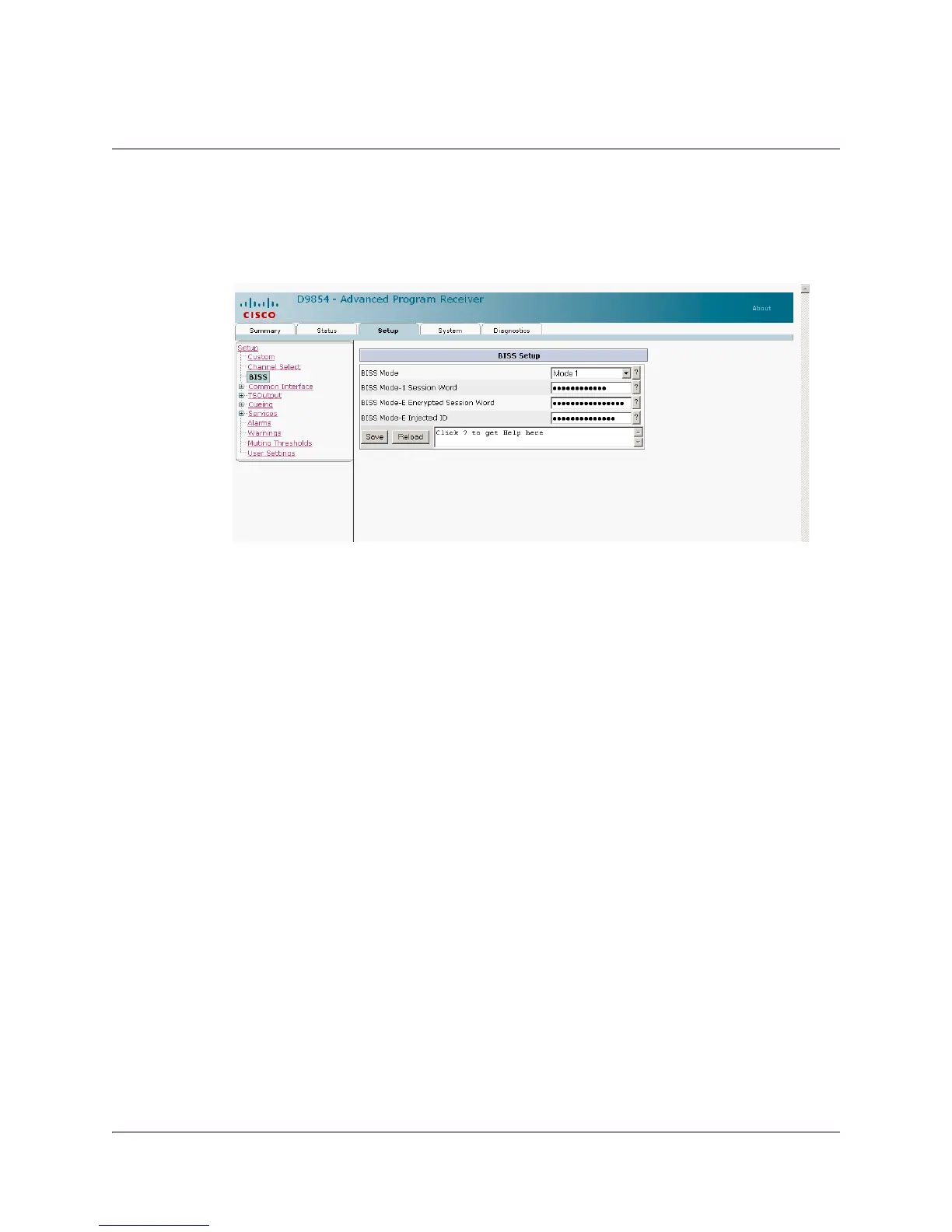5-28 Model D9854 Advanced Program Receiver Installation and Operation Guide 4021470 Rev D
Setting up the BISS Mode
To Set up the BISS Mode
Proceed as follows to set up the BISS mode:
1. From the user interface of the D9854, click the Setup tab and then click the BISS
icon from the sub-page.
2. Set the Basic Interoperable Scrambling System (BISS) Mode for the receiver
(Mode 1 or Mode E).
3. If you selected BISS Mode 1, enter a fixed 12-character BISS Mode-1 Session
Word. Once entered it cannot be viewed, only displayed as asterisks (*). Contact
your program provider for the session word.
4. If you selected BISS Mode E, enter the 16-character BISS Mode-E Encrypted
Session Word and the 14-character BISS Mode-E Injected ID. Once entered,
neither of these values can be viewed, only displayed as asterisks. Contact your
program provider for the respective session word and/or injected ID.