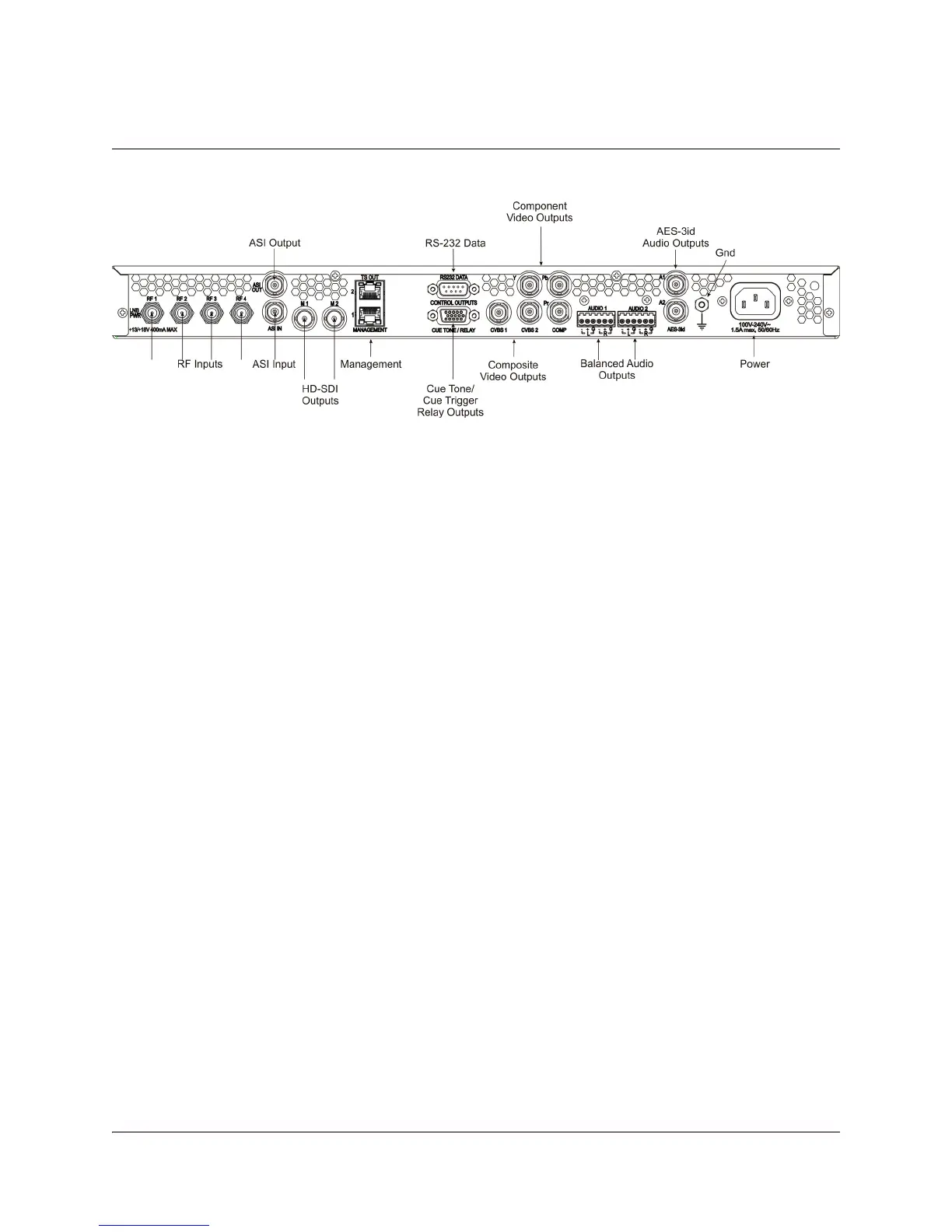1-8 Model D9854 Advanced Program Receiver Installation and Operation Guide 4021470 Rev D
HD-SDI Outputs (SDI Model, with SD/HD-SDI and AES outputs)
SDI Model, with SD/HD-SDI and AES outputs
1. Press MENU.
2. Press
! to move to the Setup menu. Press SELECT.
3. Press
! three times to move to the Services menu. Press SELECT.
4. Press SELECT to enter the Video menu.
5. Press SELECT to enter the PV Format menu, then use
"# to navigate and
configure the output. Press SELECT to save the changes.
6. Press down arrow to move to the SD Format menu. Press SELECT to enter the
menu and use
"# to navigate and configure the output. Press SELECT to save
the changes.
7. Press MENU two times. Press
! to move to the Outputs Menu. Press SELECT.
Press
! two times to enter the M1/M2 Menu. Press SELECT. Press SELECT
and use
"# to enter ASI or SDI output on port 1. Press SELECT to save
changes. Press
! to move to M2. Press SELECT and use "# to enter ASI or
SDI output on port 2. Press MENU repeatedly to return to the startup screen.