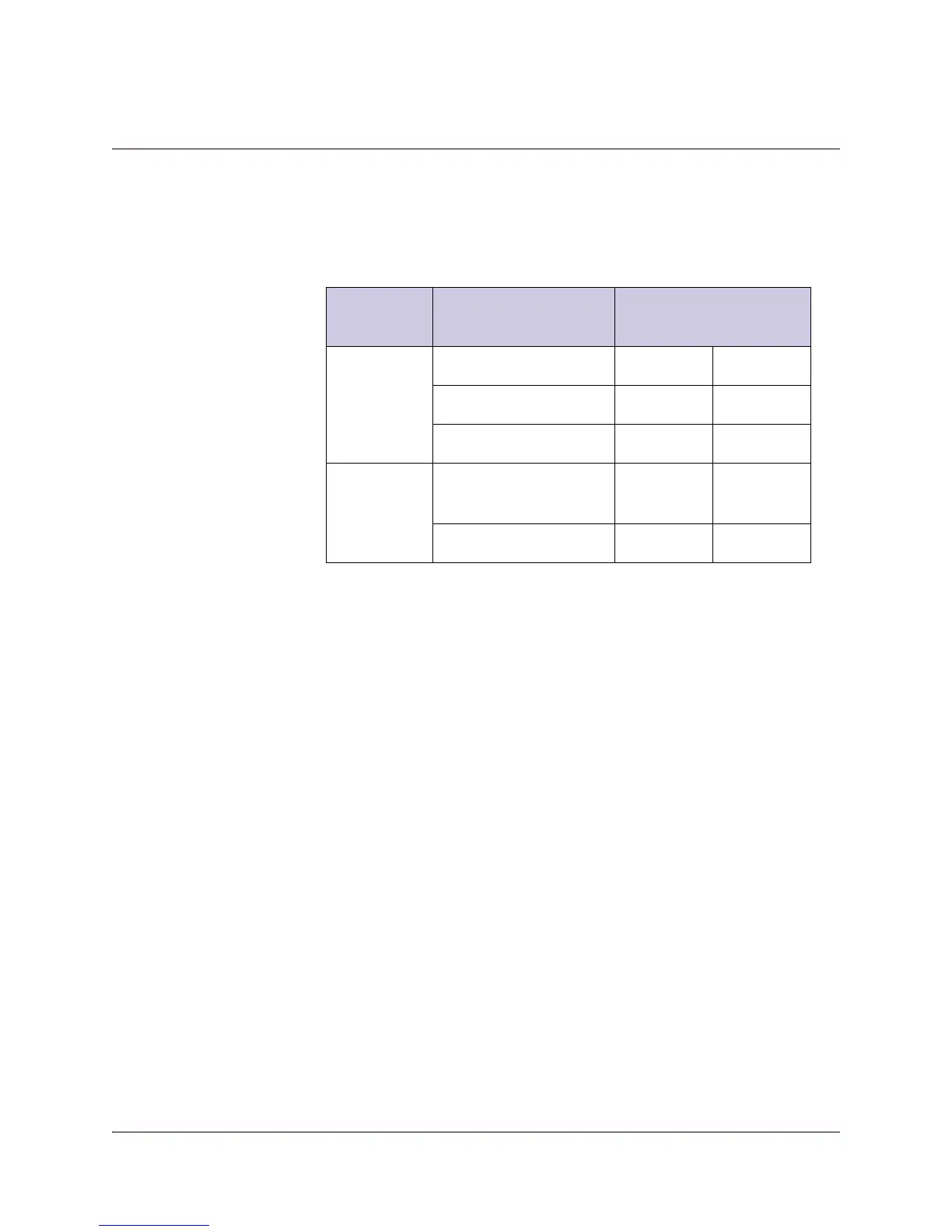5-48 Model D9854 Advanced Program Receiver Installation and Operation Guide 4021470 Rev D
Setting up Cueing Parameters, Continued
7. Select the Relay Mode that can be programmed to respond to an Alarm state, or
the state of one of the eight cue trigger pins. The response is generated at the
Cue Tone/Relay output on the rear panel of the receiver. The following table
shows what the possible field settings are and their relationship to the receiver
output:
8. Select one of the Cue Trigger Bits corresponding to the Cue Trigger port pins (1
to 8).
9. Click Save.
Relay
Mode
Condition Relay Contact
NC - C C - NO
Alarm
Unit Power Off Open Close
Alarm State Open Close
No Alarm Close Open
Trigger Active (selected in
PNC)
Close Open
Inactive Open Close