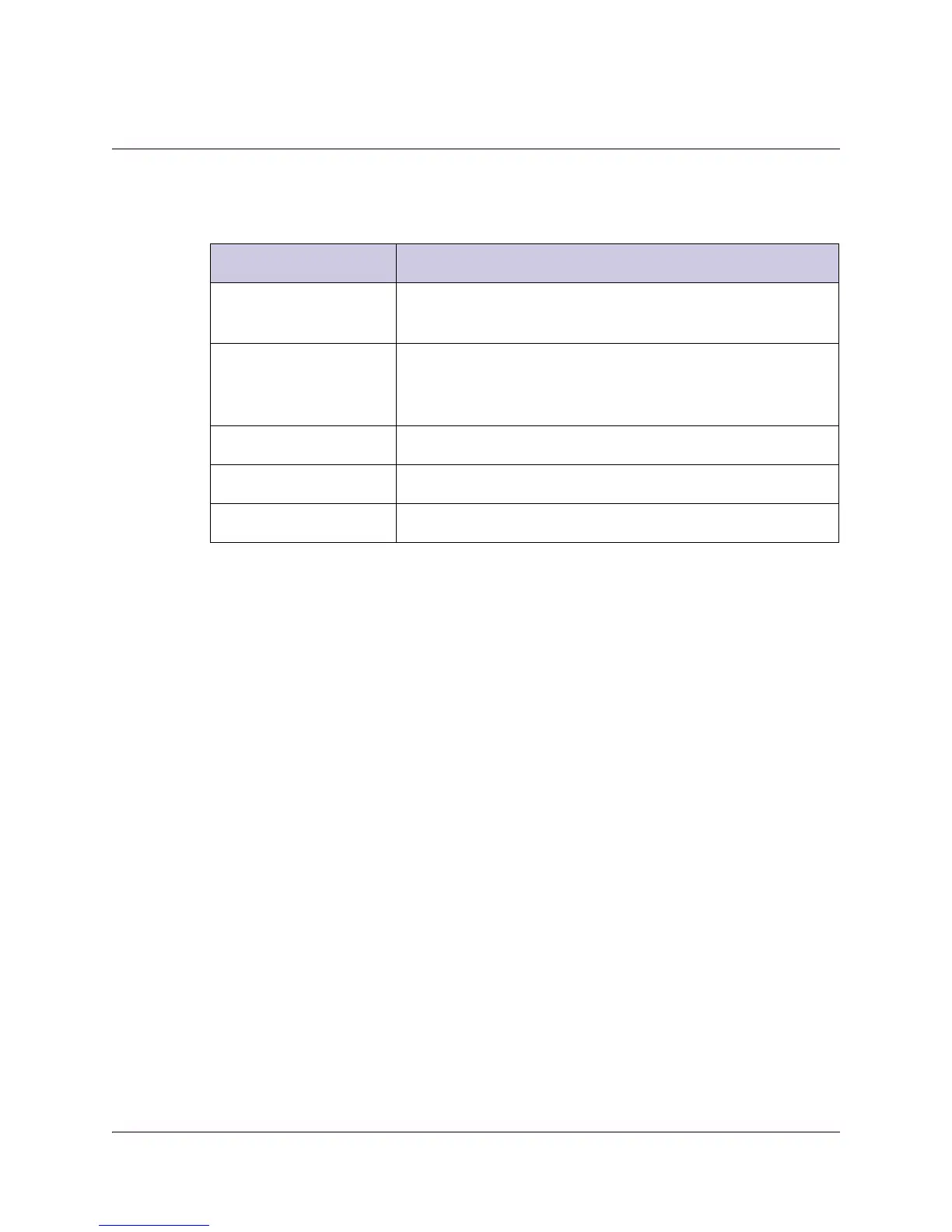5-56 Model D9854 Advanced Program Receiver Installation and Operation Guide 4021470 Rev D
Setting up Services: Subtitles, Continued
9. The Subtitle background effect sets the background on which Imitext subtitles
are displayed. The following table identifies the affect each setting has on the
displayed subtitle text:
10. Click Save.
BackGnd Option Description
Auto Follows (i.e., same as) the uplink subtitling equipment
setting.
Shadow Applies an outline to the right side of each text
character. No background box is applied to subtitles, i.e.,
text is visible directly on top of video.
Opaque Applies a black box to each text character.
Semi Applies a semi-transparent box to subtitle text.
None No shadow or outline is applied to subtitle text.