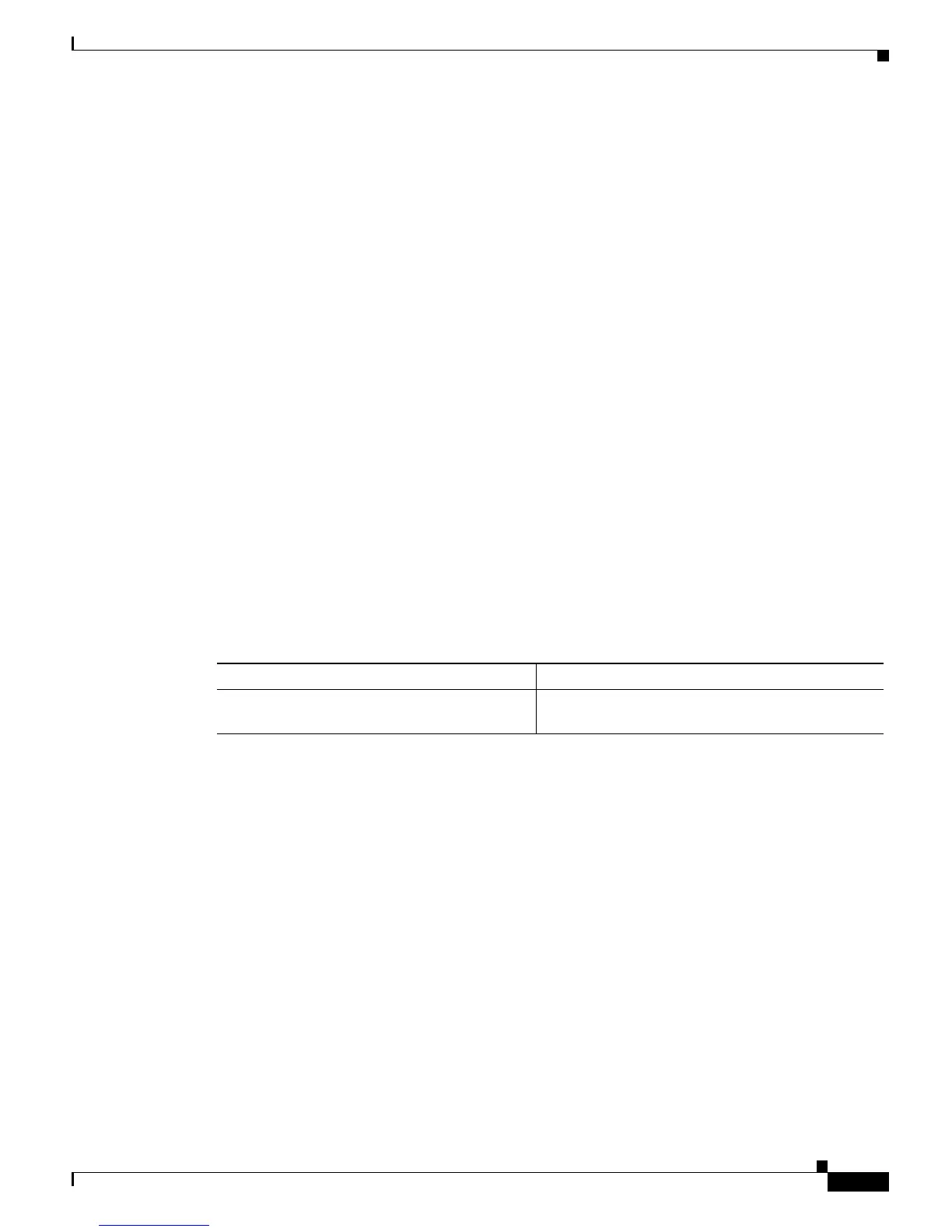40-35
Catalyst 6500 Series Switch Software Configuration Guide—Release 8.7
OL-8978-04
Chapter 40 Configuring 802.1X Authentication
Configuring 802.1X Authentication on the Switch
• Attribute [81] TUNNEL-PRIVATE-GROUP-ID—Actual VLAN name that is sent by the RADIUS
server.
CISCO-AV-PAIRS sent along with the above attribute in “Interim Accounting Request” are as
follows:
–
AAA: ip-addr-method—Sent whether the IP assignment is through DHCP or statically
configured.
–
AAA: vlan-assign-method—Device local or RADIUS assigned.
The type is “device local” when the RADIUS server does not send a VLAN. In that case, the
administratively-configured port VLAN is the VLAN for the user. If the RADIUS server sent the
VLAN, the type is “RADIUS assigned.”
These attributes are specific to the STOP packets:
• Attribute [49] ACCT-TERMINATION-CAUSE—The cause can be due to a user logoff, a port going
down, reauthentication failures, and so on.
• CISCO-AV-PAIRS
–
Cisco:Input-Octets—A 64-byte integer that provides the number of bytes of ingress traffic that
is received on the port.
–
Cisco:Output-Octets—A 64-byte integer that provides the number of bytes of egress traffic that
is forwarded from the port.
Using the CLI to Enable and Disable 802.1X RADIUS Accounting and Tracking
To enable or disable 802.1X RADIUS accounting and tracking globally, perform this task in privileged
mode (the default is disabled):
This example shows how to enable or disable 802.1X RADIUS accounting and tracking globally:
Console> (enable) set dot1x radius-accounting enable
dot1x radius-accounting enabled.
Console> (enable) set dot1x radius-accounting disable
dot1x radius-accounting disabled.
Console> (enable)
Task Command
Enable or disable 802.1X RADIUS accounting
and tracking globally.
set dot1x radius-accounting {enable | disable}