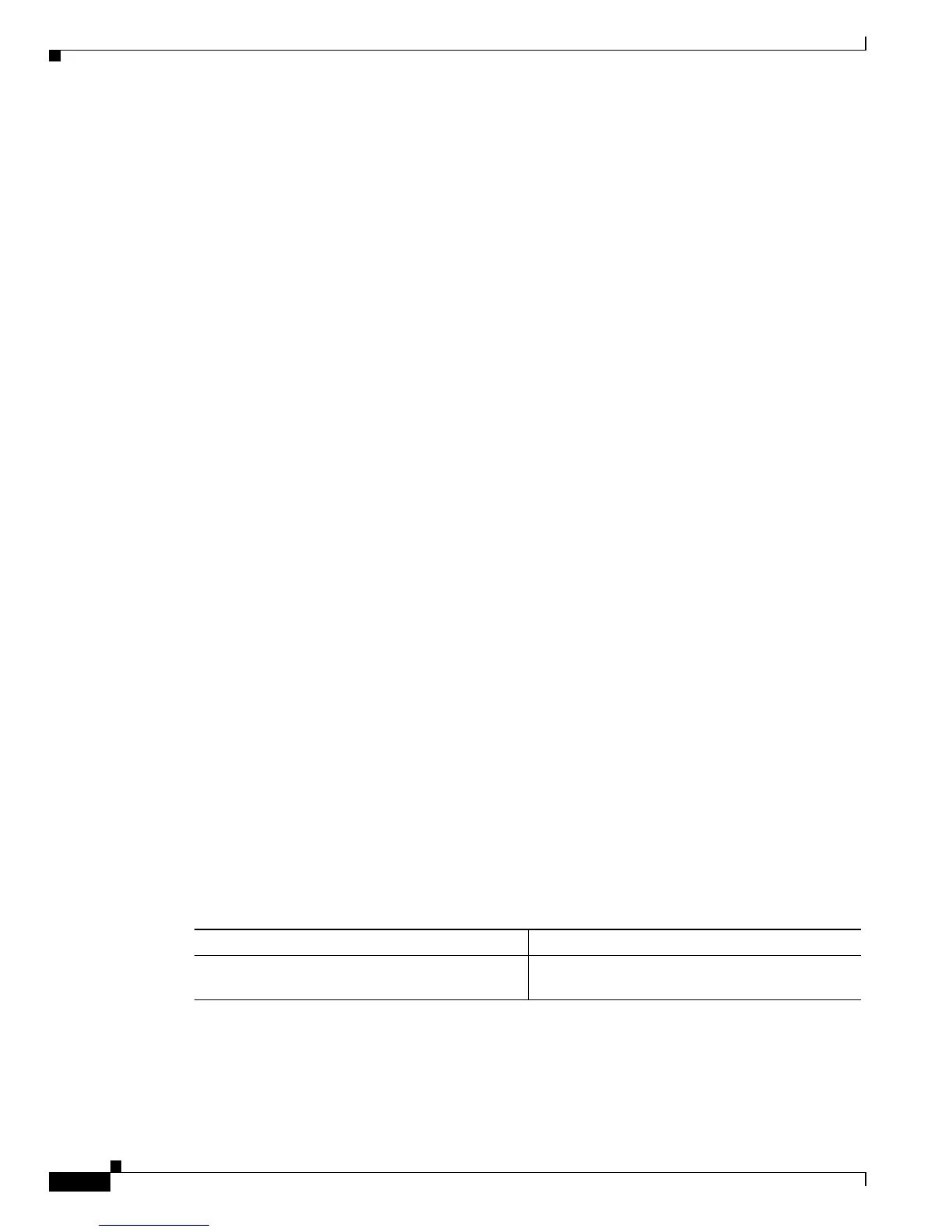44-10
Catalyst 6500 Series Switch Software Configuration Guide—Release 8.7
OL-8978-04
Chapter 44 Configuring Network Admission Control
Configuring Network Admission Control with LAN Port IP
• Statically Authorizing a MAC Address as an Exception Host Device and Applying a Policy to the
Device, page 44-11
• Restarting a Host’s State Machine, page 44-12
• Specifying the CTA Packet Retransmit Time and RADIUS Server Retransmit Time, page 44-12
• Revalidating a Host, page 44-13
• Enabling or Disabling EOU Logging for LAN Port IP Events, page 44-13
• Setting EAPOUDP-Related Timers, page 44-14
• Setting EOU Rate Limiting, page 44-14
• Enabling or Disabling EOU RADIUS Accounting, page 44-15
• Bypassing, Disabling, or Enabling LAN Port IP on a Per-Port Basis, page 44-15
• Initializing LAN Port IP on a Per-Port Basis, page 44-15
• Revalidating LAN Port IP on a Per-Port Basis, page 44-16
• Redirecting LAN Port IP Control Packets to the Supervisor Engine, page 44-16
• Displaying the Global EOU Configuration, page 44-16
• Displaying a Summary of the LAN Port IP State on All LAN Port IP-Enabled Ports, page 44-17
• Displaying a Summary of the LAN Port IP State on a Per-Port Basis, page 44-17
• Displaying Host-Specific Information, page 44-18
• Displaying EOU Authentication-Related Information, page 44-18
• Displaying the EOU Log, page 44-19
• Displaying the EOU Results on a Posture-Token Basis, page 44-19
• Clearing the LAN Port IP Configuration, page 44-19
• Clearing All the Host EOU Sessions, page 44-20
• Clearing the LAN Port IP Session for a Particular Host, page 44-20
• Clearing an IP Address from an Exception Group or Clearing an Exception Group, page 44-20
• Clearing EAPOUDP-Related Timers to Their Default Values, page 44-21
• Clearing the CTA Packet Retransmit Time, page 44-21
Enabling or Disabling LAN Port IP Globally
To globally enable or disable LAN port IP on the switch, perform this task in privileged mode (the
default is disabled):
This example shows how to globally enable LAN port IP on the switch:
Console> (enable) set eou enable
EoU globally enabled.
Console> (enable)
Task Command
Globally enable or disable LAN port IP on the
switch.
set eou {enable | disable}