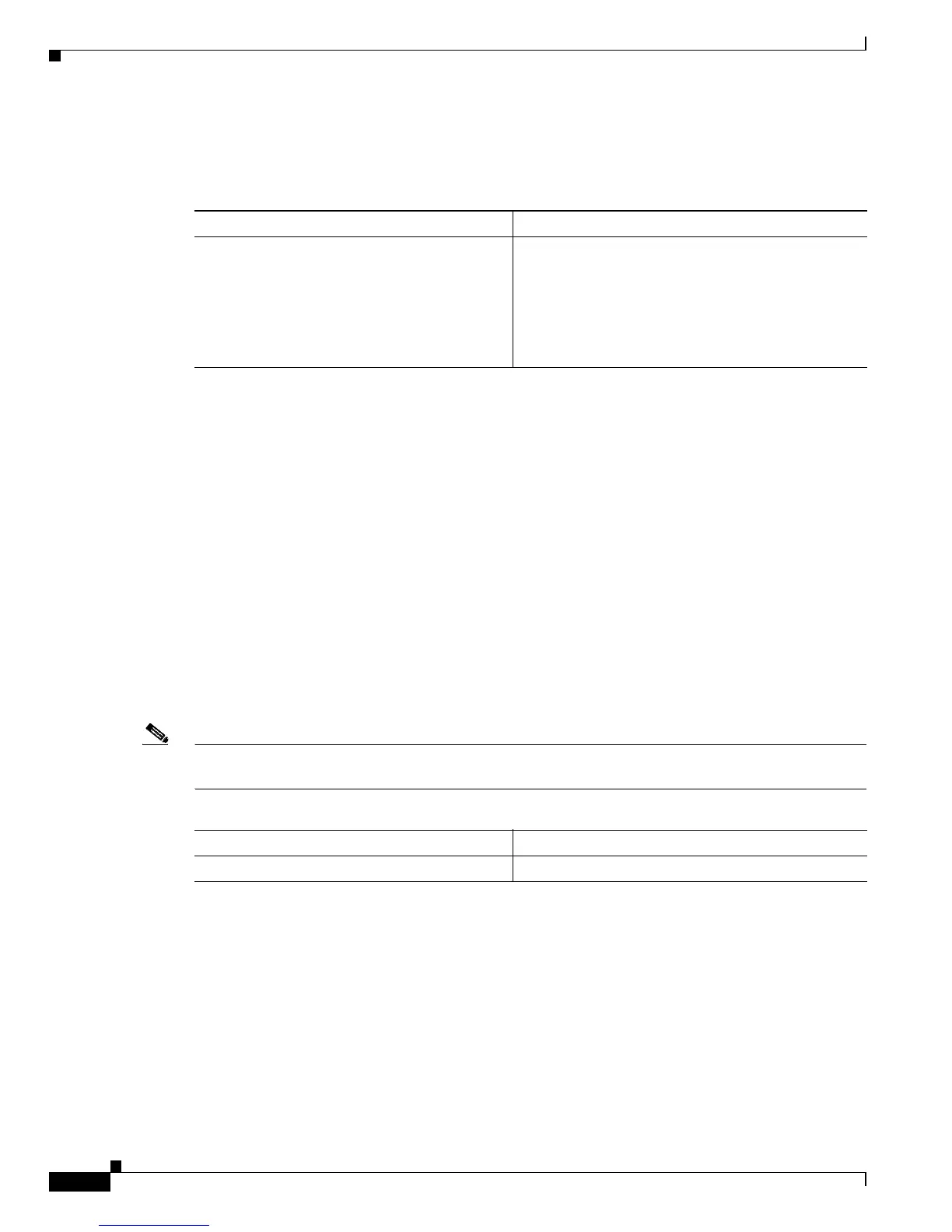44-14
Catalyst 6500 Series Switch Software Configuration Guide—Release 8.7
OL-8978-04
Chapter 44 Configuring Network Admission Control
Configuring Network Admission Control with LAN Port IP
Setting EAPOUDP-Related Timers
To set EAPOUDP-related timers, perform this task in privileged mode:
The timer defaults and ranges are as follows:
• aaa—The default is 60 seconds; the range is 1 through 60 seconds.
• hold-period—The default is 180 seconds; the range is 60 through 86400 seconds.
• retransmit—The default is 3 seconds; the range is 1 through 60 seconds.
• revalidation—The default is 36000 seconds; the range is 5 through 86400 seconds.
• status-query—The default is 300 seconds; the range is 30 through 1800 seconds.
This example shows how to set the revalidation timer to 200 seconds:
Console> (enable) set eou timeout revalidation 200
Console> (enable)
Setting EOU Rate Limiting
To set EOU rate limiting (the default is 0 and the range is 10 through 200), perform this task in privileged
mode:
Note The default rate limit value of 0 disables rate limiting. With rate limiting disabled, there is no limit on
simultaneous LAN port IP authentication sessions.
This example shows how to set EOU rate limiting to 40:
Console> (enable) set eou rate-limit 40
eou ratelimit set to 40.
Console> (enable)
Task Command
Set EAPOUDP-related timers. set eou timeout aaa aaa-timeout
set eou timeout hold-period hold-timeout
set eou timeout retransmit retransmit-timeout
set eou timeout revalidation revalidation-timeout
set eou timeout status-query status-query-timeout
Task Command
Set EOU rate limiting. set eou rate-limit ratelimit