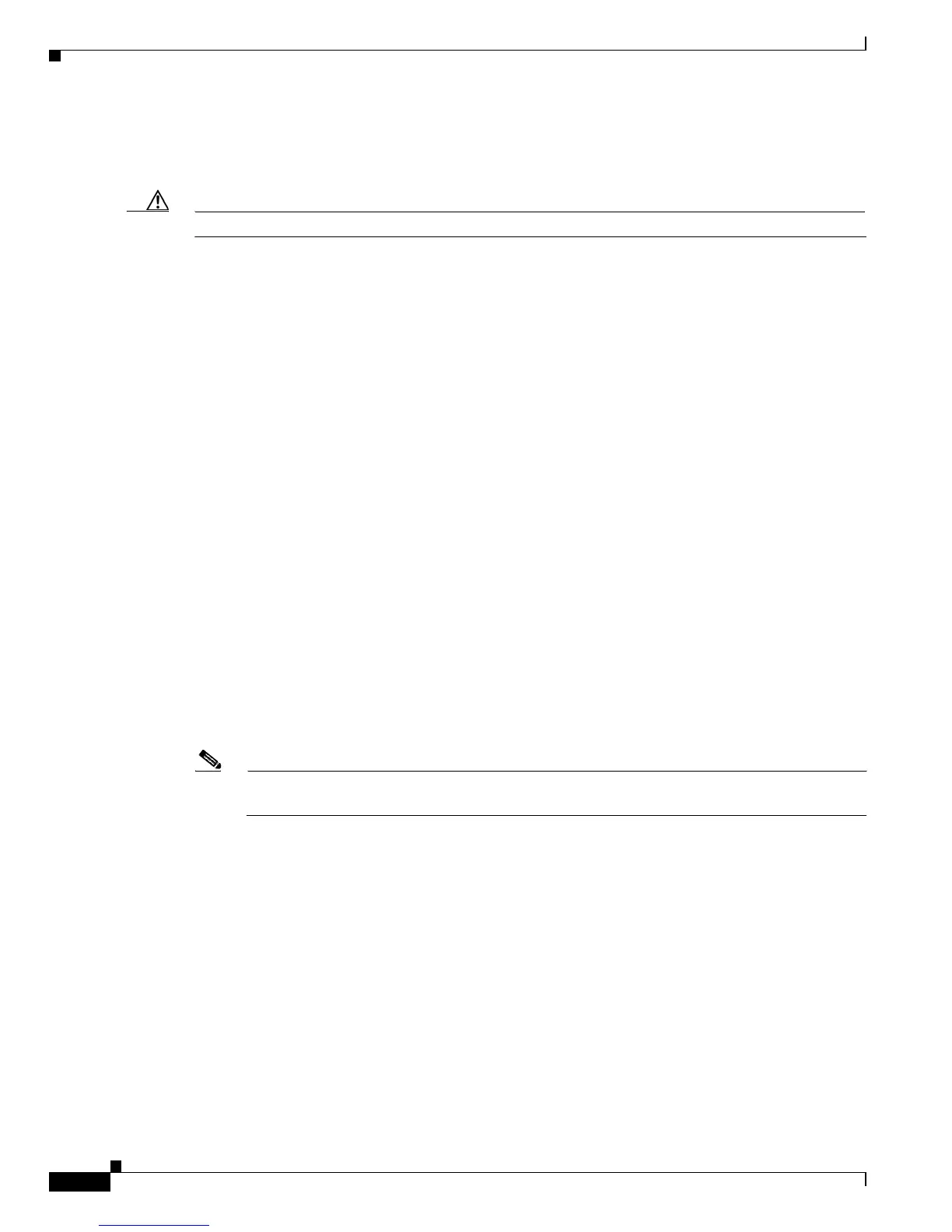5-26
Catalyst 6500 Series Switch Software Configuration Guide—Release 8.7
OL-8978-04
Chapter 5 Configuring Ethernet VLAN Trunks
Example VLAN Trunk Configurations
Step 11 On Switch 2, change the port-VLAN priority for the Group 1 VLANs on Trunk 1 (port 1/1) to the same
value that you configured for those VLANs on Switch 1 by entering the set spantree portvlanpri
command.
Caution The port-VLAN priority for each VLAN must be equal on both ends of the link.
Switch_2> (enable) set spantree portvlanpri 1/1 1 10
Port 1/1 vlans 1-9,11-1004 using portpri 32.
Port 1/1 vlans 10 using portpri 1.
Port 1/1 vlans 1005 using portpri 4.
Switch_2> (enable) set spantree portvlanpri 1/1 1 20
Port 1/1 vlans 1-9,11-19,21-1004 using portpri 32.
Port 1/1 vlans 10,20 using portpri 1.
Port 1/1 vlans 1005 using portpri 4.
Switch_2> (enable) set spantree portvlanpri 1/1 1 30
Port 1/1 vlans 1-9,11-19,21-29,31-1004 using portpri 32.
Port 1/1 vlans 10,20,30 using portpri 1.
Port 1/1 vlans 1005 using portpri 4.
Switch_2> (enable)
Step 12 On Switch 2, change the port-VLAN priority for the Group 2 VLANs on Trunk 2 (port 1/2) to the same
value that you configured for those VLANs on Switch 1 by entering the set spantree portvlanpri
command.
Switch_2> (enable) set spantree portvlanpri 1/2 1 40
Port 1/2 vlans 1-39,41-1004 using portpri 32.
Port 1/2 vlans 40 using portpri 1.
Port 1/2 vlans 1005 using portpri 4.
Switch_2> (enable) set spantree portvlanpri 1/2 1 50
Port 1/2 vlans 1-39,41-49,51-1004 using portpri 32.
Port 1/2 vlans 40,50 using portpri 1.
Port 1/2 vlans 1005 using portpri 4.
Switch_2> (enable) set spantree portvlanpri 1/2 1 60
Port 1/2 vlans 1-39,41-49,51-59,61-1004 using portpri 32.
Port 1/2 vlans 40,50,60 using portpri 1.
Port 1/2 vlans 1005 using portpri 4.
Switch_2> (enable)
Note When you configure the port-VLAN priorities on both ends of the link, the spanning tree
converges to use the new configuration.
Step 13 Check the spanning-tree port states on Switch 1 by entering the show spantree command. The Group 1
VLANs should forward on Trunk 1 and block on Trunk 2. The Group 2 VLANs should block on Trunk 1
and forward on Trunk 2.
Switch_1> (enable) show spantree 1/1
Port Vlan Port-State Cost Priority Fast-Start Group-method
--------- ---- ------------- ----- -------- ---------- ------------
1/1 1 forwarding 19 32 disabled
1/1 10 forwarding 19 1 disabled
1/1 20 forwarding 19 1 disabled
1/1 30 forwarding 19 1 disabled
1/1 40 blocking 19 32 disabled
1/1 50 blocking 19 32 disabled
1/1 60 blocking 19 32 disabled
1/1 1003 not-connected 19 32 disabled
1/1 1005 not-connected 19 4 disabled