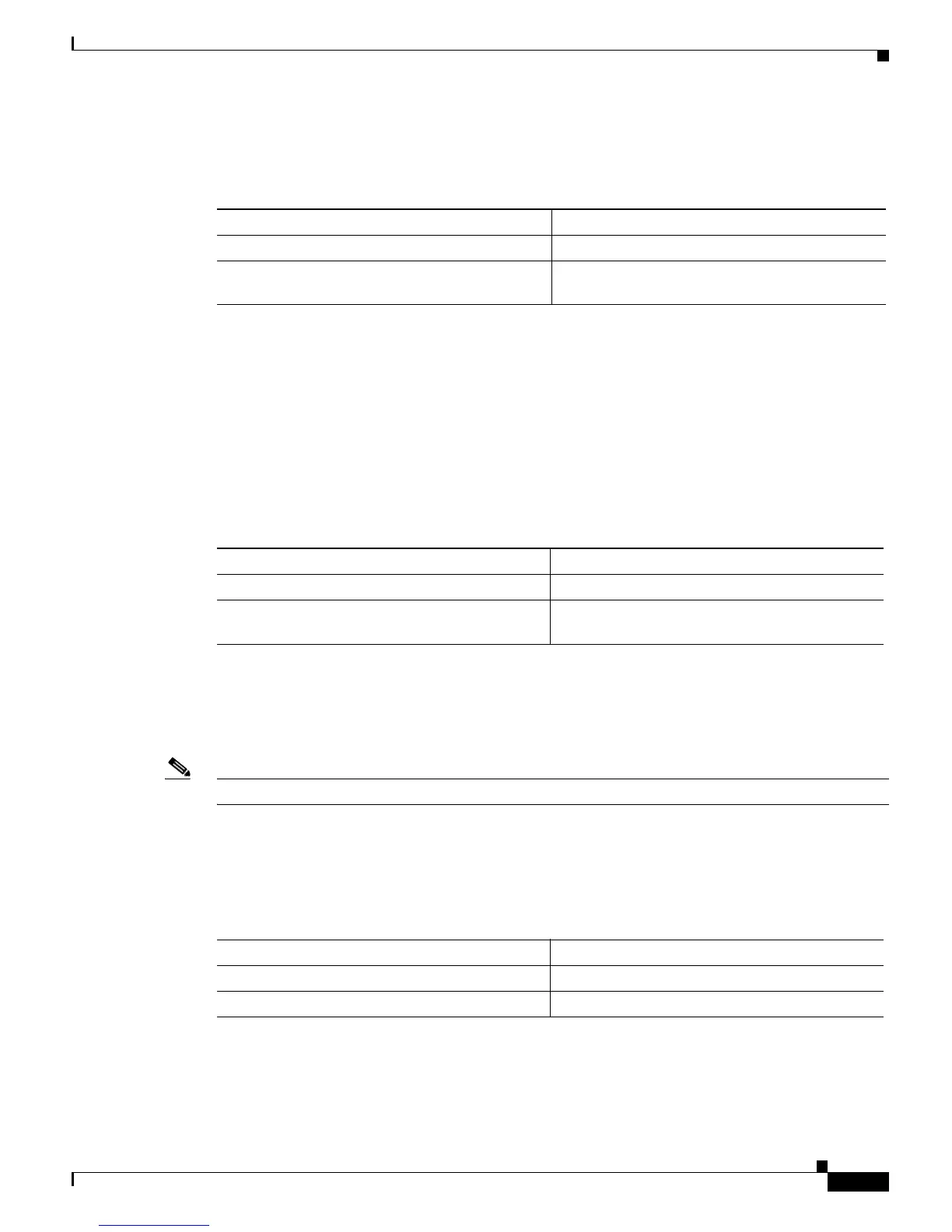52-55
Catalyst 6500 Series Switch Software Configuration Guide—Release 8.7
OL-8978-04
Chapter 52 Configuring QoS
Configuring QoS on the Switch
Reverting to the Default Values in the Default ACLs
To revert to the default values for a default ACL, perform this task in privileged mode:
This example shows how to revert to the default values for the default IP ACL:
Console> (enable) clear qos acl default-action ip
Hardware programming in progress...
QoS default-action for IP ACL is restored to default setting.
Console> (enable)
Discarding an Uncommitted ACL
To discard an uncommitted new ACL or uncommitted changes to an existing ACL, perform this task in
privileged mode:
This example shows how to discard an uncommitted ACL named my_acl:
Console> (enable) rollback qos acl my_acl
Rollback for QoS ACL my_acl is successful.
Console> (enable)
Note The changes to the default ACLs take effect immediately and cannot be discarded.
Committing an ACL
When you create, change, or delete a named ACL, the changes exist temporarily in an edit buffer in
memory. To commit the ACL so that it can be used, perform this task in privileged mode:
Task Command
Step 1
Revert to the default values for a default ACL. clear qos acl default-action {ip | ipx | mac} [tx]
Step 2
Verify the configuration. show qos acl info default-action {ip | ipx | mac |
all}
Task Command
Step 1
Discard an uncommitted ACL. rollback qos acl {acl_name | all}
Step 2
If you discarded changes to an existing ACL,
verify the configuration.
show qos acl info {acl_name | all}
Task Command
Step 1
Commit an ACL. commit qos acl acl_name
Step 2
Verify the configuration. show config qos acl {acl_name | all}