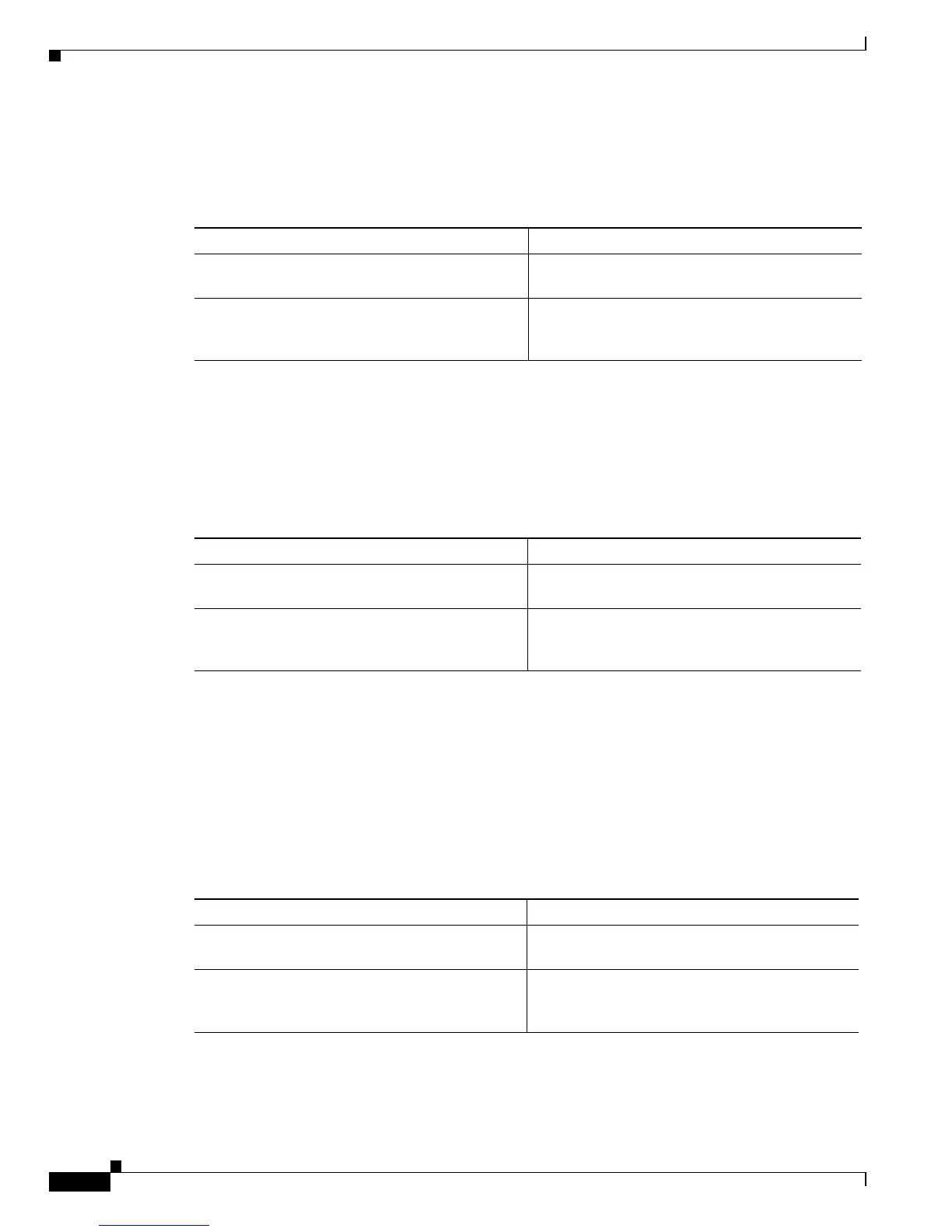52-74
Catalyst 6500 Series Switch Software Configuration Guide—Release 8.7
OL-8978-04
Chapter 52 Configuring QoS
Configuring QoS on the Switch
Mapping the Received IP Precedence Values to the Internal DSCP Values
To map the received IP precedence values to the internal DSCP value (see the “Internal DSCP Values”
section on page 52-16), perform this task in privileged mode:
Enter 8 internal DSCP values to which QoS maps received IP precedence values 0–7. This example
shows how to map the received IP precedence values to the internal DSCP values:
Console> (enable) set qos ipprec-dscp-map 20 30 1 43 63 12 13 8
QoS ipprec-dscp-map set successfully.
Console> (enable)
To revert to the default IP precedence-to-DSCP value mapping, perform this task in privileged mode:
This example shows how to revert to the QoS map defaults:
Console> (enable) clear qos ipprec-dscp-map
QoS ipprec-dscp-map setting restored to default.
Console> (enable)
Mapping the Internal DSCP Values to the Egress CoS Values
To map the internal DSCP values to the egress CoS values that are used for egress port scheduling and
congestion avoidance, perform this task in privileged mode:
For more information, see the “Internal DSCP Values” section on page 52-16 and the “Ethernet Egress
Port Scheduling, Congestion Avoidance, and Marking” section on page 52-28.
Task Command
Step 1
Map the received IP precedence values to the
internal DSCP values.
set qos ipprec-dscp-map dscp1 dscp2 dscp3
dscp4 dscp5 dscp6 dscp7 dscp8
Step 2
Verify the configuration. show qos maps {config | runtime}
[cos-dscp-map | ipprec-dscp-map |
dscp-cos-map | policed-dscp-map]
Task Command
Step 1
Revert to the default IP precedence-to-DSCP
value mapping.
clear qos ipprec-dscp-map
Step 2
Verify the configuration. show qos maps {config | runtime}
[cos-dscp-map | ipprec-dscp-map |
dscp-cos-map | policed-dscp-map]
Task Command
Step 1
Map the internal DSCP values to the egress CoS
values.
set qos dscp-cos-map dscp_list:cos ...
Step 2
Verify the configuration. show qos maps {config | runtime}
[cos-dscp-map | ipprec-dscp-map |
dscp-cos-map | policed-dscp-map]