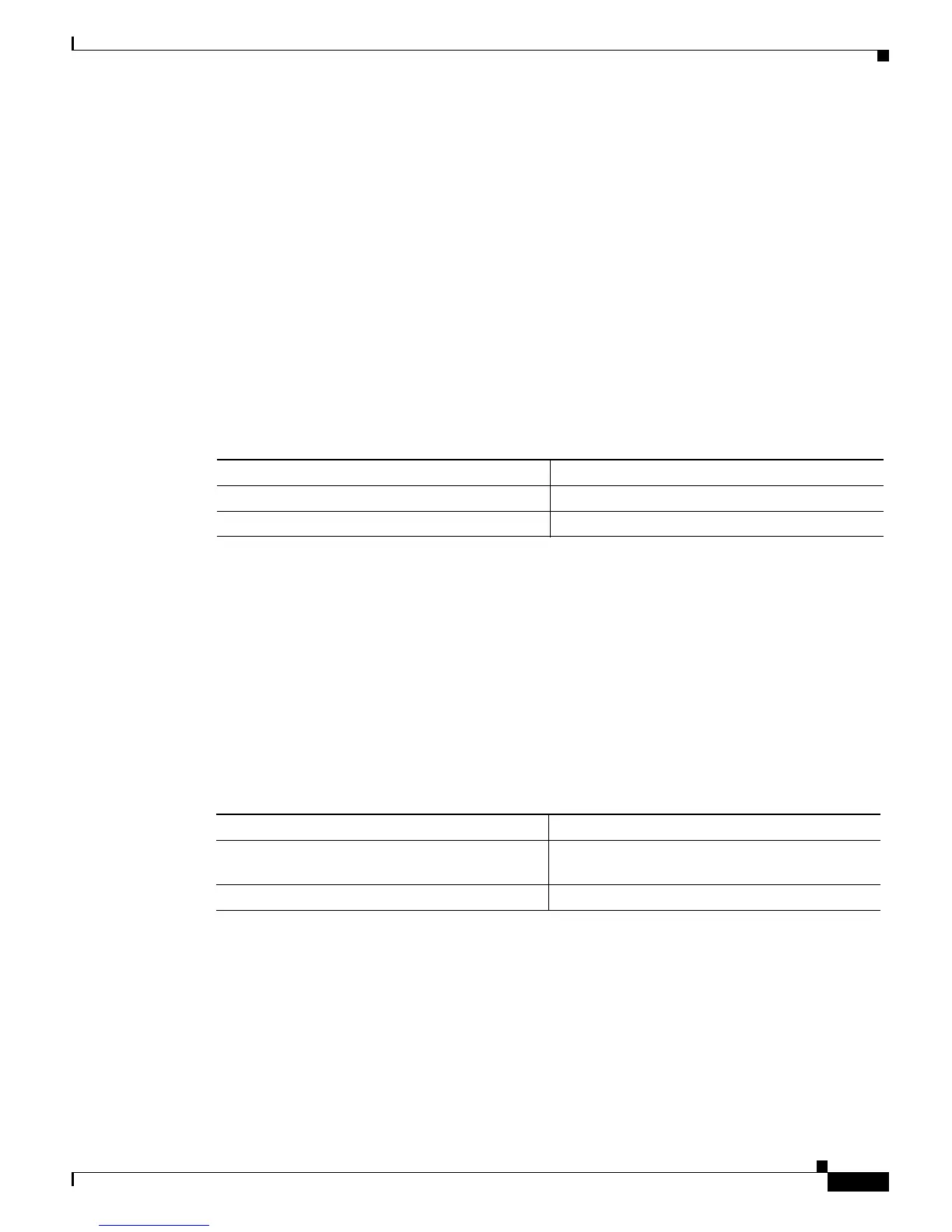52-81
Catalyst 6500 Series Switch Software Configuration Guide—Release 8.7
OL-8978-04
Chapter 52 Configuring QoS
Configuring QoS on the Switch
Selecting COPS as the QoS policy source switches the following values from the locally configured
values to the received COPS values:
• All DSCP maps
• Named and default ACL definitions
• Microflow and aggregate policers
• CoS-to-queue assignments
• Threshold configuration
• WRR weight and buffer configuration
• Default port CoS and ACL-to-interface attachments
Selecting the Locally Configured QoS Policy
To select the locally configured QoS policy, perform this task in privileged mode:
This example shows how to select the locally configured QoS policy:
Console> (enable) set qos policy-source local
QoS policy source for the switch set to local.
Console> (enable) show qos policy-source
QoS policy source for the switch set to local.
Console> (enable)
Enabling Use of the Locally Configured QoS Policy
When enabled, COPS is the default QoS policy source for all ports. You can use a locally configured
QoS policy on a per-ASIC basis. To enable use of the locally configured QoS policy on a port ASIC,
perform this task in privileged mode:
This example shows how to enable use of the locally configured QoS policy:
Console> (enable) set port qos 1/1 policy-source local
QoS policy source set to local on port(s) 1/1-2.
Console> (enable)
Assigning a Port Role
COPS does not configure the ports using the slot number and port number parameters. COPS uses roles
that you create and assign to the port ASICs.
Task Command
Step 1
Select the locally configured QoS policy. set qos policy-source {local | cops}
Step 2
Verify the QoS policy source. show qos policy-source
Task Command
Step 1
Enable use of the locally configured QoS policy
on a port.
set port qos policy-source {local | cops}
Step 2
Ver if y t he Qo S p ol icy source for the port. show port qos