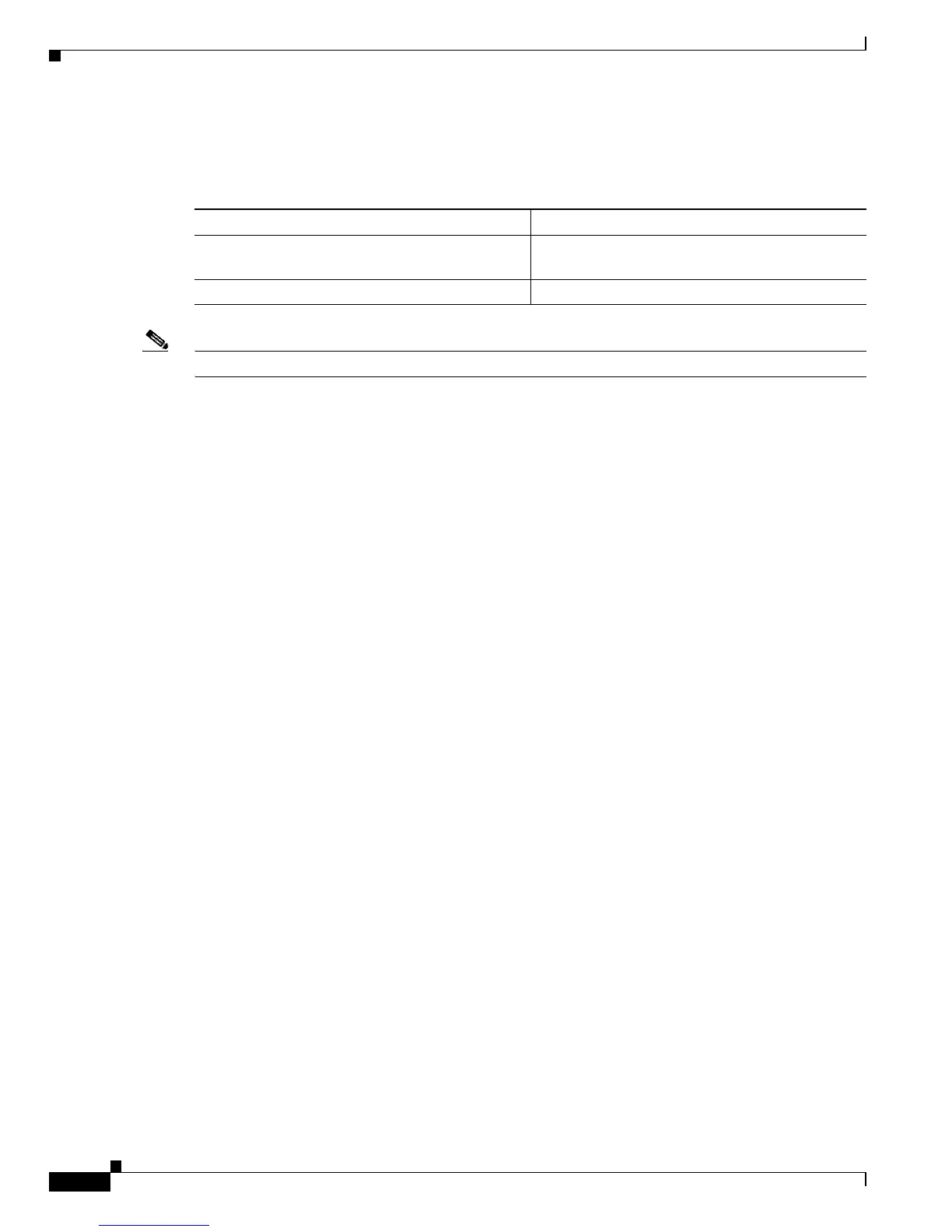52-90
Catalyst 6500 Series Switch Software Configuration Guide—Release 8.7
OL-8978-04
Chapter 52 Configuring QoS
Configuring QoS on the Switch
Enabling Per-Port QoS Statistics Data Export
To enable QoS statistics data export on a per-port basis, perform this task in privileged mode:
Note You must enable QoS statistics data export globally in order for the per-port configuration to take effect.
This example shows how to enable the QoS statistics data export per port and verify the configuration:
Console> (enable) set qos statistics export port 5/1 enable
Port export enabled on 5/1.
Console> (enable) show qos statistics export info
Statistics export status and configuration information
------------------------------------------------------
Export status: enabled
Export time interval: 300
Export destination:172.20.52.3 SYSLOG facility LOG_LOCAL6 (176), severity LOG_DE
BUG (7)
Port Export
------ --------
1/1 disabled
1/2 disabled
3/1 disabled
3/2 disabled
5/1 enabled
5/2 disabled
<output truncated>
Console> (enable)
When enabled on a port, QoS statistics data export contains the following fields, separated by the
delimiter character:
• Export type (“1” for a port)
• Slot/port
• Number of ingress packets
• Number of ingress bytes
• Number of egress packets
• Number of egress bytes
• Time stamp
Task Command
Step 1
Enable QoS statistics data export per port. set qos statistics export port mod/port enable |
disable
Step 2
Verify the configuration. show qos statistics export info