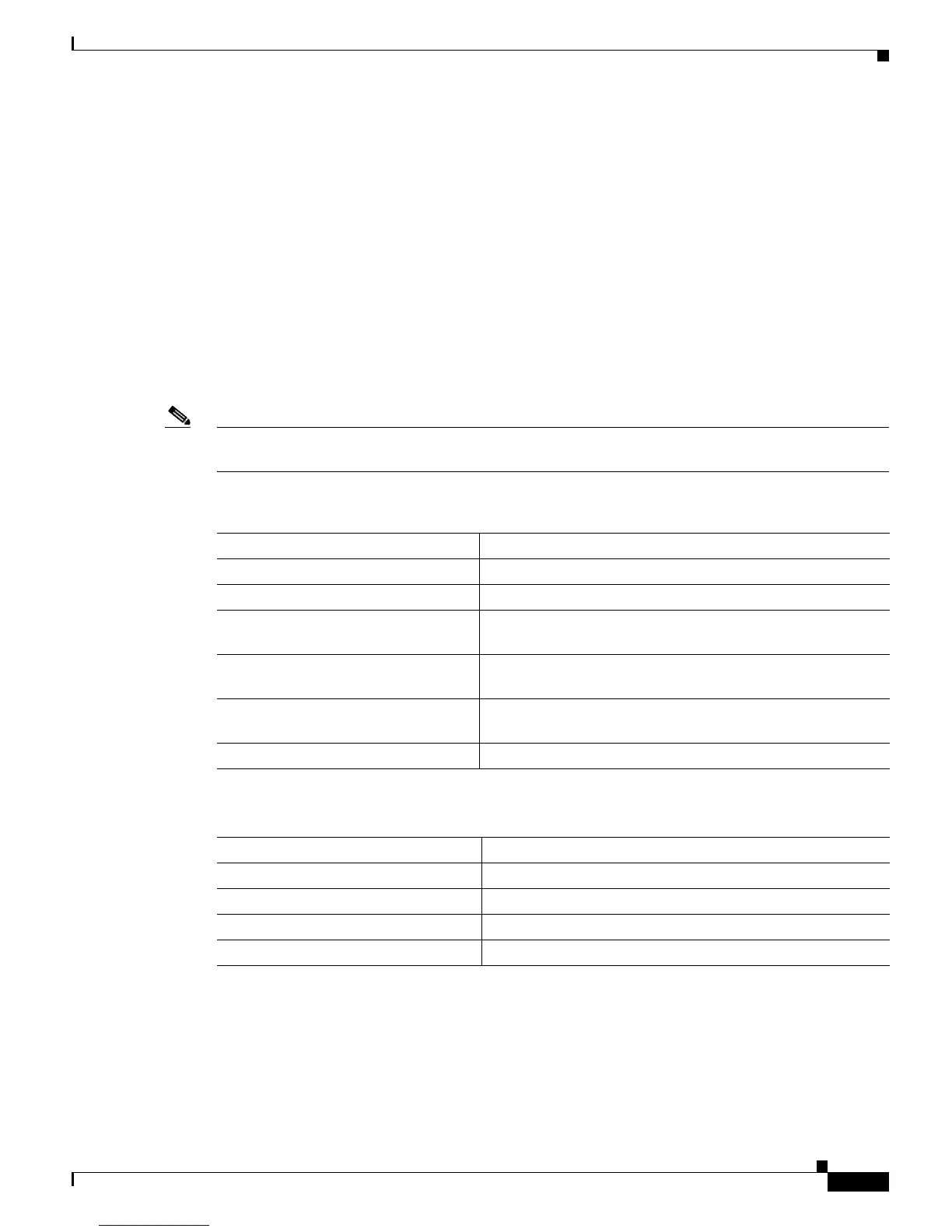53-7
Catalyst 6500 Series Switch Software Configuration Guide—Release 8.7
OL-8978-04
Chapter 53 Using Automatic QoS
Using the Automatic QoS Macro on the Switch
Overview
You must configure both egress and ingress QoS for QoS to function properly. Because any traffic type
can egress on any given port, the egress QoS settings must have global QoS settings. The settings take
into account all the possible traffic types that are listed in the “Typical CoS and DSCP Values for Voice
and Video Networks” section on page 53-2. The egress QoS settings are applied to all the ports in the
switch. The global QoS settings cover the ingress scheduling settings, because the granularity
CoS-to-queue mapping is port-type specific and not port specific. The port-specific QoS settings, such
as QoS ACLs, port trust, and default CoS, are not altered.
Global Automatic QoS Detail Settings
Table 53-2 through Table 53-6 list the values of all the QoS parameters that are configured through the
global automatic QoS command.
Note The 1p1q8t default WRED settings are not changed from the current QoS defaults; only the
CoS-to-threshold map is changed.
Table 53-2 Switch-Wide Settings (Global QoS Settings)
QoS Parameter Setting
CoS-to-DSCP map 0 10 18 26 34 46 48 56 (bold indicates nondefault values)
IP-precedence-to-DSCP map 0 10 18 26 34 46 48 56 (bold indicates nondefault values)
DSCP-to-CoS map {0-7}, {8-15}, {16-23}, {24-31}, {32-39}, {40-47}, {48-55},
{56-63} (as per default)
Policed-DSCP map As per default with 46:0 and 26:0 (see the “Global Automatic
QoS Macro” section on page 53-6)
Policed-DSCP map excess rate As per default (see the “Global Automatic QoS Macro”
section on page 53-6)
Default QoS IP ACL ip dscp 0 (as per default)
Table 53-3 Scheduling Specific Settings (Global QoS Settings)
Field Value
1p1q0t rxq-ratio 80% : 20% (q1 : p1)
1p3q1t wrr 20 100 200 (q1 q2 q3)
2q2t txq-ratio 80% : 20% (q1 : q2)
2q2t wrr 100 255 (q1 q2)