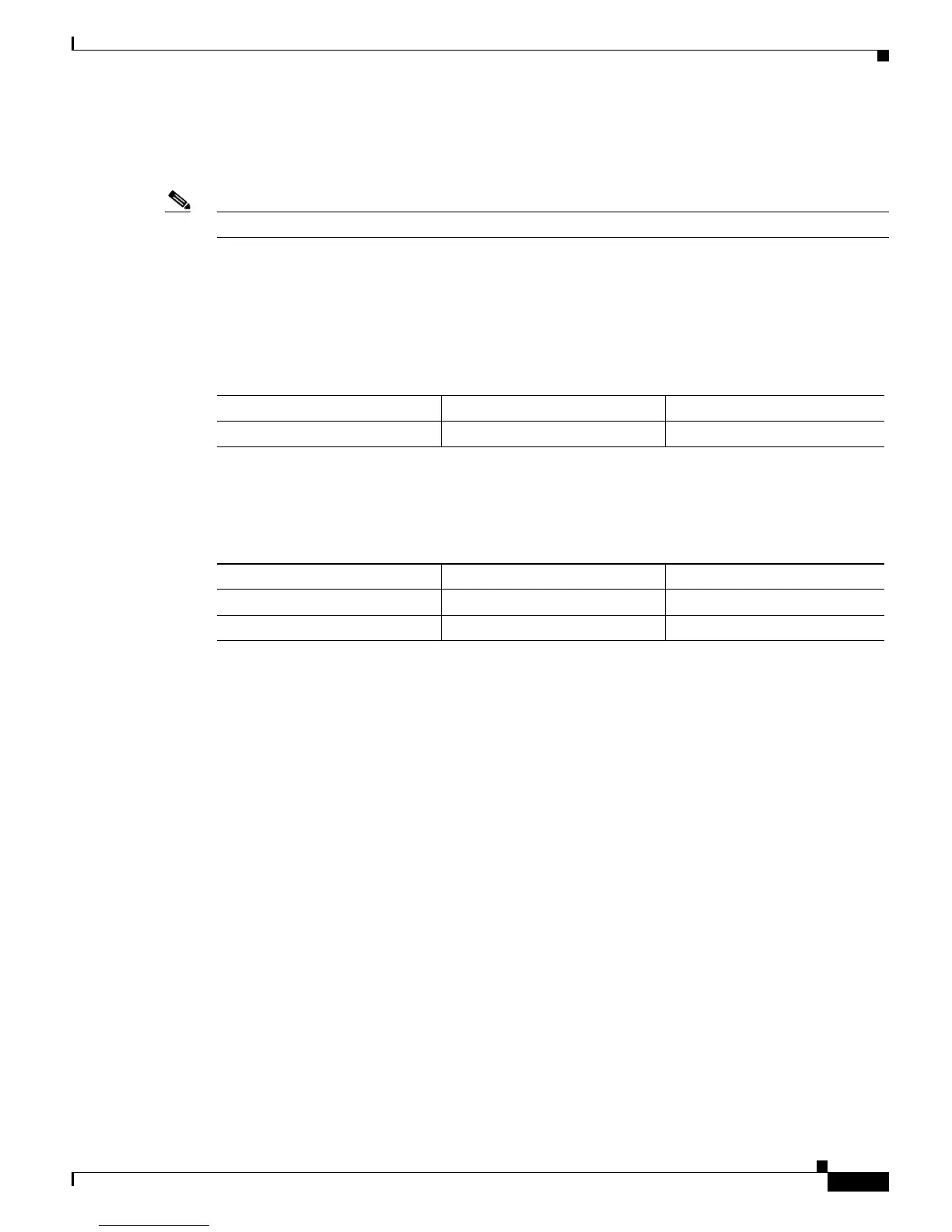54-9
Catalyst 6500 Series Switch Software Configuration Guide—Release 8.7
OL-8978-04
Chapter 54 Configuring ASLB
Configuring ASLB on the Switch
IP Addresses
The IP address configuration guidelines are as follows:
Note You can specify an IP address for the virtual-IP address other than the server IP network addresses.
• Ensure that the LocalDirectors and servers are on the same subnet to allow the LocalDirector to ARP
the real IP address of each server.
• Ensure that the routers are on the same subnet as the virtual-IP address to allow the router to ARP
the virtual-IP address.
Configure the network for ASLB as follows (the virtual-IP address in this example is 171.1.1.200):
If the servers in your ASLB configuration need to follow RFC 1918 for privacy, use the following as a
guideline (the virtual-IP address in this example is 171.1.1.200):
Supervisor Engine
The supervisor engine configuration guidelines are as follows:
• Up to 32 router MAC addresses are supported.
• Up to 1024 virtual-IP/TCP port pairs are supported.
Backup LocalDirector Configuration (Optional)
Connect the ports on the backup LocalDirector to the switch and specify the server and router
configuration by entering the set lda server and set lda router commands. Connect the active and
backup LocalDirectors to their specified ports or the ASLB feature will not work.
Router LocalDirector Servers
1
1. The default router on each server is 171.1.1.1.
171.1.1.1 171.1.1.2 171.1.1.x
Routers LocalDirector Servers
1
1. The default router on each server is 10.1.1.1.
171.1.1.1 171.1.1.2 10.1.1.x (real IP address)
Alias 10.1.1.1 Alias 10.1.1.2 Loopback alias to 171.1.1.200