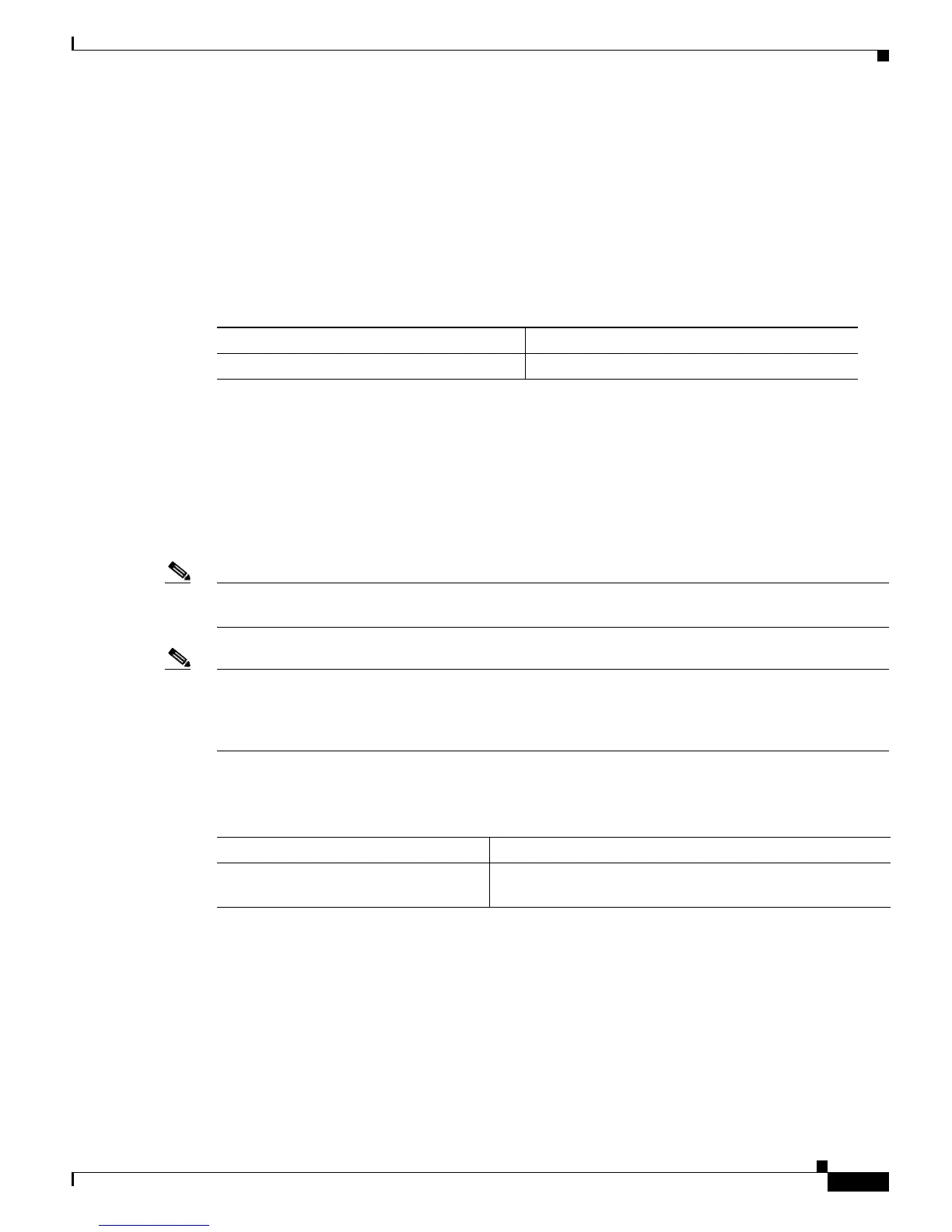54-13
Catalyst 6500 Series Switch Software Configuration Guide—Release 8.7
OL-8978-04
Chapter 54 Configuring ASLB
Configuring ASLB on the Switch
This example shows how to specify the MAC addresses for the participating routers:
Console> (enable) set lda mac router 00-23-45-67-ee-7f
Successfully set mac address.
Use commit lda command to save settings to hardware.
Console> (enable)
Specifying a MAC Address for the LocalDirector
To specify a MAC address for the LocalDirector, perform this task in privileged mode:
:
This example shows how to specify a MAC address for the LocalDirector:
Console> (enable) set lda mac ld 00-11-22-33-55-66
Successfully set mac address.
Use commit lda command to save settings to hardware.
Console> (enable)
Specifying the Router VLAN and the LocalDirector Port on the VLAN
Note After entering the set lda router command, if you change the switch port(s) to which the LocalDirector
is connected, you must enter the set lda router command again to specify the new configuration.
Note Specifying a backup LocalDirector port is optional unless you are setting up a failover configuration of
LocalDirectors. If you are setting up a failover configuration, you must specify the ports for the backup
LocalDirector. If this is not done, failover does not work because the supervisor engine does not send
any traffic to the intended backup LocalDirector.
To specify the router VLAN and the LocalDirector port on the VLAN, perform this task in privileged
mode:
This example shows how to specify the router VLAN and the LocalDirector port on the VLAN:
Console> (enable) set lda router 110 4/26
Successfully set router vlan and LD port.
Use commit lda command to save settings to hardware.
Console> (enable)
Task Command
Specify a MAC address for the LocalDirector. set lda mac ld {ld_mac-address}
Task Command
Specify the router VLAN and the
LocalDirector port on the VLAN.
set lda router {router_vlan} {ld_mod/port}
[backup_ld_mod/port]