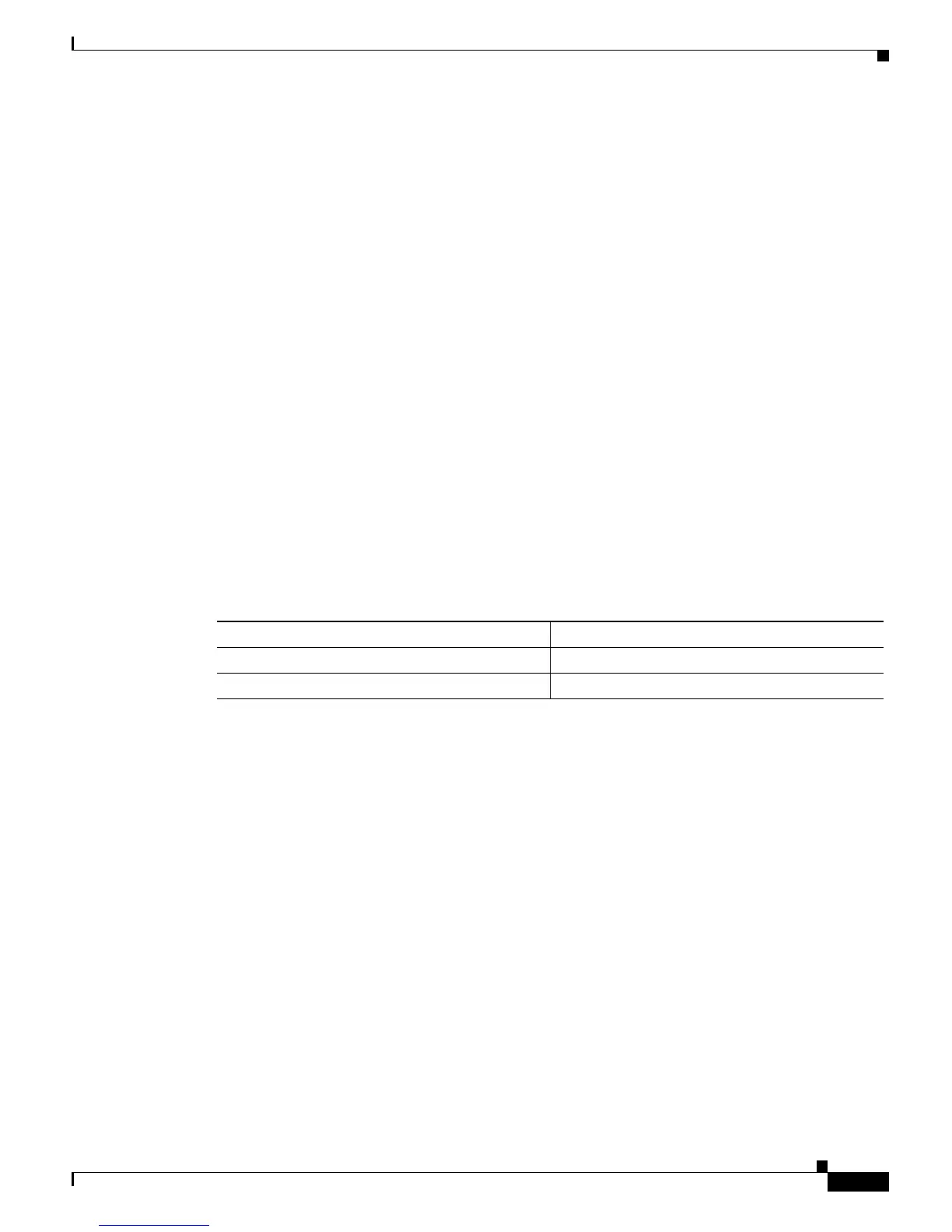7-55
Catalyst 6500 Series Switch Software Configuration Guide—Release 8.7
OL-8978-04
Chapter 7 Configuring Spanning Tree
Configuring Multiple Spanning Tree on the Switch
Console> (enable) show spantree mst 3
Spanning tree mode MST
Instance 3
VLANs Mapped: 31-40
Designated Root 00-00-00-00-00-00
Designated Root Priority 0 (root priority: 0, sys ID ext: 0)
Designated Root Cost 0 Remaining Hops 0
Designated Root Port 1/0
Bridge ID MAC ADDR 00-d0-00-4c-18-00
Bridge ID Priority 8195 (bridge priority: 8192, sys ID ext: 3)
Port State Role Cost Prio Type
------------------------ ------------- ---- --------- ---- --------------------
6/1 forwarding MSTR 2000 32 P2P, Boundary (PVST)
6/2 blocking MSTR 2000 32 P2P, Boundary (PVST)
Configuring the MST Port Cost
You can configure the port cost of the switch ports. The ports with the lower port costs are more likely
to be chosen to forward frames. Assign the lower numbers to the ports that are attached to faster media
(such as full duplex) and higher numbers to the ports that are attached to slower media. The possible
range of cost is from 1–65535 when using the short method for calculating port cost and from
1–200000000 when using the long method. The default cost differs for different media. For information
about calculating the path cost, see the “Calculating and Assigning Port Costs” section on page 7-4.
To configure the port cost for a port, perform this task in privileged mode:
This example shows how to configure the port cost on an MST instance and verify the configuration:
Console> (enable) set spantree portcost 6/1 10000 mst
Spantree port 6/1 path cost set to 10000.
Console> (enable)
Console> (enable) show spantree mst 6/1
Edge Port: No, (Configured) Default
Link Type: P2P, (Configured) Auto
Port Guard: Default
Boundary: Yes (PVST)
Inst State Role Cost Prio VLANs
---- ------------- ---- --------- ---------------------------------------
0 forwarding ROOT 10000 32 1
1 forwarding MSTR 10000 32 2-20
2 forwarding MSTR 10000 32 21-30
3 forwarding MSTR 10000 32 31-40
4 forwarding MSTR 10000 32 41-50
Console> (enable)
Task Command
Step 1
Configure the MST port cost for a switch port. set spantree portcost mod/port cost [mst]
Step 2
Verify the port cost setting. show spantree mst [instance | mod/port]