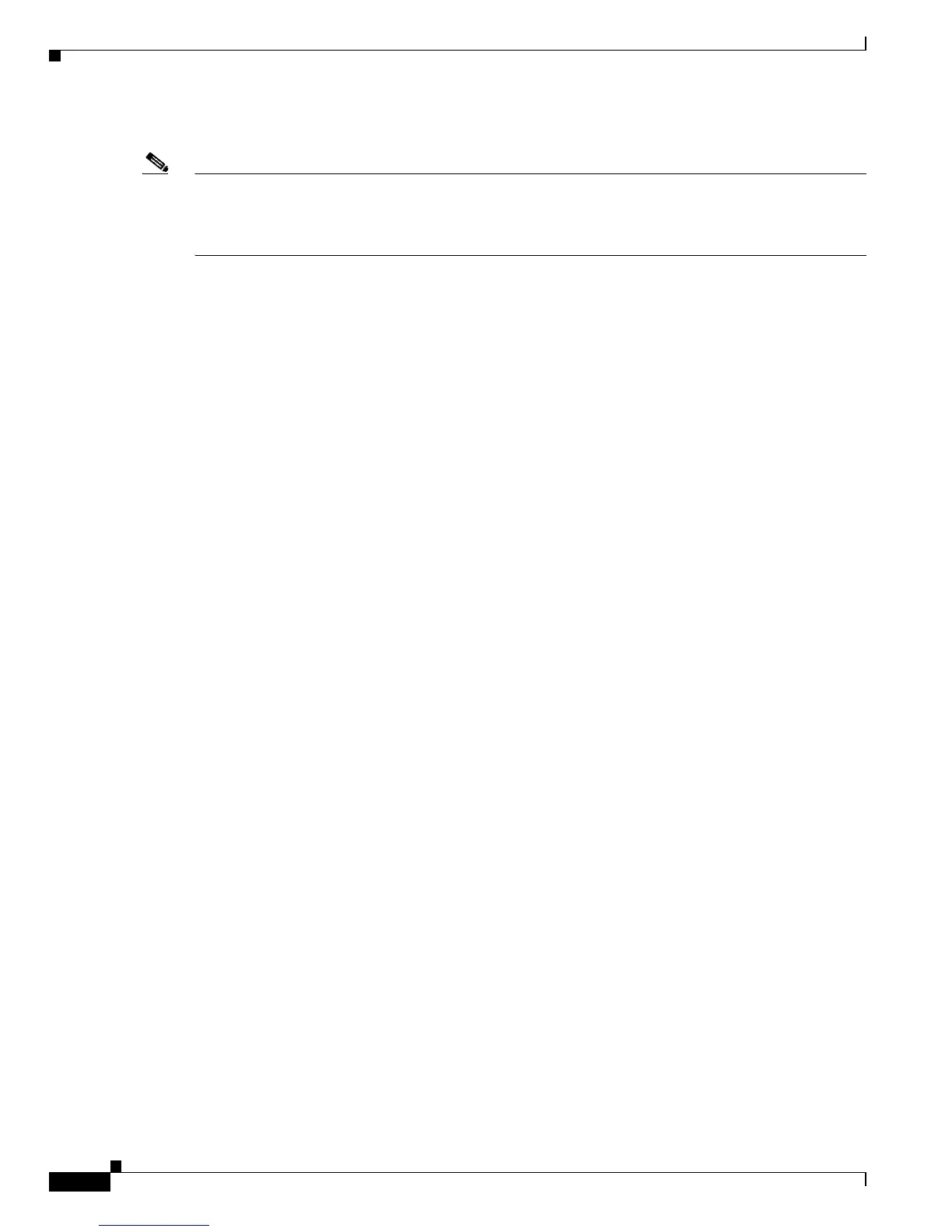7-62
Catalyst 6500 Series Switch Software Configuration Guide—Release 8.7
OL-8978-04
Chapter 7 Configuring Spanning Tree
Configuring Layer 2 PDU Rate Limiting on the Switch
• CDP/DTP/UDLD/LACP/PAgP/VTP—destination MAC address 01-00-0C-CC-CC-CC
Note Rate limiting Layer 2 protocols works as follows: 1) Frames are classified as Layer 2 control frames by
the destination MAC address (listed above). 2) The software allocates an LTL index for these frames.
3) The LTL index is submitted to the forwarding engine for (aggregate) rate limiting of all the associated
frames.
Use the l2port-security keyword for rate limiting the Layer 2 802.1X port security packets.
Use the l2protocol-tunnel keyword for rate limiting the Layer 2 protocol tunnel-encapsulated packets with
the MAC address (01-00-0C-CD-CD-D0).
This example shows how to enable Layer 2 rate limiting, set the rate limiter value, and verify the
configuration:
Console>(enable) set rate-limit l2pdu enable
Layer 2 rate limiter for PDUs enabled on the switch.
Console>(enable)
Console>(enable) set rate-limit l2pdu rate 1000
Layer 2 rate limiter for PDU rate set to 1000.
Console>(enable)
Console>(enable) set rate-limit l2protocol-tunnel disable
Layer 2 rate limiter for l2protocol-tunnel disabled on the switch.
Console>(enable)
Console>(enable) show rate-limit
Configured Rate Limiter Settings:
Rate Limiter Type Status Rate (pps) Burst
-------------------- ------ -------------- -----
VACL LOG On 2500 1
ARP INSPECTION On 500 1
L2 PDU On 1000 1
L2 PROTOCOL TUNNEL On 1000 1
L2 PORT SECURITY On 1000 1
MCAST NON RPF Off * *
MCAST DFLT ADJ Off * *
MCAST DIRECT CON Off * *
ACL INGRESS BRIDGE Off * *
ACL EGRESS BRIDGE Off * *
L3 SEC FEATURES Off * *
FIB RECEIVE Off * *
FIB GLEAN Off * *
MCAST PARTIAL SC Off * *
RPF FAIL Off * *
TTL FAIL Off * *
NO ROUTE Off * *
ICMP UNREACHABLE Off * *
ICMP REDRECT Off * *
MTU FAIL Off * *
Console>(enable)