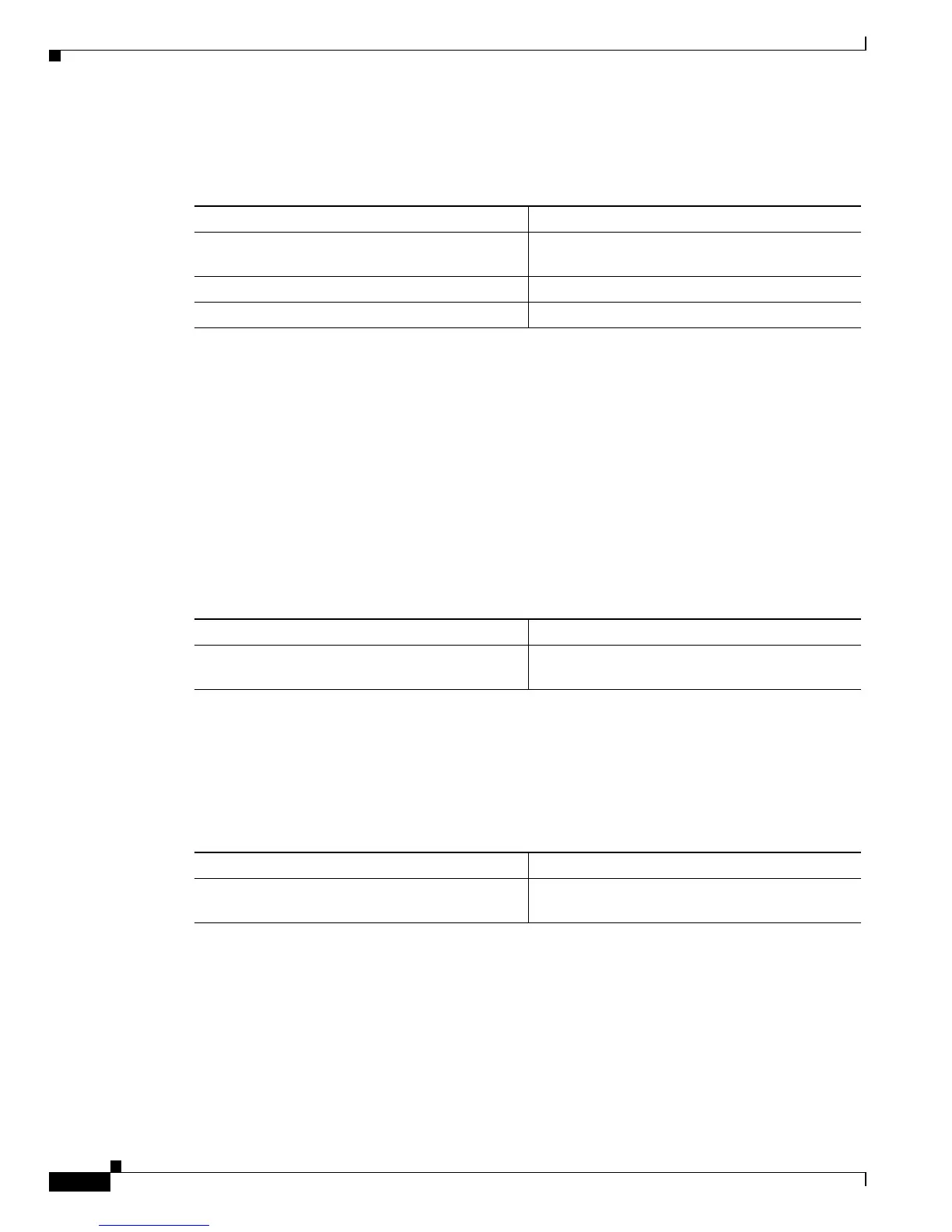12-8
Catalyst 6500 Series Switch Software Configuration Guide—Release 8.7
OL-8978-04
Chapter 12 Configuring InterVLAN Routing
Configuring InterVLAN Routing on the MSFC
Configuring Autostate Track Mode
To configure autostate track mode, perform one of these tasks in privileged mode:
This example shows how to configure autostate to track VLANs 20, 21, 22, and 28:
Console> (enable) set msfcautostate track enable 20-22,28
Vlans 20-22,28 added to MSFC autostate track vlan group
Console> (enable)
This example shows how to configure autostate to track ports 1–5 on module 3:
Console> (enable) set msfcautostate track 3/1-5
Port 3/1-5 configured as tracked port
Console> (enable)
Displaying the Autostate Configuration
To display the current line protocol state determination for the MSM, perform this task in normal mode:
This example shows how to display the current line protocol state determination for the MSM:
Console> show msmautostate
MSM Auto port state: enabled
Console>
To display the line protocol state determination for the MSFC, perform this task in privileged mode:
This example shows how to display the line protocol state determination for the MSFC:
Console> (enable) show msfcautostate
MSFC Auto port state: enabled
Excluded ports:
Tracked ports: 3/1-5
Tracked vlans: 20-22,28
Console> (enable)
Task Command
Configure autostate to track the specified VLANs. set msfcautostate track [disable | enable
vlan_list]
Configure autostate to track the specified ports. set msfcautostate track mod/port_list
Clear the autostate track mode configuration. clear msfcautostate all | mod/port
Task Command
Display the current line protocol state
determination for the MSM.
show msmautostate mod
Task Command
Display the line protocol state determination for
the MSFC.
show msfcautostate
