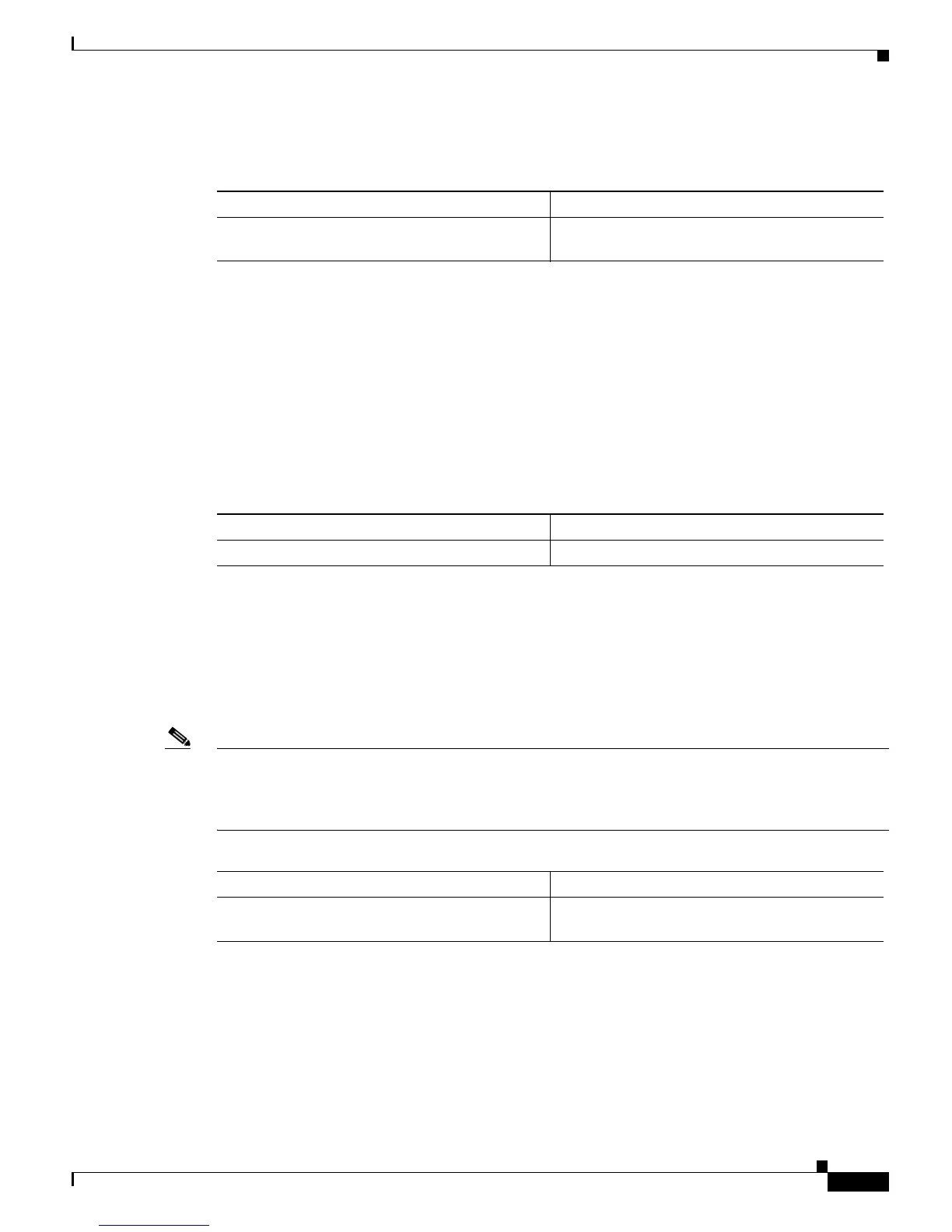12-9
Catalyst 6500 Series Switch Software Configuration Guide—Release 8.7
OL-8978-04
Chapter 12 Configuring InterVLAN Routing
Configuring InterVLAN Routing on the MSFC
To check which MSM interfaces are currently autostated, perform this task in enabled mode from the
MSM prompt:
This example shows how to check which MSM interfaces are currently autostated (shut down or brought
up through autostate):
Router# show autostate entries
Port-channel1.5
Port-channel1.6
Port-channel1.4
Router#
Disabling Autostate
To disable autostate if you have an MSM installed, perform this task in privileged mode:
Autostate is enabled by default. This example shows how to disable autostate if you have an MSM
installed:
Console> (enable) set msmautostate disable
MSM port auto state disabled.
Console> (enable)
To disable the line protocol state determination of the MSFC, perform this task in privileged mode:
Note If you toggle (enable to disable and/or disable to enable) the msfcautostate command, you might have
to use the shutdown and no shutdown commands to disable and then restart the VLAN and WAN
interfaces on the MSFC to bring them back up. Unless there is a valid reason, the MSFC autostate feature
should not be disabled.
This example shows how to disable the line protocol state determination of the MSFC:
Console> (enable) set msfcautostate disable
MSM port auto state disabled.
Console> (enable)
Task Command
Check which MSM interfaces are currently
autostated.
show autostate entries
Task Command
Disable autostate if you have an MSM installed. set msmautostate disable
Task Command
Disable the line protocol state determination of
the MSFC.
set msfcautostate disable
