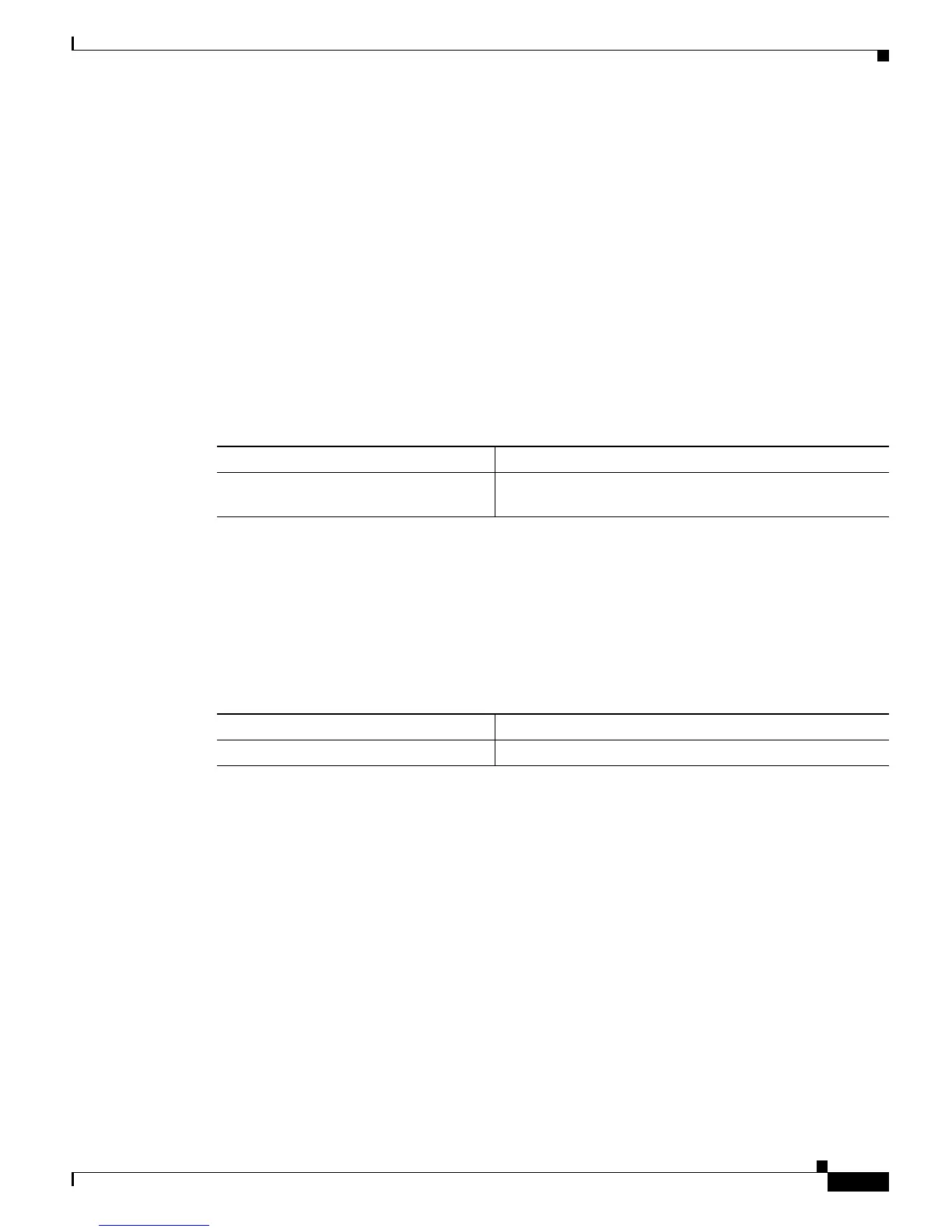14-21
Catalyst 6500 Series Switch Software Configuration Guide—Release 8.7
OL-8978-04
Chapter 14 Configuring MLS
Configuring MLS
To keep the MLS cache size below 32,000 entries, enable IP MLS fast aging time. The IP MLS fast aging
time applies to the MLS entries that have no more than pkt_threshold packets that are switched within
fastagingtime seconds after they are created. A typical cache entry that is removed is the entry for flows
to and from a Domain Name Server (DNS) or TFTP server; the entry might never be used again after it
is created. Detecting and aging out these entries saves space in the MLS cache for the other data traffic.
The default fastagingtime value is 0 (no fast aging). You can configure the fastagingtime value to 32, 64,
96, or 128 seconds. Any fastagingtime value that is not configured exactly as the indicated values is
adjusted to the closest one. You can configure the pkt_threshold value to 0, 1, 3, 7, 15, 31, or 63 packets.
If you need to enable IP MLS fast aging time, initially set the value to 128 seconds. If the size of the
MLS cache continues to grow over 32,000 entries, decrease the setting until the cache size stays below
32,000. If the cache continues to grow over 32,000 entries, decrease the normal IP MLS aging time.
The typical values for fastagingtime and pkt_threshold are 32 seconds and 0 packets (no packets are
switched within 32 seconds after the entry is created).
To specify the IP MLS fast aging time and packet threshold, perform this task in privileged mode:
This example shows how to set the IP MLS fast aging time to 32 seconds with a packet threshold of
0packets:
Console> (enable) set mls agingtime fast 32 0
Multilayer switching fast aging time set to 32 seconds for entries with no more than 0
packets switched.
Console> (enable)
To specify that an active flow gets aged out, perform this task in privileged mode:
This example shows how to force an active flow to age out. You can specify the aging time of the active
flow in the range of 64 to 1920 seconds in increments of 64.
Console> (enable) set mls agingtime long-duration 128
Multilayer switching agingtime set to 128 seconds for long duration flows
Console> (enable)
Setting the Minimum IP MLS Flow Mask
You can set the minimum granularity of the flow mask for the MLS cache on the PFC. The actual flow
mask that is used will be at least of the granularity that is specified by this command. For information
on how the different flow masks work, see the “Understanding Flow Masks” section on page 14-6.
For example, if you do not configure the access lists on any MSFC, then the IP MLS flow mask on the
PFC is destination-ip by default. However, you can force the PFC to use the source-destination-ip flow
mask by setting the minimum IP MLS flow mask using the set mls flow destination-source command.
Task Command
Specify the IP MLS fast aging time and
packet threshold for an MLS cache entry.
set mls agingtime fast [fastagingtime] [pkt_threshold]
Task Command
Specify that an active flow gets aged out. set mls agingtime long-duration agingtime