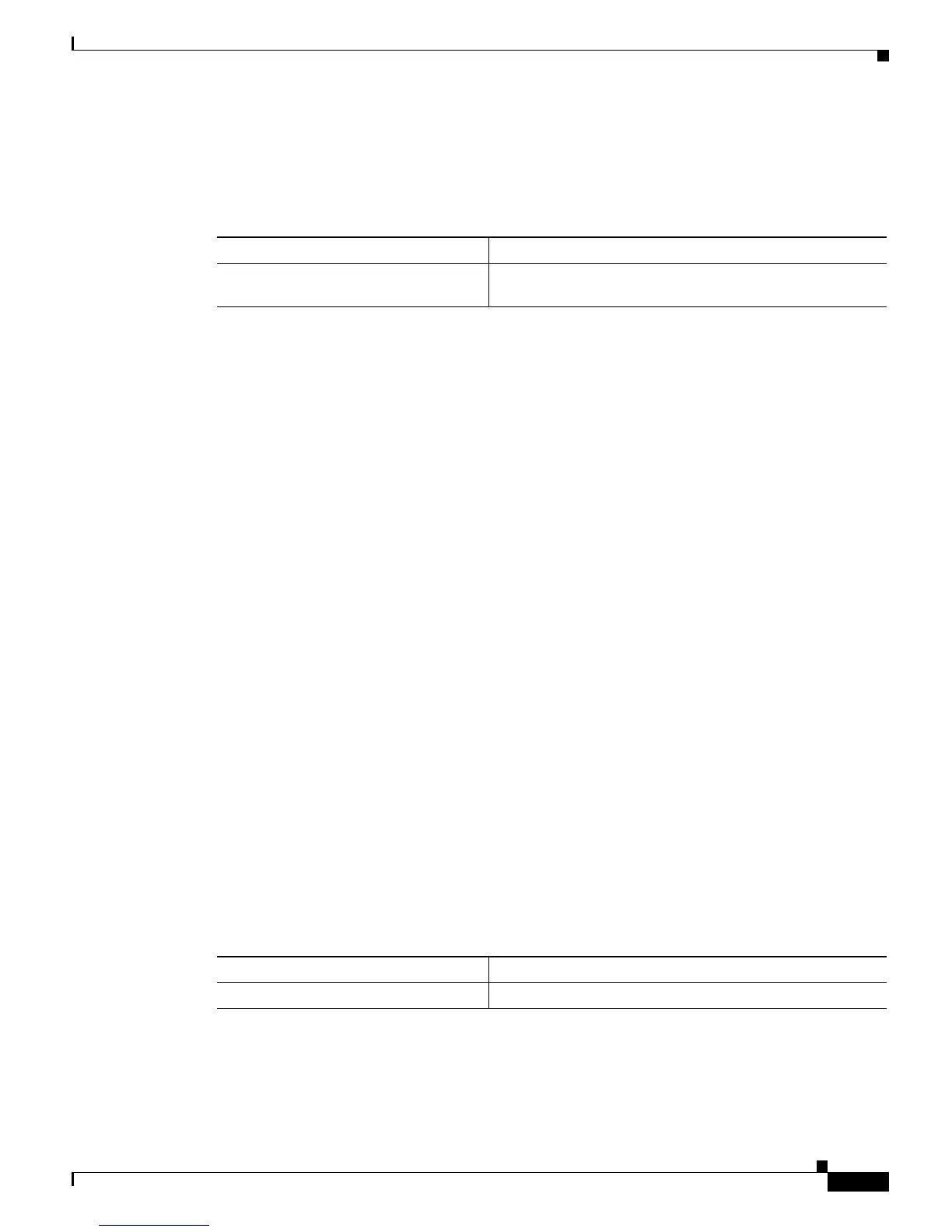15-73
Catalyst 6500 Series Switch Software Configuration Guide—Release 8.7
OL-8978-04
Chapter 15 Configuring Access Control
Configuring Port-Based ACLs
Specifying the PACL Mode
The default PACL mode is VLAN based and keeps any existing VACL configurations active.
To specify the PACL mode, perform this task in privileged mode:
This example shows how to specify the PACL mode for port 3/1:
Console> (enable) set port security-acl 3/1 port-based
Warning: Vlan-based ACL features will be disabled on port(s) 3/1.
ACL interface is set to port-based mode for port(s) 3/1.
Console> (enable) set port security-acl 3/1 merge
ACL interface is set to merge mode for port(s) 3/1.
Console> (enable) set port security-acl 3/1 vlan-based
ACL interface is set to vlan-based mode for port(s) 3/1.
Console> (enable)
This example shows the response when trying to configure a trunk port (port 3/1) to merge mode:
Console> (enable) set port security-acl 3/1-4 merge
ACL interface cannot be in merge mode on multi-vlan access port 3/1.
ACL interface is set to merge mode for port(s) 3/2.
ACL interface is set to merge mode for port(s) 3/3.
ACL interface is set to merge mode for port(s) 3/4.
Displaying PACL Information
The show port security-acl mod/port command displays PACL information for the specified port. The
Config field displays what is stored in NVRAM. The Runtime field displays what is actually
programmed in the hardware. The display also shows the status of the merge operation as follows:
• active—There is a PACL configured on the port and it is successfully merged with the VLAN.
• inactive—There is no PACL configured on the port.
• disabled—There is a PACL configured on the port but the merge was unsuccessful (for any number
of reasons).
The show port security-acl command also displays the VLAN with which the port is configured to
merge.
To display PACL information, perform this task in normal mode:
Task Command
Specify the PACL mode. set port security-acl mod/ports.. [port-based | vlan-based
| merge]
Task Command
Display PACL information. show port security-acl mod/port